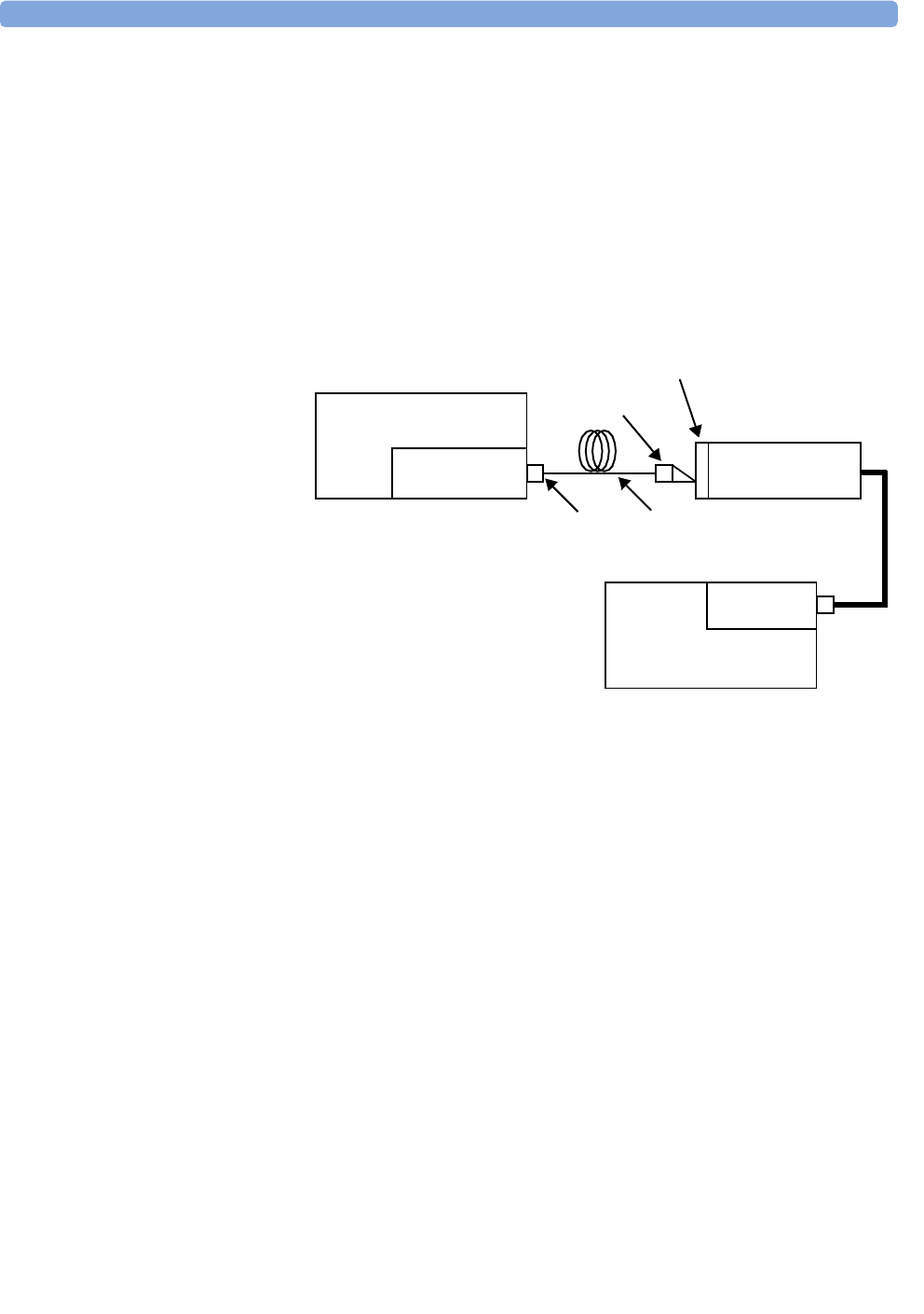
Performance Test Instructions Performance Tests
Agilent 81480A and 81680A, 40A, 82A, 42A, & 89A Tunable Laser Modules User’s Guide, Sixth Edition 69
Maximum Output Power
Make sure the instruments have warmed up before starting the
measurement.
NOTE • Absolute Power Accuracy is not specified.
• The result of the measurement below is greatly influenced by the
quality and the matching of the used interconnections.
1 Set up the equipment as shown in Table Figure 20.
Figure 20 Test Setup for the Maximum Output Power Tests
2 Set the Power Meter to the following settings:
a Select automatic ranging; press Auto as required.
b Set T, the averaging time, to 500 ms.
c Select dBm as the power units.
3 Move to the Tunable Laser channel of the Agilent 8164A Lightwave
Measurement System and press [Menu].
4 Set the menu parameters to the values shown in Table Table 5.
5 If you are using the Agilent 81480A, Agilent 81680A, or the
Agilent 81640A Tunable Laser module:
Connect the output fiber to Output 1, the Low SSE output,
remember to calibrate the Agilent 81001FF Attenuation Filter.
Set <Optical Output> to <Low SSE (1)>.
Agilent 8164A Lightwave
Measurement System
HP 81525A
Tunable Laser
For #021, #071: use 81000FI and 81113PC
For #022, #072: use 81000SI and 81113SC
Slanted
Connector
Optical Head
81000SA
HP 81533B
HP 8153A Lightwave Multimeter


















