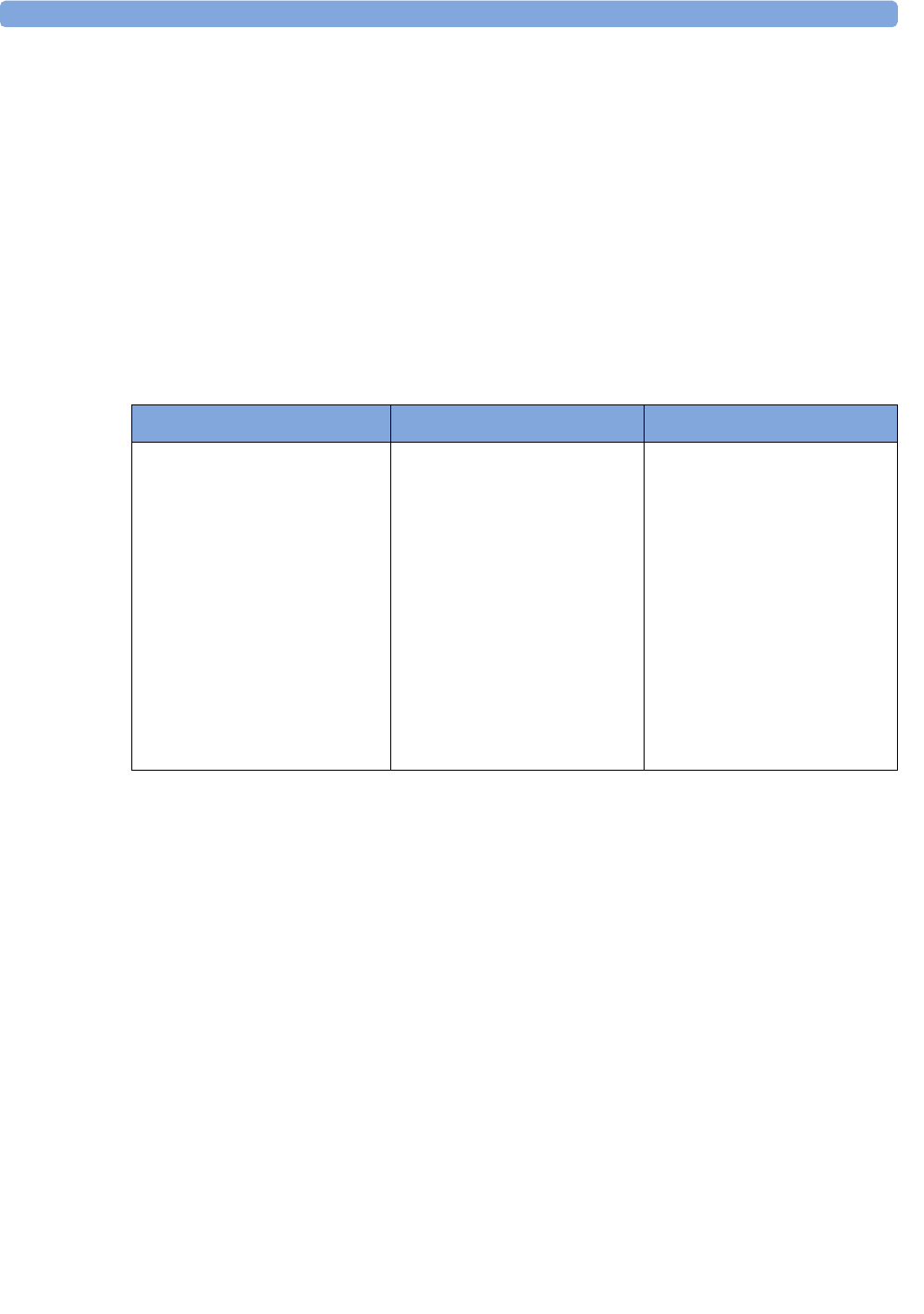
Performance Test Instructions Performance Tests
Agilent 81480A and 81680A, 40A, 82A, 42A, & 89A Tunable Laser Modules User’s Guide, Sixth Edition 79
Power Stability
Follow the steps below to measure the power stability:
1 Set up the equipment as shown in Figure 20.
2 Move to the Tunable Laser channel of the Agilent 8164A Lightwave
Measurement System and press [Menu].
3 Set the menu parameters to the values shown in Table Table 5.
4 Set the wavelength and power for each Tunable Laser module to the
values given in Table Table 16.
5 If you are using the Agilent 81480A, Agilent 81680A or the
Agilent 81640A Tunable Laser module:
Connect the output fiber to Output 1, the Low SSE output.
Set <Optical Output> to <Low SSE (1)>.
6 Ensure the optical output is switched off.
7 Set the power meter channel of the HP 8153A to the following
settings:
• Enable automatic ranging; press Auto as required.
• Set T, the averaging time, to 200 ms.
NOTE You should record measurements after a time interval of at least 3
seconds.
•Set the λ, the wavelength, to the same as your Tunable Laser
module, as given in Table Table 16.
• Select dB as the power units.
Table 16 Wavelength and Power Settings for Power Stability Tests
Module Wavelength [λ] Power [P]
Agilent 81480A - Output 1 1450.000 nm −13.000 dBm
Agilent 81480A - Output 2 1450.000 nm − 3.000 dBm (ATT = 0 dB)
Agilent 81680A - Output 1 1540.000 nm −13.000 dBm
Agilent 81680A - Output 2 1540.000 nm − 3.000 dBm (ATT = 0 dB)
Agilent 81640A - Output 1 1560.000 nm −13.00 dBm
Agilent 81640A - Output 2 1560.000 nm − 5.00 dBm (ATT = 0 dB)
Agilent 81682A 1540.000 nm − 3.000 dBm
Agilent 81682A #003 1540.000 nm − 5.500 dBm (ATT = 0 dB)
Agilent 81642A 1580.000 nm − 3.000 dBm
Agilent 81642A #003 1580.000 nm − 4.500 dBm (ATT = 0 dB)
Agilent 81689A 1540.000 nm − 3.00 dBm


















