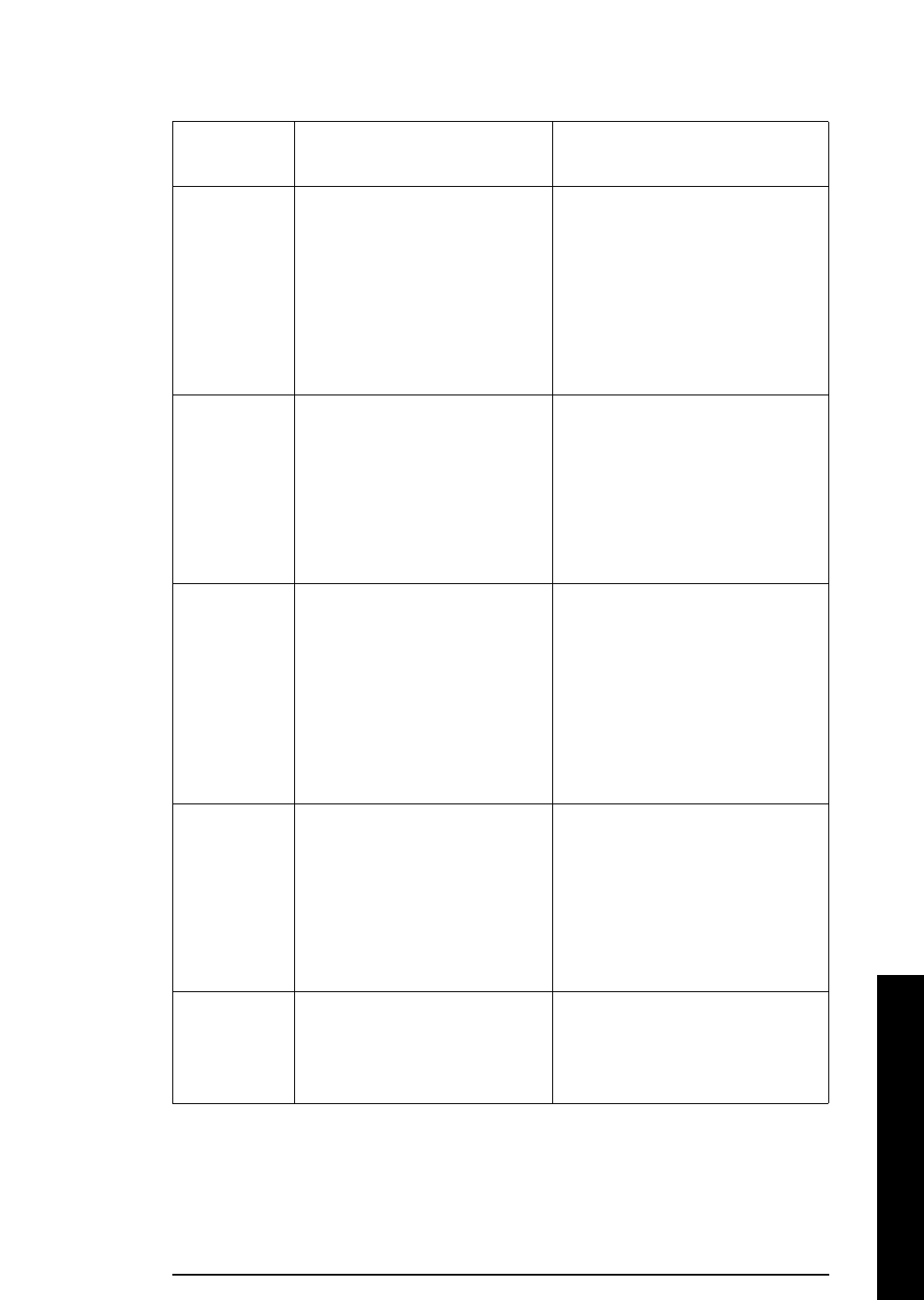
Chapter 6 505
Programming Fundamentals
SCPI Language Basics
Programming Fundamentals
Special Characters in Commands
Special
Character
Meaning Example
|Averticalstrokebetween
parameters indicates
alternative choices. The
effect of the command is
different depending on
which parameter is selected.
Command:
TRIGger:SOURce
EXTernal|INTernal|LINE
Thechoicesareexternal,
internal, and line.
Ex: TRIG:SOURCE INT
isonepossiblecommand
choice.
A vertical stroke between
keywords indicates
identical effects exist for
both keywords. The
command functions the
sameforeitherkeyword.
Only one of these keywords
is used at a time.
Command:
SENSe:BANDwidth|BWIDth:
OFFSet
Two identical commands are:
Ex1: SENSE:BWIDTH:OFFSET
Ex2: SENSE:BAND:OFFSET
[] keywordsinsquare
brackets are optional
when composing the
command. These implied
keywords will be executed
even if they are omitted.
Command:
[SENSe:]BANDwidth[:RESolu
tion]:AUTO
The following commands are
all valid and have identical
effects:
Ex1: bandwidth:auto
Ex2: band:resolution:auto
Ex3: sense:bandwidth:auto
< > Angle brackets around a
word,orwords,indicates
they are not to be used
literally in the command.
They represent the needed
item.
Command:
SENS:FREQ <freq>
In this command example the
word <freq> should be
replaced by an actual
frequency.
Ex: SENS:FREQ 9.7MHz.
{ } Parameters in braces can
optionally be used in the
command either not at all,
once, or several times.
Command:
MEASure:BW <freq>{,level}
A valid command is:
meas:BW 6 MHz, 3dB, 60dB


















