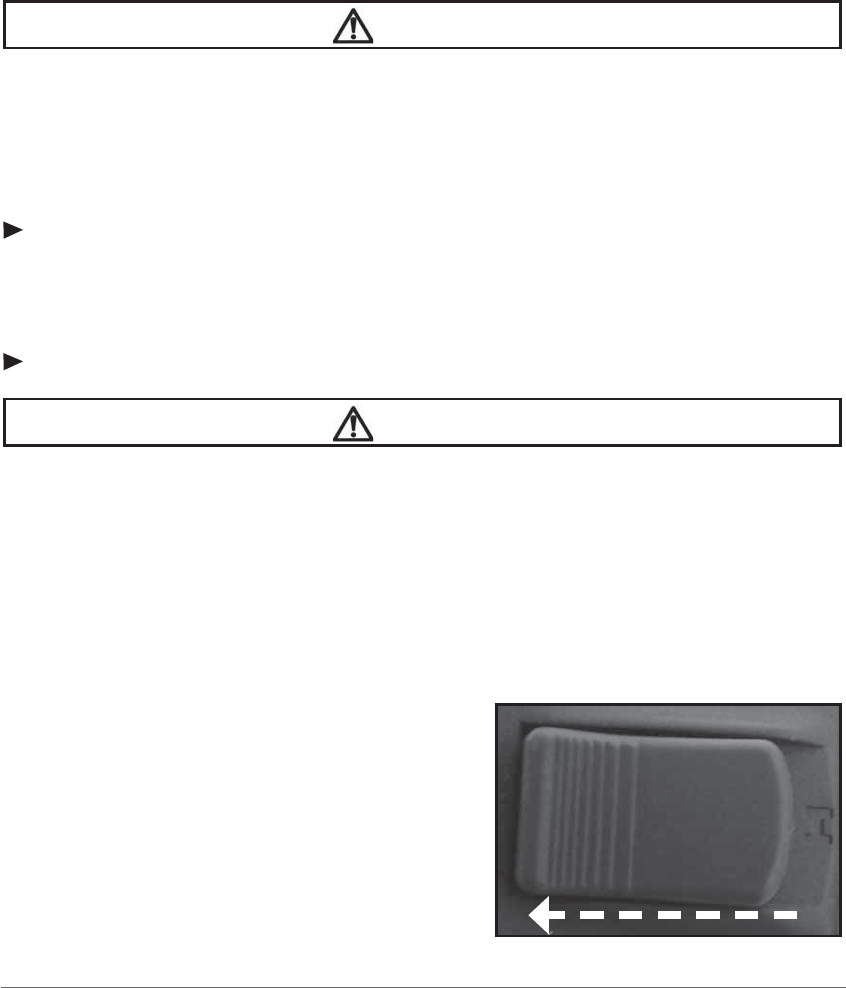
11
action may decrease the rotation speed which reduces the effi ciency of the grinder.
3. Hold the tool with both hands while starting; the torque from the motor will cause the
tool to jerk.
4. When the grinding wheel fi rst comes into contact with the work surface or when the
wheel is new, make contact slowly.
5. Keep moving the tool in a circular motion to prevent grooving in the work surface.
6. Hold the unit tightly to prevent it from walking, and remove the high spots in the work
surface from the top down.
HIGH-SPEED ANGLE GRINDER OPERATION
CAUTION!
Always be sure that the tool is switched off and unplugged before adjusting or checking
function on tool. This tool is in accordance with IEC 60745, and it can be connected to
electrical outlets without ground protection because of double installation. Radio suppres-
sion complies with the international standard CISPR 14.
MAIN CONNECTION
Connect only to single-phase AC current supply and only to the main voltage specifi ed on
the rating plate.
SWITCHING ON AND OFF
CAUTION!
Before plugging in the tool, always check the working voltage be sure that the voltage
specifi ed is on the name plate. Before plugging in the tool, always check to see that the
slide switch actuates properly and returns to the “OFF” position when the rear of the slide
switch is depressed.
Switching on:
Switch can be locked in “ ON” position for operator
comfort during extended use. Apply caution when
the locking tool is in the “ON” position and maintain
fi rm grasp on tool.
Push sliding switch to the forward position and
depress the front part of the switch to lock into
position as shown in Figure 3.
Figure-3
ON POSITION


















