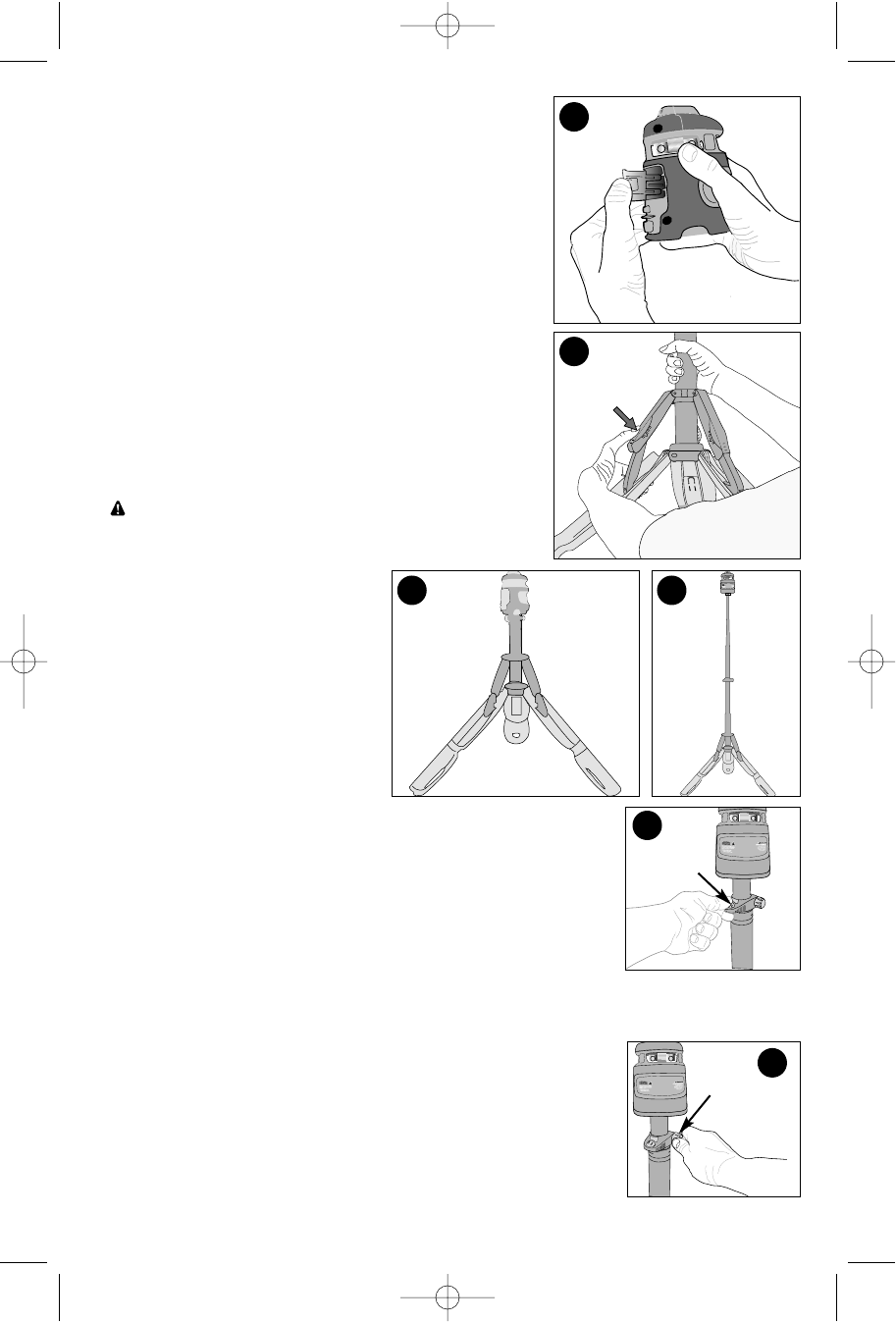
3
INSTALLING THE BATTERY
Ensure laser on/off switch is in the left “OFF” position.
Remove the battery compartment cover by pressing the
tab of the cover in towards the center of the laser and out
as shown in figure 3. Connect a fresh 9 volt alkaline
battery making sure to match (+) and (-) terminals
correctly. Replace the battery compartment cover.
ASSEMBLY / SET-UP
UNFOLDING THE LASER LEGS
To open the 360° Laser:
1.) Choose a relatively smooth and level surface away
from other work site activity to position the tripod.
2.) Unfasten the strap that is around the outside portion of
the laser and unfold the three sections of the laser
housing which become the legs of the tripod.
3.) Lock the legs in place, by pushing in on the top portion
of the hinge until it snaps into place as shown in figure 4.
CAUTION: Make sure tripod is secure and sitting
on a flat and stable surface.
ADJUSTING THE TRIPOD
The tripod is adjustable from its
lowest position of approximately 27
inches (686mm) shown in figure 5 to
a maximum height of 5 feet
(1524mm) shown in figure 6.
Extend any or all of the 5 sections of the tripod to reach the
approximate desired height. Extend each section by gently sliding
each tube out until it stops and then pull slightly harder on each
section to lock.
When the approximate desired height is obtained, use the fine
adjust knob shown in figure 8 to raise the laser to the final desired
height. The fine adjustment knob will raise the laser up to an
additional 7 inches (178mm) high.
First, loosen the lock knob as shown in figure 7.
Turn the fine adjust knob (figure 8) until the desired height is
reached. Tighten the lock knob (fig. 7) to secure the tripod at the
adjusted height.
3
4
65
7
8
Lock Knob
Fine Adjust
Knob
586017-00 BDL300S laser 7/30/03 8:51 AM Page 3


















