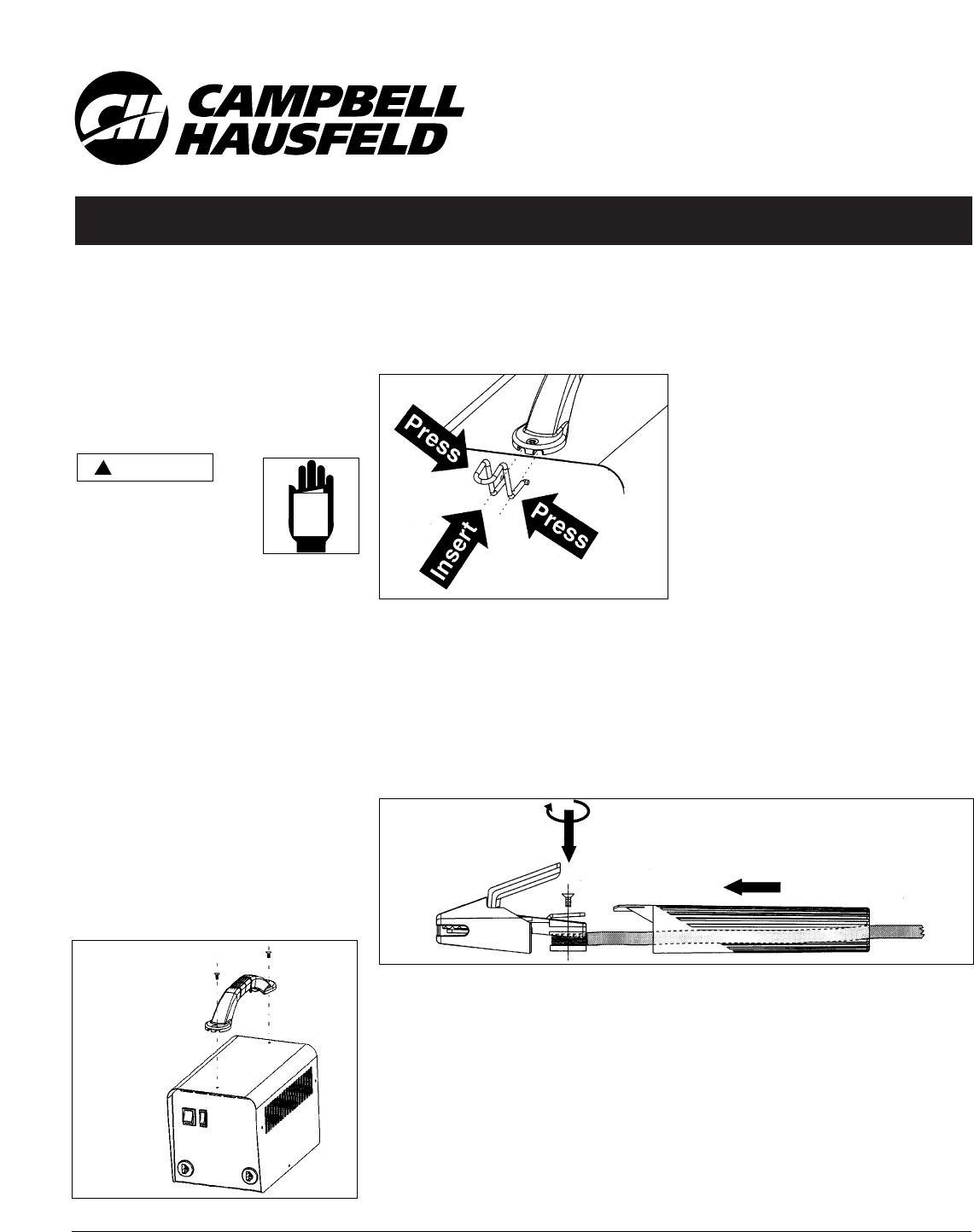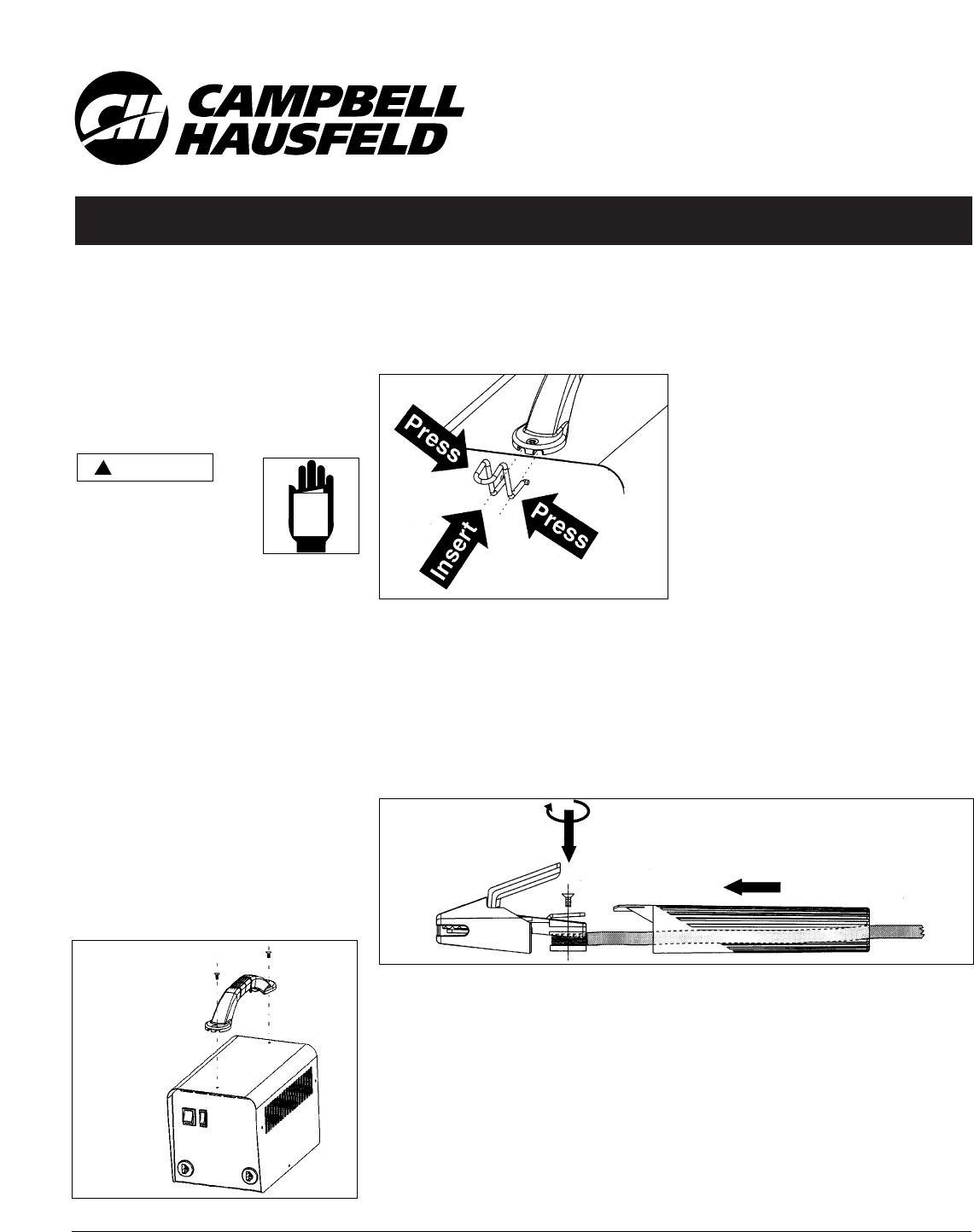
Additional Model Instructions
Model WS090001AV
Addendum to Owner’s Manual
IN170138AV 2/99
BUILT TO LAST
TM
Shielded Metal
Arc Welder
© 1999 Campbell Hausfeld/Scott Fetzer
Description
Thank you for purchasing the
Campbell Hausfeld 70 amp Arc Welder,
Model #WS090001AV. This instruction
sheet is to be used in conjunction with
the standard owner’s manual included
with the welder (IN198904AV). Please
refer to this sheet for WS090001AV
assembly instructions.
Please read all
warning instructions in
the owner’s manual
before operating.
Components
The WS090001 comes with the
following additional equipment:
• Automatic amperage adjustment -
low position for 1/16” rods and
high position for 5/64” rods--for
ease of use.
• Cable storage clips (shown in
Handle Assembly) for safer storage
of welding cables.
Handle Assembly
1. Align the end holes on the handle
with the holes on top of the welder,
then secure with screws (Figure 1).
!
NOTICE
MANUAL
2. Insert cable clips by pressing inward
on sides of clip and pushing into
the slots on front of handle as
shown in Figure 2. Repeat for
opposite side of handle.
Electrode Holder Assembly
(Refer to Figure 3)
1. Remove insulation handle from the
holder body by pulling the two
pieces apart.
2. Slide the other weld cable through
the handle.
3. Loosen the wire clamping screw
and slide the bare cord wire under
the clamp block. Tighten the
clamping screw and make sure the
wire is secure.
4. Slide the handle over the electrode
holder body and press to stop.
Make sure the handle is secure and
there is no exposed metal on the
holder.
Figure 3 - Electrode Holder
Figure 2
Figure 1
For parts, product & service information
visit www.campbellhausfeld.com