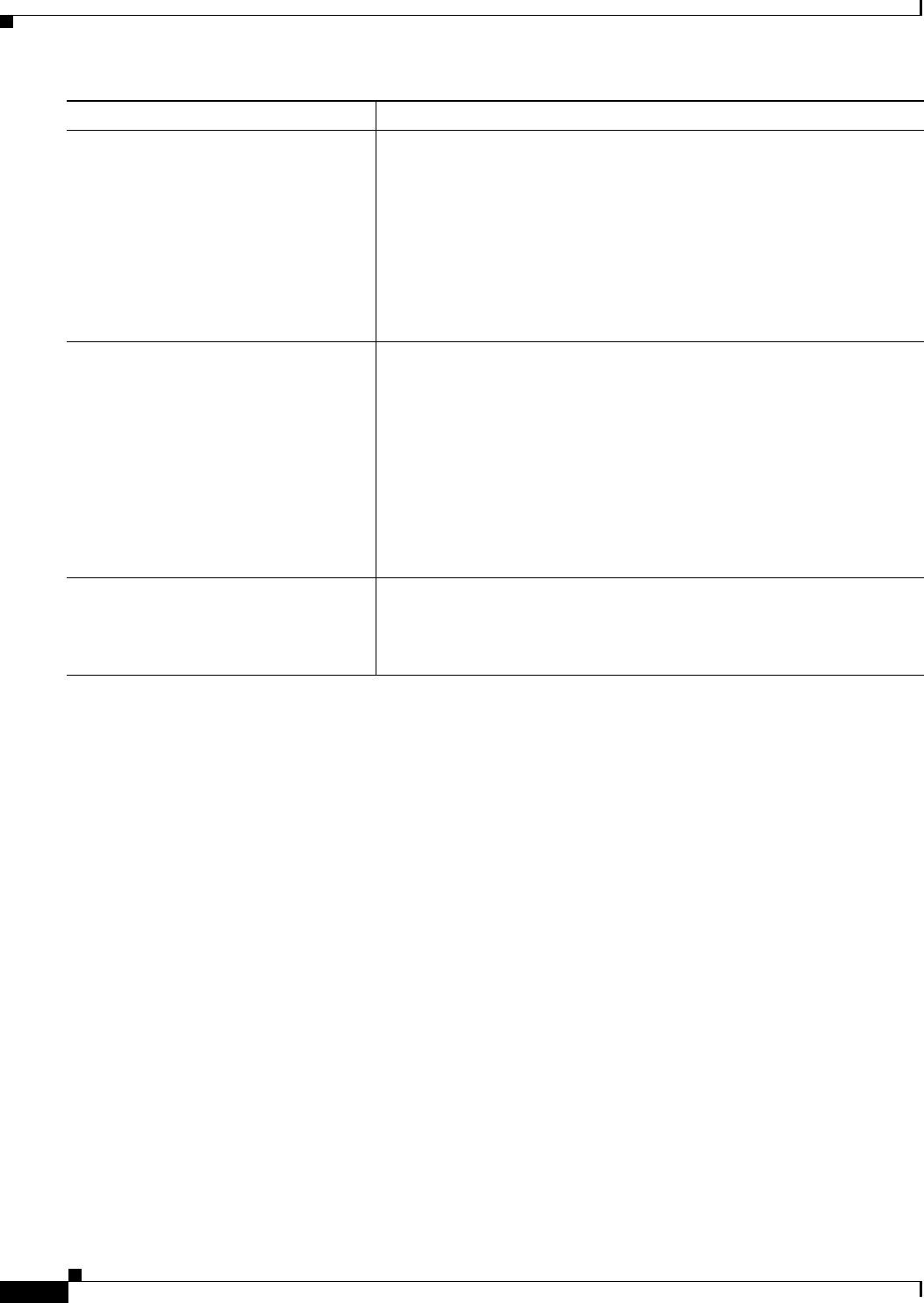
25-12
Cisco ASR 901 Series Aggregation Services Router Software Configuration Guide
OL-23826-09
Chapter25 Configuring MLPPP
Configuring MLPPP Backhaul
Configuring a Serial Interface as a Member Link of a MLPPP Group
Complete the following steps to configure a serial interface as a member link of a MLPPP group:
SUMMARY STEPS
1. enable
2. configure terminal
3. interface serial slot/port: channel-group-number
4. encapsulation ppp
5. ppp multilink
6. ppp multilink group group-number
7. exit
Step 3
Router(config-if)# interface
multilink
group-number
Example:
Router(config-if)# interface
multilink 5
Creates the multilink group interface corresponding to the specified group
number. This command enables the following commands under the
interface multilink group number:
1. ppp multilink
2. ppp multilink group group-number
where group-number is the Multilink group number.
The example restricts (identifies) the multilink interface that can be
negotiated to multilink interface 5.
Step 4
Router(config-if)# keepalive
[
period
[
retries
]]
Example:
Router(config-if)# keepalive 1 5
Enables keepalive packets on the interface and specifies the number of
times the keepalive packets are sent without a response before the router
disables the interface. The syntax is as follows:
• period—(Optional) Integer value in seconds greater than 0. The
default is 10. Using 0 disables the keepalive option.
• retries—(Optional) Specifies the number of times that the device will
continue to send keepalive packets without response before bringing
the interface down. Integer value greater than 1 and less than 255. If
omitted, the value that was previously set is used; if no value was
specified previously, the default of 5 is used.
Step 5
Router(config-if)# exit
Example:
Router(config)# exit
Exits configuration mode.
Command Purpose


















