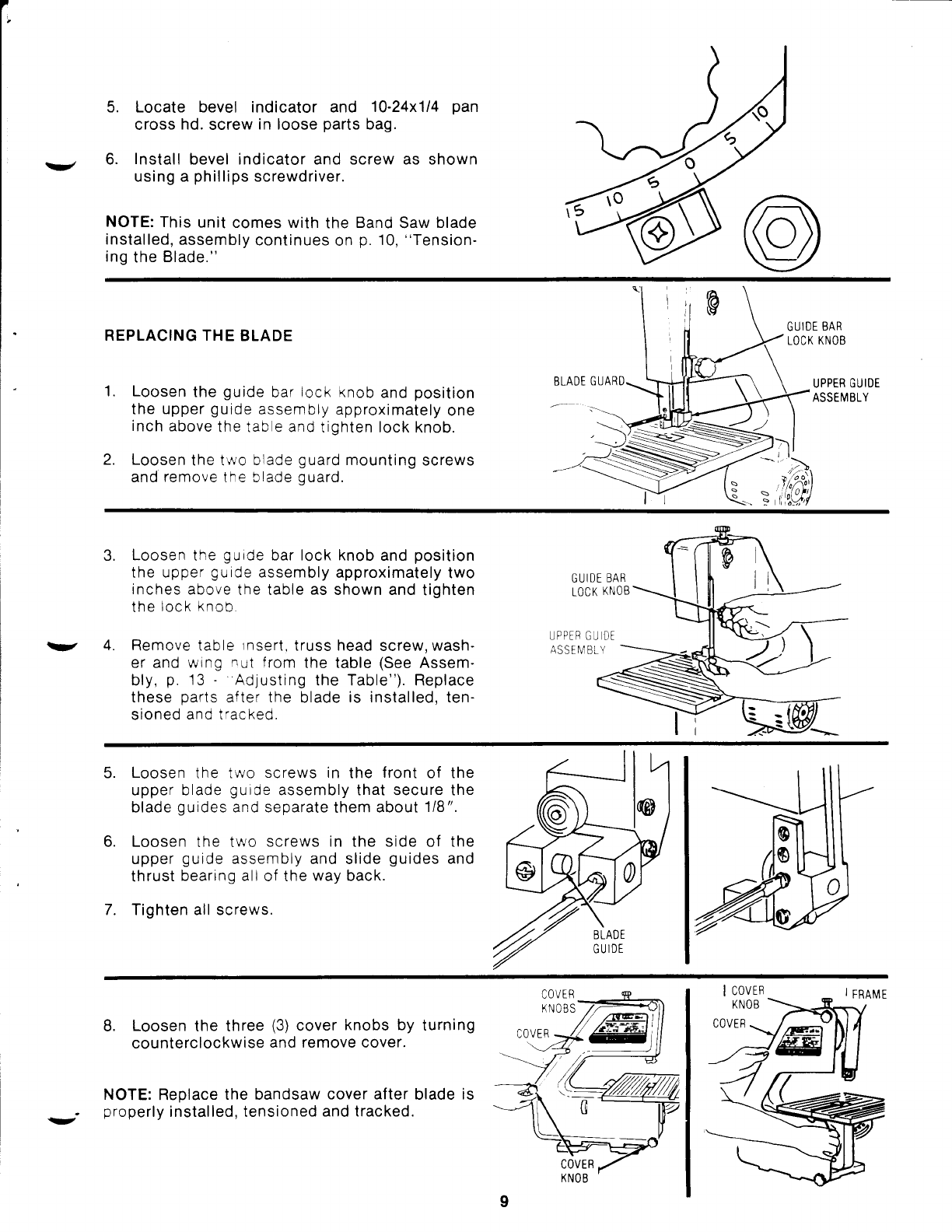
o.
Locate bevel indicator and
10-24x114
pan
cross
hd.
screw
in loose
parts
bag.
Install
bevel indicator and screw as shown
using a
phillips
screwdriver.
NOTE: This
unit comes with
the
Band
Saw
blade
installed,
assembly
continues
on
p.
'10,
"Tension-
ing
the
Blade."
v
REPLACING THE
BLADE
Loosen
the
guide
bar
lock
knob
and
position
the
upper
guide
assembly
approximately
one
inch
above
the tab e and
tighten lock knob.
Loosen
the two
blade
guard
mounting
screws
and
remove
the blade
ouard.
1.
2.
GUIDE
BAR
tOCK
KNOB
UPPER
GUIDE
ASSEMBLY
3.
Loosen the
gurde
bar lock knob
and
position
the upper
guide
assembly
approximately
two
inches
above
the table
as
shown and
tighten
the
lock knob
4.
Remove table
rnsert,
truss head
screw, wash-
er and wing
nut
f rom
the table
(See
Assem'
bly,
p.
13
-
Adjusting
the Table"). Replace
these
parts
after the
blade
is installed, ten-
sioned
and tracked.
UPPER GU DE
ASSEI\4
BLY
5
6.
7.
Loosen
the two
screws in
the
front
of the
upper blade
guide
assembly that secure the
blade
guides
and separate
them
about'1/8".
Loosen
the two
screws in the side of the
upper
guide
assembly and slide
guides
and
thrust
bearing all
of the
way back.
Tighten all screws.
8.
Loosen
the three
(3)
cover
knobs by
turning
counterclockwise
and remove cover.
NOTE:
Replace
the bandsaw
cover after
blade
is
properly
installed, tensioned
and tracked.
Y


















