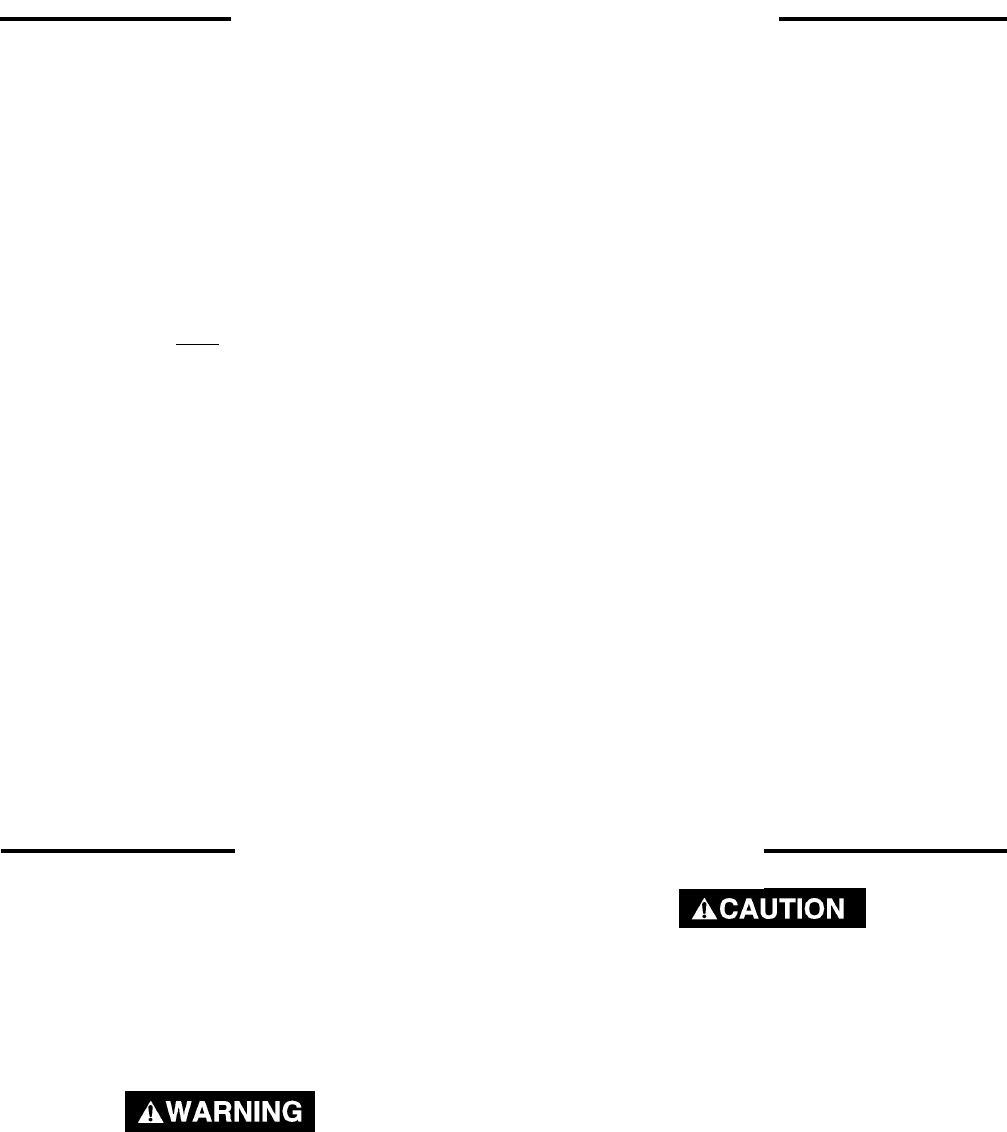
6 — ENG
Drain Valve: The drain valve is located at the base of the air
tank and is used to drain condensation at the end of each use.
Motor Thermal Overload Protector: The electric motor has
an automatic thermal overload protector. If the motor over-
heats for any reason, the thermal overload protector will shut
off the motor. The motor must be allowed to cool before
restarting.
ON/AUTO - OFF Switch: Turn this switch ON to provide
automatic power to the pressure switch and OFF to remove
power at the end of each use.
Air Intake Filter: This filter is designed to clean air coming into
the pump. This filter
must always be clean and ventilation
openings free from obstructions. See "Maintenance".
Air Compressor Pump: To compress air, the piston moves up
and down in the cylinder. On the downstroke, air is drawn in
through the air intake valves. The exhaust valve remains
closed. On the upstroke of the piston, air is compressed. The
intake valves close and compressed air is forced out through
the exhaust valve, into the outlet tube, through the check valve
and into the air tank. Working air is not available until the
compressor has raised the air tank pressure above that re-
quired at the air outlet.
Check Valve: When the air compressor is operating, the check
valve is “open”, allowing compressed air to enter the air tank.
When the air compressor reaches “cut-out” pressure, the
check valve “closes”, allowing air pressure to remain inside the
air tank.
Pressure Release Valve: The pressure release valve located
on the side of the pressure switch, is designed to automatically
release compressed air from the compressor head and the
outlet tube when the air compressor reaches “cut-out” pressure
or is shut off. If the air is not released, the motor will try to start,
but will be unable to. The pressure release valve allows the
motor to restart freely. When the motor stops running, air will
be heard escaping from this valve for a few seconds. No air
should be heard leaking when the motor is running, or contin-
uous leaking after unit reaches cut-out pressure.
Pressure Switch: The pressure switch automatically starts the
motor when the air tank pressure drops below the factory set
“cut-in” pressure. It stops the motor when the air tank pressure
reaches the factory set “cut-out” pressure.
Safety Valve: If the pressure switch does not shut off the air
compressor at its cut-out pressure setting, the safety valve will
protect against high pressure by “popping out” at its factory set
pressure (slightly higher than the pressure switch cut-out
setting).
Outlet Pressure Gauge: The outlet pressure gauge indicates
the air pressure available at the outlet side of the regulator. This
pressure is controlled by the regulator and is always less or
equal to the tank pressure.
Tank Pressure Gauge: The tank pressure gauge indicates the
reserve air pressure in the tank.
Regulator: The air pressure coming from the air tank is
controlled by the regulator knob. Turn the knob clockwise to
increase pressure and counterclockwise to decrease pressure.
To avoid minor readjustment after making a change in pressure
setting, always approach the desired pressure from a lower
pressure. When reducing from a higher to a lower setting, first
reduce to some pressure less than that desired, then bring up
to the desired pressure. Depending on the air requirements of
each particular accessory, the outlet regulated air pressure
may have to be adjusted while you are operating the accessory.
On some models, handles are assembled by the manufac-
turer. If not assembled, use one of the following methods:
Method 1
Attach the handle to the inside of the compressor saddle
by pushing the handle in until the slot in the handle
engages with the tabs in the saddle. Pull the handle back
and install the two screws, one on each side of the saddle.
Tighten securely.
Items Needed For Assembly
• a 9/16" socket or open end wrench for attaching the wheels.
• a 3/8" open end wrench to tighten handle screws.
Installing Wheels, Handles, Rubber Foot Strip
(not included on some models)
THE WHEELS AND HANDLE DO NOT PROVIDE
ADEQUATE CLEARANCE, STABILITY OR SUP-
PORT FOR PULLING THE UNIT UP AND DOWN
STAIRS OR STEPS. THE UNIT MUST BE LIFTED,
OR PUSHED UP A RAMP.
It may be necessary to brace or support one end of
the outfit when attaching the wheels, and the rub-
ber foot strip, because the air compressor will have
a tendency to tip.
Method 2
1. Remove handle from shipping carton. Squeeze cut ends
of handle toward each other until ends can be inserted
into slots created by machine tabs on top inside edge of
baseplate. Lift both sides of handle to baseplate with
locking tab inserting into handle hole on left side only.
Insert 1/4x1-1/4 self-tapping screws through holes in
side of baseplate and into clamping tab holes. Tighten
securely. Check to make sure that handle is secure
against baseplate.
2. Remove the protective paper strip from the adhesive
backed rubber foot strip. Attach the rubber foot strip to
the bottom of the air tank leg. Press firmly into place.
3. Install one shoulder bolt and one nut for each wheel
using bolt holes provided. Tighten securely. The outfit will
sit level if the wheels are properly installed.
DESCRIPTION OF OPERATION
ASSEMBLY (Portable Only)














