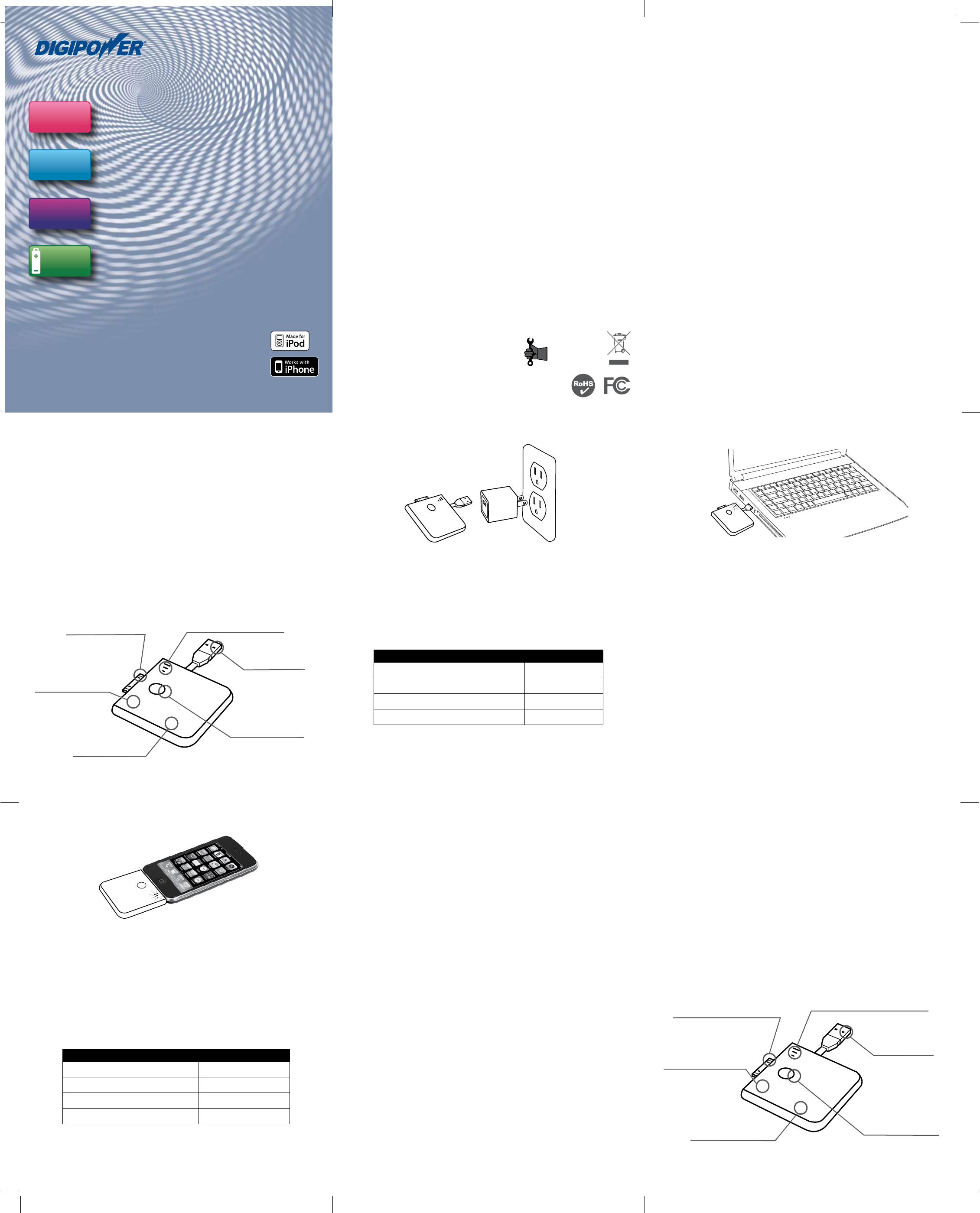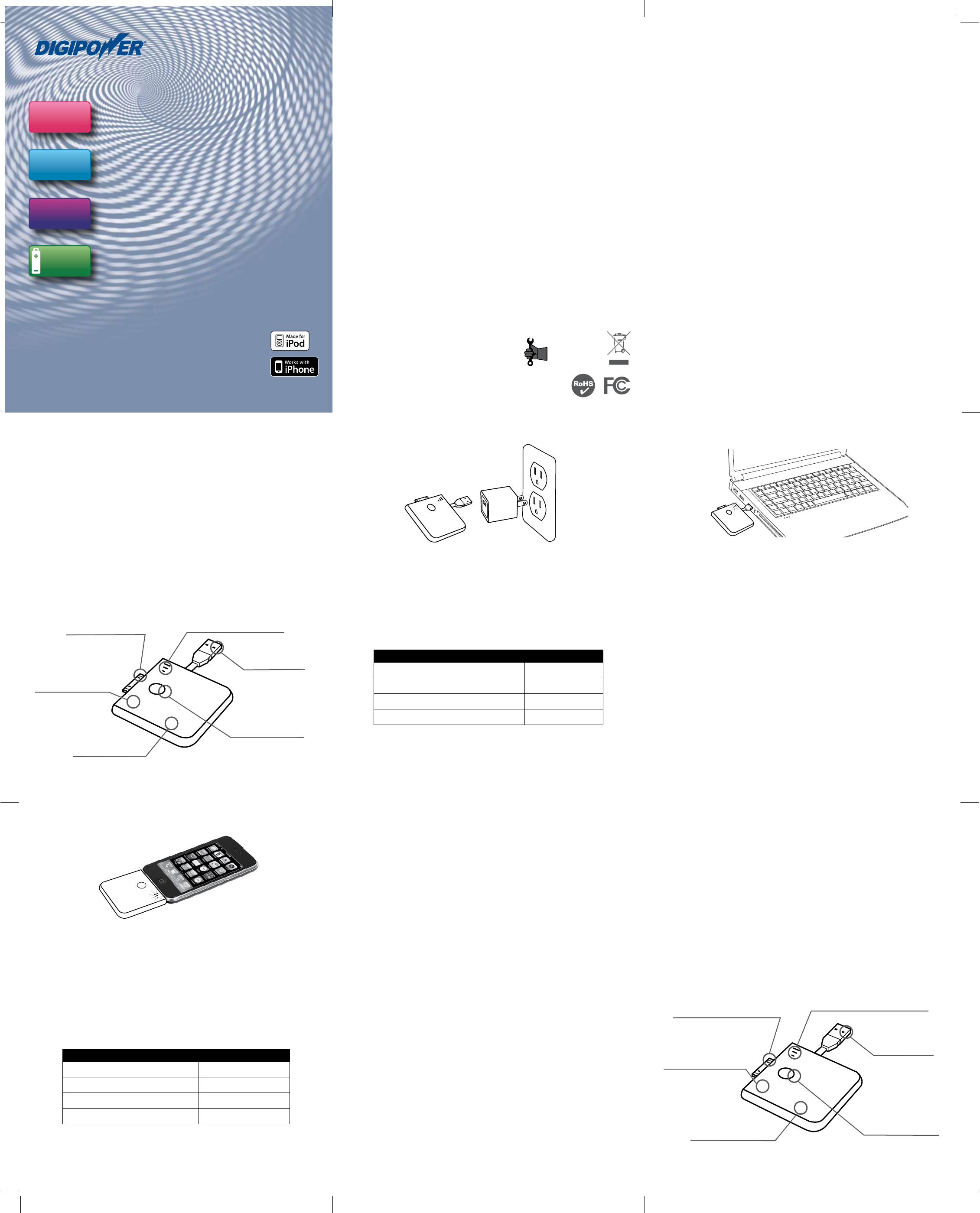
USER GUIDE
1. The battery pack can be charged with or without your iPod/iPhone attached.
Your iPod/iPhone will not charge when the battery pack is
being charged. To charge your iPod/iPhone please refer to page 3, “Charge and
sync your iPod/ iPhone from a power source using sync mode”
2. Use the USB cable on the back of the battery pack to connect to a power source
such as a USB wall charger.
3. When the battery starts charging the LED display on the front will indicate
the charging status of the battery. Refer to table A.
All three LEDs ash sequentially < = 20%
LED1 is on ,LED2 and LED3 ash sequentially < = 40%
LED1 and LED2 are on, LED3 ashes < = 80%
All three LEDs are on (battery is fully charged) < = 100%
English
Product features................................................................. 1
Charging the battery pack ....................................................... 2
Charge and sync your iPod or iPhone from a power source........................ 3
Charge your iPod or iPhone with the battery pack ................................ 4
Technical specications.......................................................... 5
Warranty information............................................................ 5
Español
Características del producto ..................................................... 6
Para cargar el paquete de baterías ............................................... 7
Para cargar y sincronizar su iPod o iPhone de una fuente de energía............... 8
Para cargar su iPod o iPhone con el paquete de baterías .......................... 9
Especicaciones técnicas .......................................................10
Información de la garantía ......................................................10
Français
Caractéristiques du produit ..................................................... 11
Chargement du bloc-pile ....................................................... 12
Chargez et synchronisez votre iPod ou iPhone à partir d’une source d’alimentation
...... 13
Chargez votre iPod ou votre iPhone à l’aide du bloc-pile ......................... 14
Caractéristiques techniques..................................................... 15
Information sur la garantie...................................................... 15
“Made for iPod” means that an electronic accessory has been designed to connect specically to iPod and has
been certied by the developer to meet Apple performance standards.
“Works with iPhone” means that an electronic accessory has been designed to connect specically to iPhone
and has been certied by the developer to meet Apple performance standards. Apple is not responsible for the
operation of this device or its compliance with safety and regulatory standards.
iPod is a trademark of Apple Inc., registered in the U.S. and other countries.
iPhone is a trademark of Apple Inc.
All brands represented herein are registered trademarks of their respective manufacturers.
Todas las marcas representadas aquí son marcas comerciales registradas de sus fabricantes respectivos.
Toutes les marques représentées ici sont des marques déposées de leurs fabricants respectifs.
Thank you for purchasing the DigiPower Battery Pack for iPod and iPhone. This product
has been designed to work with all models of iPod and iPhone (except 3rd generation
iPod). It can add up to 3.5 hours talk time, 7 hours video playback, and 36 hour audio
playback time to your iPhone. Its compact size makes it easy to carry. The built in USB
cable ensures you will always have easy access to charge the battery pack or your iPod/
iPhone. The 3 segment LED display easily shows how much power the battery has
available.
The DigiPower battery pack features:
1. Attach your iPod or iPhone to the battery pack.
2. Use the USB cable on the back of the battery pack to connect to a USB
power source.
3. Press and hold the status button on the center of the battery pack for 3 seconds.
This puts the battery in sync mode.
4. When the pack is in sync mode the largest LED on the front of the battery pack
will ash slowly (about once every other second).
: The DigiPower battery pack will not charge its own battery while
in sync mode. If you wish to charge the battery pack, please refer to page 2
“Charging the battery pack”.
5. If the battery pack is connected to a computer you will be able to both charge and
sync your iPod/ iPhone with iTunes.
6. If the battery pack is connected to a USB wall charger or car charger your
iPod/iPhone will only charge.
7. Use the charge indicator on your iPod/iPhone to check charging status.
8. The largest LED on the battery pack will continue to ash as long as you are in
sync mode.
9. To exit sync mode and resume charging the battery pack, press and hold the
Status Button for three seconds or disconnect your iPod/ iPhone from the
battery pack.
The battery pack automatically exits sync mode when you
disconnect the battery pack from a computer or USB power source.
10. If the battery pack is no longer connected to a power source the battery’s internal
charge level will be displayed for two seconds. If the battery pack is still
connected to a power source the battery’s charging status will be displayed.
1. When your iPod/iPhone is rst connected to the battery pack, the LED display on
the front of the battery pack will activate for 2 seconds to indicate the charge
status. Refer to table B for the dierent LED display status messages.
2. At any time if you wish to check the battery pack status gently press and release the
status button. The LED display will activate for 2 seconds. Also refer to table B below.
3. The battery pack will automatically and continuously provide power to the iPod/
iPhone battery until its own internal battery is depleted. When the battery pack
has less than 20% remaining capacity the smallest status LED will blink once every
other second until the battery pack is removed from the iPod/iPhone.
4. Recharge the battery pack by following instructions on page 2, “Charging the
battery pack”.
three lights On < = 100%
two lights On < = 80%
only one light On < = 40%
LED1 blink at a rate of 2 x per second < = 20%
If the battery pack is depleted and unable to provide the minimum required
power to the iPod or iPhone, the battery pack will stop charging the iPod/iPhone and
all three LEDs will blink rapidly. To correct this, charge the battery pack as you normally
would. See “Charging the battery pack” section of this manual.
Battery capacity 1200maH
Output voltage: 5V
Charge life > 300 full charge cycles
Over voltage protection
Over current protection
Short circuit protection
Normal operating temperature range 0 ~ 45C (32F ~ 113F)
Normal storage temperature range -20 ~ 35C (-4F ~ 95F)
Integrated USB A plug connector for charge/sync function
Mizco’s responsibility with regard to this limited warranty shall be limited solely to the
repair or replacement at its option, of any product, which fails during normal consumer
use for a period of 1 Year from the date of purchase. This warranty does not extend
to damage or failure, which results from misuse, neglect, accident, alteration, abuse,
improper installation or maintenance. If at any time during the 1 Year period following
the purchase the product fails due to defects in materials or workmanship, return the
defective product with freight prepaid and proof of purchase.
All brands represented herein are registered trademarks of their respective
manufacturers. Design and specications are subject to change without notice.
Failure to read and follow these safety instructions could result in re, explosion,
electrical shock or other hazard, causing serious and/or fatal injury and/or property
damage.
• Donotmodify,disassemble,open,drop,crush,punctureorshredtheproduct.
• Donotexposetheproducttorainorwater.
• Keepawayfromopenameorsunlighttopreventheatbuild-up.
• Thisproductisnotatoy.Keepawayfromchildren.Insurethatallpersonswhouse
the product read and follow these warnings and instructions.
Gracias por adquirir el paquete de baterías DigiPower para iPod y iPhone. Este
producto ha sido diseñado para funcionar con todos los modelos de iPod y iPhone
(excepto el iPod de 3ra generación). Puede agregar hasta 3.5 horas de tiempo de habla,
7 horas de reproducción de video y 36 horas de reproducción de audio a su iPhone.
Su tamaño compacto hace que sea fácil de cargar. El cable USB integrado asegura que
siempre tendrá acceso fácil para cargar su paquete de baterías o su iPod o iPhone. La
luz LED de 3 segmentos le muestra fácilmente cuánta energía le queda a la batería.
Características del paquete de baterías DigiPower:
| 1
| 2 | 3
| 4
| 5
| 6
Español
BATTERY PACK
PAQUETE DE BATERÍAS
BLOCPILE
Three segment LED display for easy
readout of battery charge status
Fold away USB cable
for easy charging
30 pin friction latch
iPod/iPhone dock connector
for a secure and reliable t
1200mAh high capacity
lithium polymer battery
Large dual function button
for battery status and
charge/sync operations
300+ charge cycle life
Luz LED de tres segmentos para una lectura
fácil del estado de la carga de la batería
Cable USB plegadizo
para una carga fácil
Conector de acoplamiento para iPod/
iPhone con cierre a fricción de 30 espigas
para una conexión segura y conable
Batería de polímero de litio de
alta capacidad de 1200 mAh
Botón grande de dos
funciones para el estado
de la batería y operaciones
de carga y sincronización
Vida de 300+ ciclos de carga
EnglishUSER GUIDE
©2009 Mizco International, Inc. Avenel, New Jersey
www.mizco.com tel: 800•266•4026
email: digipowersolutions@mizco.com
All rights reserved. Todos los derechos reservados. Tous droits réservés.
DIGIPOWER is a registered trademark of Mizco International Inc.
DIGIPOWER es una marca registrada de Mizco International Inc.
DIGIPOWER est une marque de commerce enregistrée de Mizco International, Inc.
1
rranty
Garano
Gara
7
HRS.
VIDEO
PLAYBACK
Reproducción
EFWJEFPt
Lecture vidéo
3.5
HRS.
TALK TIME
Tiempo de
IBCMBEPt
Temps de
conversation
36
HRS.
AUDIO
PLAYBACK
Reproducción
EFNÞTJDBt
Lecture audio
RECHARGEABLE
BATTERY
#BUFSÓBSFDBSHBCMFt
Pile rechargeable
We,MizcoInternational,Inc.,of80EssexAveEast,Avenel,NJ07001,declareunderoursoleresponsibilitythattheproductJS-TALKtowhichthisdeclaration
relates, complies with Part 15 of the FCC Rules. Operation is subject to the following two conditions: (1) this device may not cause harmful interference, and (2)
this device must accept any interference received, including interference that may cause undesired operation.
This equipment has been tested and found to comply with the limits for a Class B digital device, pursuant to part 15 of the FCC Rules. These limits are designed to
provide reasonable protection against harmful interference in a residential installation. This equipment generates, uses, and can radiate radio frequency energy
and, if not installed and used in accordance with the instructions, may cause harmful interference to radio communications. However, there is no guarantee that
interference will not occur in a particular installation. If this equipment does cause harmful interference to radio or television reception, which can be determined
by turning the equipment o and on, the user is encouraged to try to correct the interference by one of the following measures:
•Reorientorrelocatethereceivingantenna.
•Increasetheseparationbetweentheequipmentandreceiver.
•Connecttheequipmentintoanoutletonacircuitdierentfromthatwhichthereceiverisconnected.
•Consultthedealeroranexperiencedradio/TVtechnicianforhelp.
Mizco International, Inc., is not responsible for any interference caused by unauthorized modications to this equipment. Such modications could void the
user’s authority to operate this equipment.
ICES
This Class B digital apparatus complies with Canadian ICES-003.
Nosotros,MizcoInternational,Inc.,de80EssexAveEast,Avenel,NJ07001,declaramosbajonuestraresponsabilidadúnicaqueelproductoJS-TALKrelacionado
con esta declaración, cumple con la Parte 15 de las reglas de la FCC. Su operación está sujeta a las siguientes dos condiciones: (1) este dispositivo no puede
causar interferencia dañina, y (2) este dispositivo deberá aceptar cualquier interferencia recibida, incluyendo interferencia que pudiera causarle una operación
no deseada.
Este equipo ha sido probado y se encontró que cumple con los límites establecidos para un dispositivo digital Clase B, de conformidad con la sección 15 de
las reglas de la FCC. Estos límites están diseñados para ofrecer una protección razonable contra interferencia perjudicial cuando el equipo se opera en una
instalación residencial. Este equipo genera, usa y puede emitir energía de radio frecuencia y si no se instala y usa de acuerdo con las instrucciones podría
provocar interferencia perjudicial a las comunicaciones de radio. Sin embargo, no hay garantía de que dicha interferencia no ocurrirá en una instalación en
particular. Si este equipo ocasiona interferencia perjudicial a la recepción de radio o televisión, lo cual se puede determinar apagando y encendiendo el equipo,
se sugiere que el usuario trate de corregir la interferencia mediante una de las siguientes medidas:
•Colocaruorientarlaantenareceptoraenotrolado.
•Aumentarlaseparaciónentreelequipoyelreceptor.
•Conectarelequipounasalidaocircuitodistintoalqueestáconectadoelreceptor.
•Consultarasuproveedorountécnicoderadiootelevisiónconexperienciaparaqueleayuden.
Mizco International, Inc. no es responsable por cualquier interferencia causada por modicaciones no autorizadas a este equipo. Dichas modicaciones podría
invalidar la autorización del usuario para operar este equipo.
ICES
Este aparato digital Clase B cumple con el ICES-003 de Canadá.
Nous,MizcoInternational,Inc.,sisau80EssexAveEast,Avenel,NJ07001,déclaronssousnotreseuleresponsabilitéqueleproduitJS-TALKauquelseréfèrela
présente déclaration, est conforme aux normes énoncées à l’alinéa 15 de la réglementation FCC. Le fonctionnement est assujetti aux deux conditions suivantes:
(1) cet appareil ne peut pas provoquer d’interférence nuisible, et (2) cet appareil doit accepter toute interférence reçue, y compris des interférences pouvant
entraîner un fonctionnement non désiré.
Cet appareil a été contrôlé et jugé conforme aux limites imposées pour les unités numériques de classe B, en vertu de l’alinéa 15 de la réglementation FCC.
Ceslimitesvisentàassureruneprotectionraisonnablecontrelesinterférencesenmilieurésidentiel.Cetappareilgénère,utiliseetpeutémettredel’énergie
radioélectrique et, s’il n’est pas installé et utilisé selon les instructions fournies, il peut causer des interférences dans les communications radio. Néanmoins,
aucuneinstallationn’estpardénitionexemptedecephénomène.Sicetappareilcauseeectivementdesinterférencesnuisibleslorsdelaréceptiond’émissions
radio ou télévisées (et il sut, pour s’en rendre compte, d’allumer et d’éteindre l’appareil), l’utilisateur devra tenter de corriger ces interférences en prenant l’une
des mesures suivantes:
•Réorienterouchangerlapositiondel’antenneréceptrice.
•Augmenterladistanceentrel’équipementetlerécepteur.
•Brancherl’équipementsuruneprisedecourantappartenantàuncircuitdiérentdeceluisurlequelestbranchélerécepteur.
•Demanderl’assistancedufournisseuroud’untechniciendetéléouderadioexpérimenté.
Mizco International, Inc., n’est pas responsable des interférences causées par des modications non autorisées de cet équipement. De telles modications
peuvent rendre nulle l’autorisation accordée aux utilisateurs de se servir de cet équipement.
ICES
Ce périphérique numérique de classe B est conforme à la norme canadienne ICES-003.