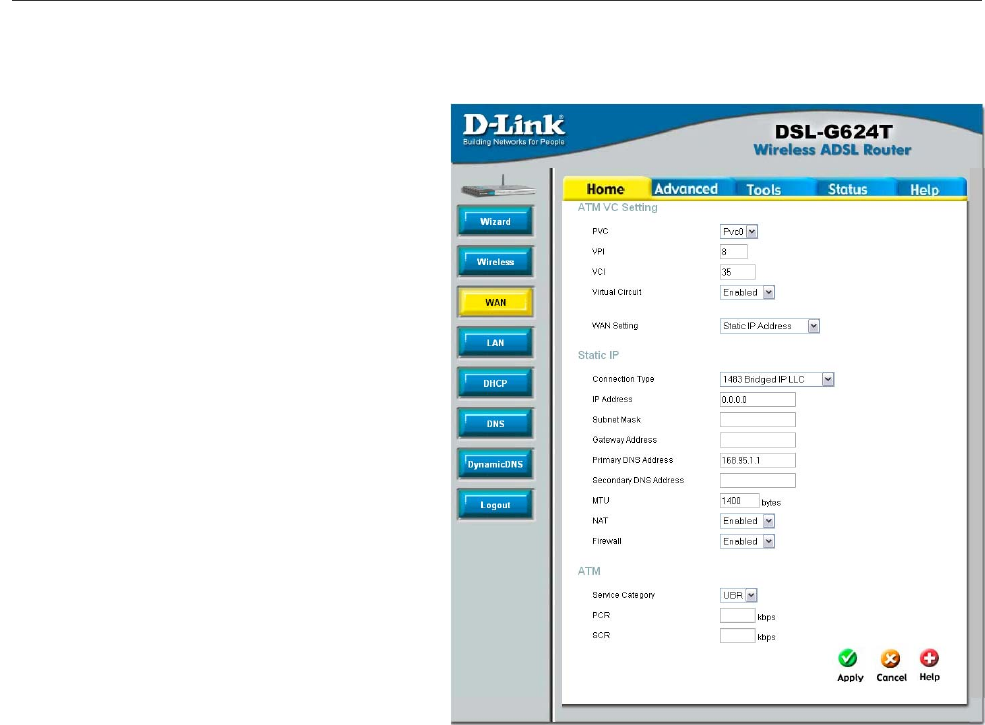
DSL-G624T Wireless A DSL Router User’s Guide
Static IP Address for Connection WAN
When the Router is configured to use Static IP
Address assignment for the WAN connection,
you must manually assign a global IP Address,
Subnet Mask and Gateway IP Address used fo
r
the WAN connection. Most users will also nee
d
to configure DNS server IP settings in the DNS
Settings configuration menu (see below). Follow
the instruction below to configure the Router to
use Static IP Address assignment for the WAN
connection.
To configure a Dynamic IP Address connection,
perform the steps listed below. Some of the
settings do not need to be changed the first time
the device is set up, but can be changed later i
f
you choose. See the table below for a description
of all the settings available in this menu.
WAN Settings - Static IP
1. Choose the Static IP Address option from the WAN Settings pull-down menu.
2. Under the ATM VC Settings at the top of the menu should not be changed unless you have been instructed to
change them. However, if you are instructed to change the VPI or VCI values, type in the values assigned for
your account. Leave the PVC and Virtual Circuit setting at the default (Pcv0 and Enabled) values for now. This
can be used later if you are configuring multiple virtual circuits for your ADSL service. For more information on
ATM VC Settings, see the table on page 42 below.
3. Under the Static IP heading, choose the Connection Type from the pull-down menu. This defines both the
connection type and encapsulation method used for your ADSL service. The available options are Bridged IP
LLC, Bridged IP VC-MUX, Routed IP LLC, Routed IP VC-MUX or IPoA.. If have not been provided specific
information for the Connection Type setting, leave the default setting.
4. Change the IP Address, Subnet Mask, Gateway Address and (if available) Secondary DNS Server IP address
as instructed by your ISP. These are the global IP settings for the WAN interface. This is the “visible” IP address
of your account. Your ISP should have provided these IP settings to you. For IPoA (Classic IP over ATM)
connections you may need to type in an additional IP address for a ARP Server Address. If you are using an
IPoA connection, ask your ISP if it is necessary to use an ARP (Address Resolution Protocol) server.
5. Leave the MTU value at the default setting (default = 1400) unless you have specific reasons to change this (see
table below).
6. NAT should remain enabled. If you disable NAT, you not be able to use more than one computer for Internet
connections. NAT is enabled and disabled system-wide, therefore if you are using multiple virtual connections,
NAT will disabled on all connections.
39


















