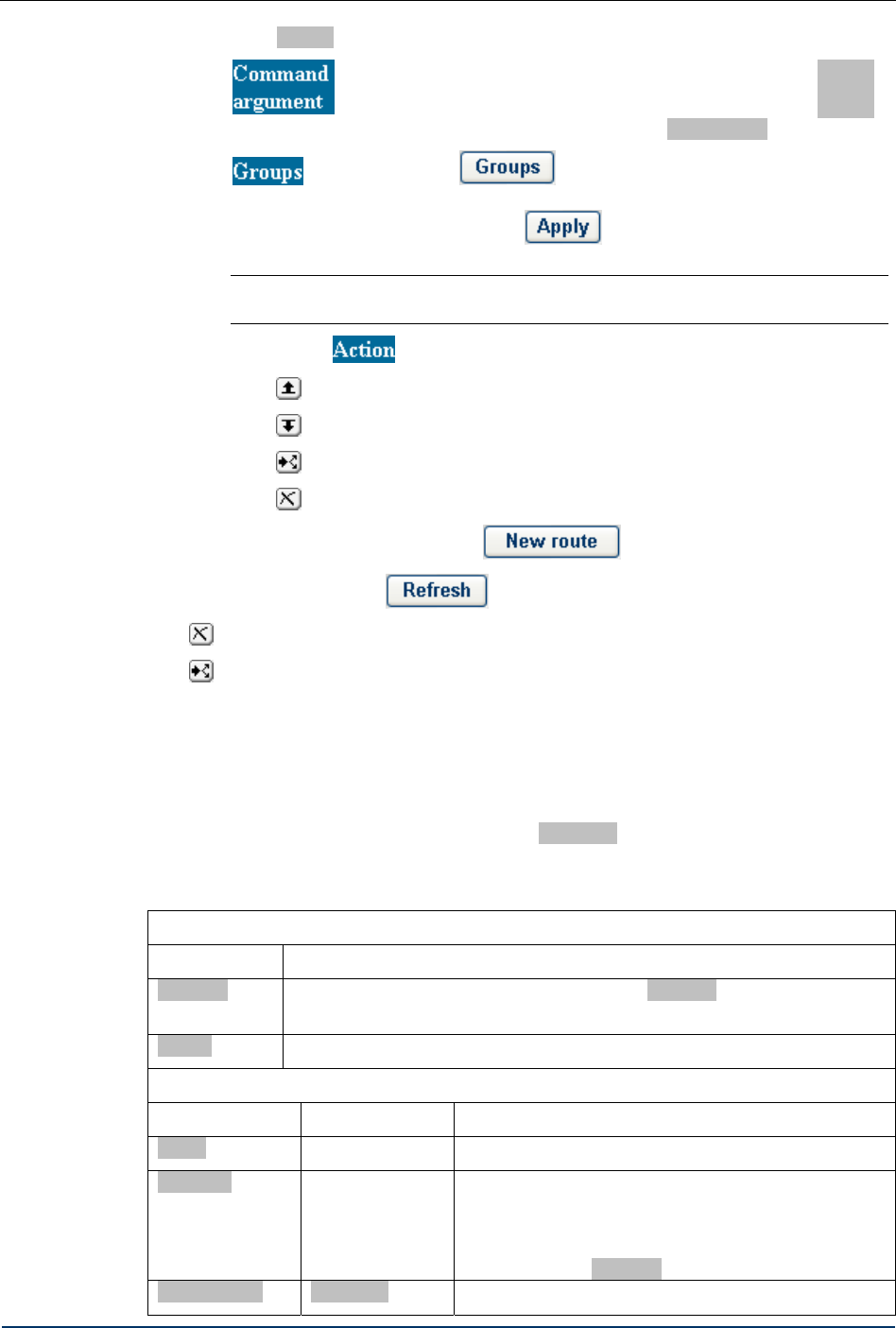
Configuration
- Service
shows the name of the invoked service (when the command is Service )
or the name of the target gateway (when the command is Dial gateway).
includes the button that invokes the groups dialog. To include
the rule you are configuring into a group, select the necessary checkbox in the
displayed groups dialog box and click .
Note: The configured rule will apply only if the call originator and the rule belong
to the same access group.
The column displays the following buttons:
-
– move the record one line up (see 4.5.2)
-
– move the record down one line (see 4.5.2)
-
– duplicate the record.
-
– delete the record.
To add a new rule to the routing table, click
.
To update the table view, click
.
click
to delete the record
click
to duplicate the record
The DVX-7090 Router processes call handling rules in the table in the order of precedence;
therefore, the rule that is higher in the table takes precedence of the rule located closer to the
table bottom.
4.5.1 COMMANDS EXECUTED DURING ROUTING
The items on the drop-down list of the combo box Command on the routing rule form fall under
two categories – the commands pertaining to the routing process and call handling commands
Table 4 Commands executed during call routing
Routing control commands
Command What the system does in response
Continue Goes to the next routing rule. The command Continue is commonly used to
resume routing after number transformation.
Restart Goes to the first rule in the table
Call handling commands
Command Argument What the system does in response
Reject Rejects the call
Dial User 1. Compares the destination number against the
database of configured extensions
2. if the matching number is found, dials the
extension number, otherwise
3. executes Continue
Dial Gateway GW name Sends the call to the specified gateway
DVX-7090 VoIP Router page 32 of 83


















