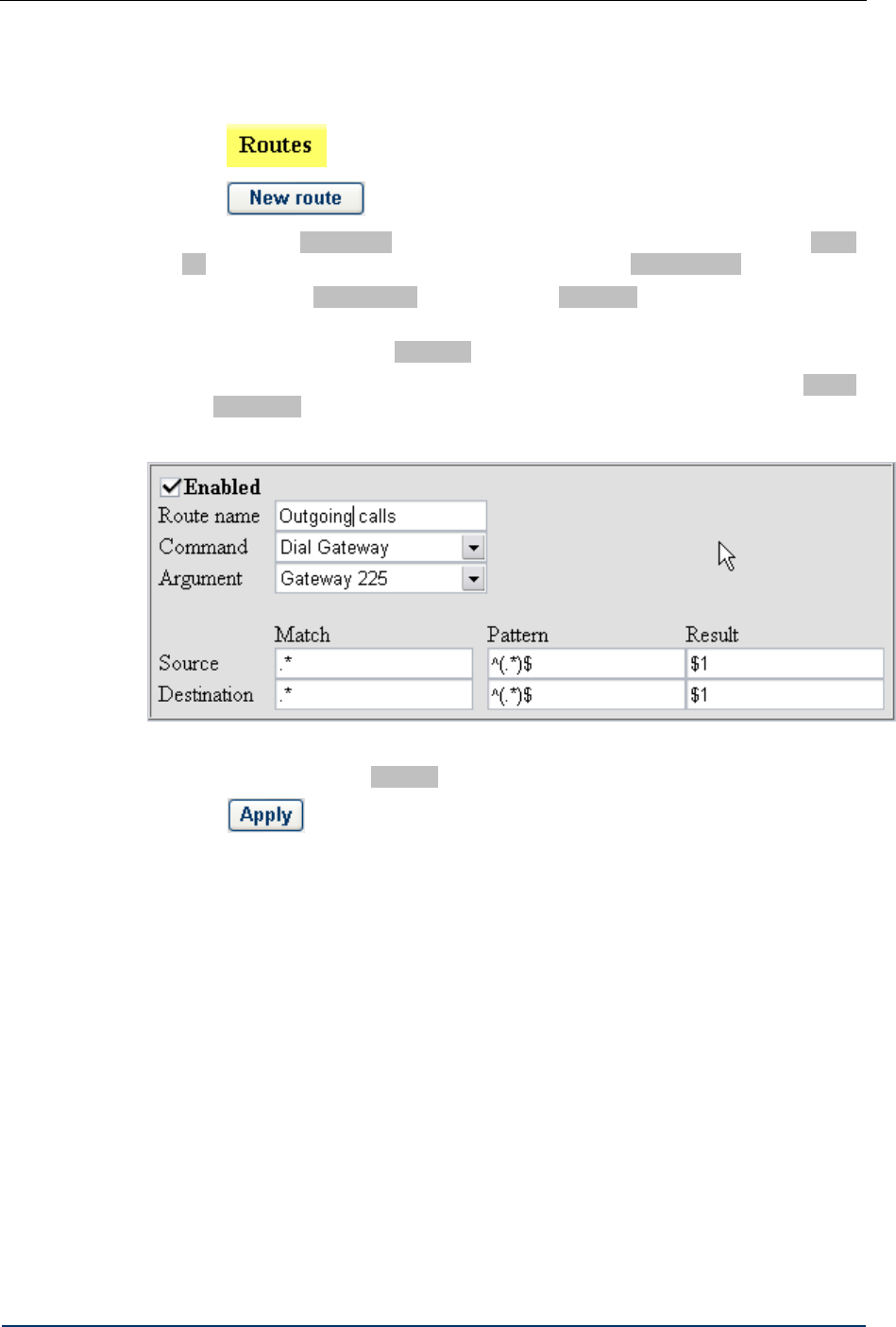
Configuration How-to’s
5.4 HOW TO CONFIGURE ROUTING PATH FOR OUTBOUND CALLS
To create a rule for calls leaving the system do the following:
1. Click
to access the routing table page.
2. Click
to add a call handling rule.
3. In the text box Route name of the add-new-route dialog replace the default name Route
#... entering a descriptive name to your liking, for example Outgoing calls.
4. Select the option Dial Gateway in the combo box Command
5. Select the gateway that handles outward calls from the drop-down list of configured
gateways of the combo box Argument.
6. If neither source nor destination number transformation is necessary, leave the Source
and Destination number edit boxes as they are.
Fig. 44 Routing rule for outbound calls
7. Make sure the checkbox Enabled is selected or the routing rule will remain inactive
8. Click
to submit the newly configured call handling rule, and you will return to
the routing table page.
Refer to section 5.9 for tips on configuring a technical prefix for calls placed outside the
system.
DVX-7090 VoIP Router page 55 of 83


















