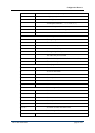Configuration How-to’s
5.8 HOW TO CONFIGURE ROUTING PATH TO AUTO REDIAL
The Auto Redial function saves the user the trouble of repeated dialing when the called
number is busy or unreachable for some reason.
Suppose, the administrator assigns the Auto Redial function key sequence 003. To use Auto
Redial, the user must:
• Dial into the Router
• Dial the DISA number and get the dial tone
• Enter the Auto Redial key sequence 003 followed by 1 (for line busy) or 0
(for any other cause making the number unreachable)
When outside the system
• Enter the target telephone number
• Wait until the call is answered
To configure a routing rule for the Auto Redial service invoked by dialing 003 followed by
the target phone number:
1. Click
to access the routing table page.
2. Click
to display the rule configuration form
3. In the text box Route name of the add-new-route dialog replace the default name Route
#... entering a descriptive name to your liking, for example Auto Redial.
4. Select the option Service in the combo box Command
5. Select the option Auto Dial from the drop-down list of service names of the combo box
Argument.
6. The source number being of no importance, leave the edit boxes on the line Source
unchanged. Enter destination number 003 for the Auto Redial function in the edit box
Match and edit box Pattern followed by a regular expression for whatever number that
may be dialed after 003, i.e. (.*).
7. Click
to add the rule to the routing table.
8. Click
in the column and select in the pop-up menu a group or
groups, the members of which will be eligible to use Auto Redial.
DVX-7090 VoIP Router page 62 of 83