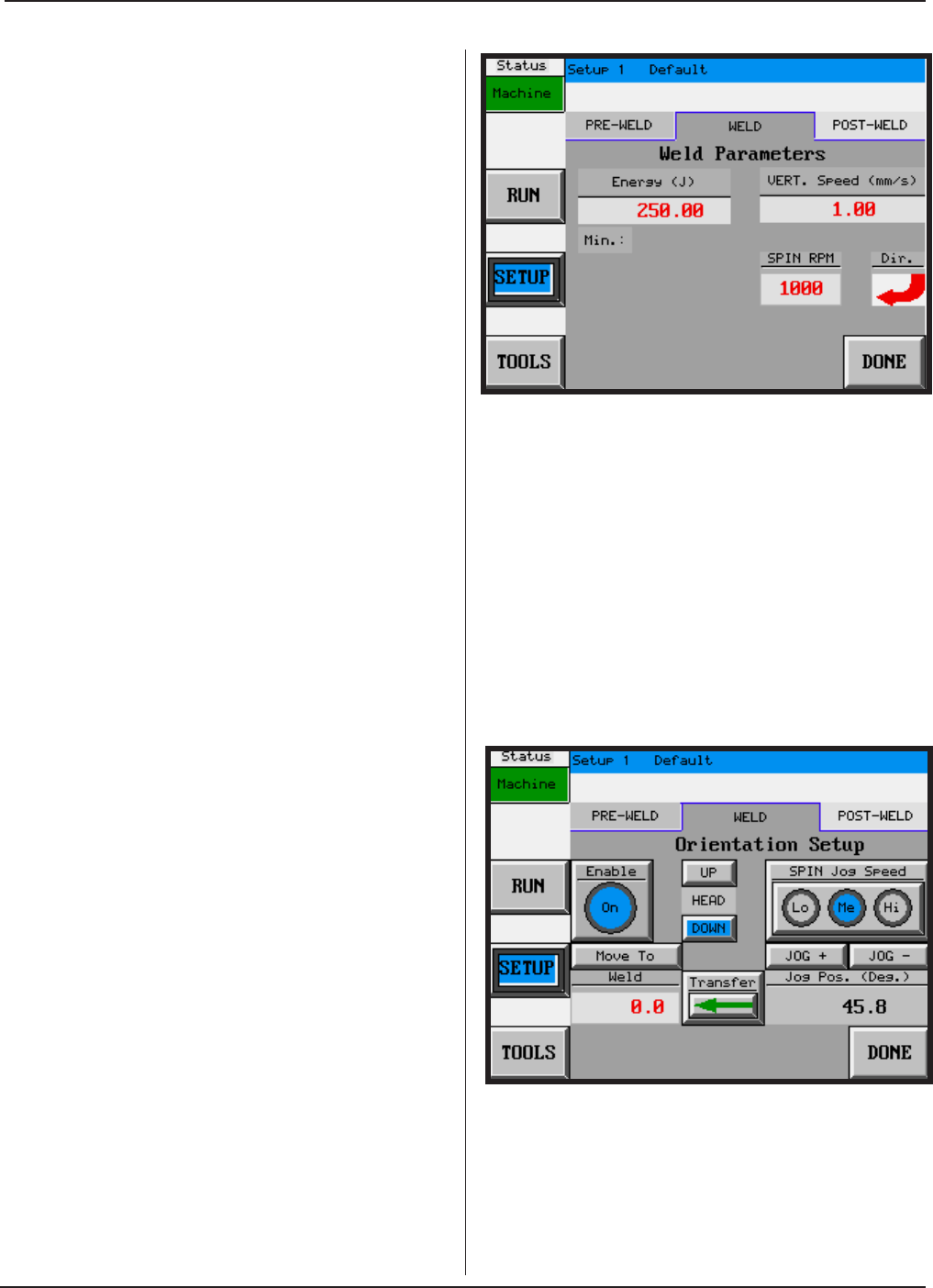
Dual Servo Spin Welder User’s Manual
Dukane Manual Part No. 403-570-01Page 36
Energy Method
In this method, weld duration is controlled by the
amount of energy input into the weld joint as determined
by the spin torque and angular rotation. The welder will
maintain a constant spin speed until the programmed
energy is produced. Then the tool will decelerate and
stop. The Weld Parameters button is used to enter the
settings shown in Figure 5-16. The Energy (J) eld
species the weld energy in Joules. As a safety measure,
using the Energy Method requires that the Weld Time
Process Limit be enabled (To set this limit, refer to the
Process Limits description in the POST-WELD menu
later in this manual.). If the Upper Weld Time Limit is
exceeded during the weld, the machine will stop the
cycle and report an error. The VERT Speed (mm/s),
SPIN RPM, and Dir. elds are the same as in the Time
Method. Press DONE to return to the main WELD tab
screen.
WELD OPTIONS
Several weld options are available, any combination of
which may be enabled simultaneously.
Orientation Option
With this option you can specify the upper tool’s angular
stopping orientation at the end of the weld. To enable it,
press the Orientation button and then the Enable box
on the screen shown in Figure 5-17. The nal weld
orientation is dened in the Weld eld. Two methods set
this value: 1) direct numeric entry into the Weld eld,
or 2) visual alignment by jogging the spin tool to the
desired orientation. To jog the spin tool, select the SPIN
Jog Speed (Low, Medium, or High) and the jog direction
(JOG + or JOG -). Then activate both RUN switches
to rotate the tool. The current spin tool orientation is
shown in the Jog Pos. (Deg.) box. Once the head is in
the desired orientation, use the Transfer arrow button
to set this value as the nal Weld orientation. To aid in
visually setting the orientation, the press can be jogged
vertically by selecting the DOWN or UP buttons and
activating both RUN switches. The Move To button
allows the spin tool to be rotated to the programmed
Weld orientation. After selecting this button, activate
both RUN switches until the spin tool stops moving.
Press DONE to return to the main WELD tab screen.
Figure 5–16 Weld Parameters Screen for Energy
Method
Figure 5–17 Weld Orientation Option Screen


















