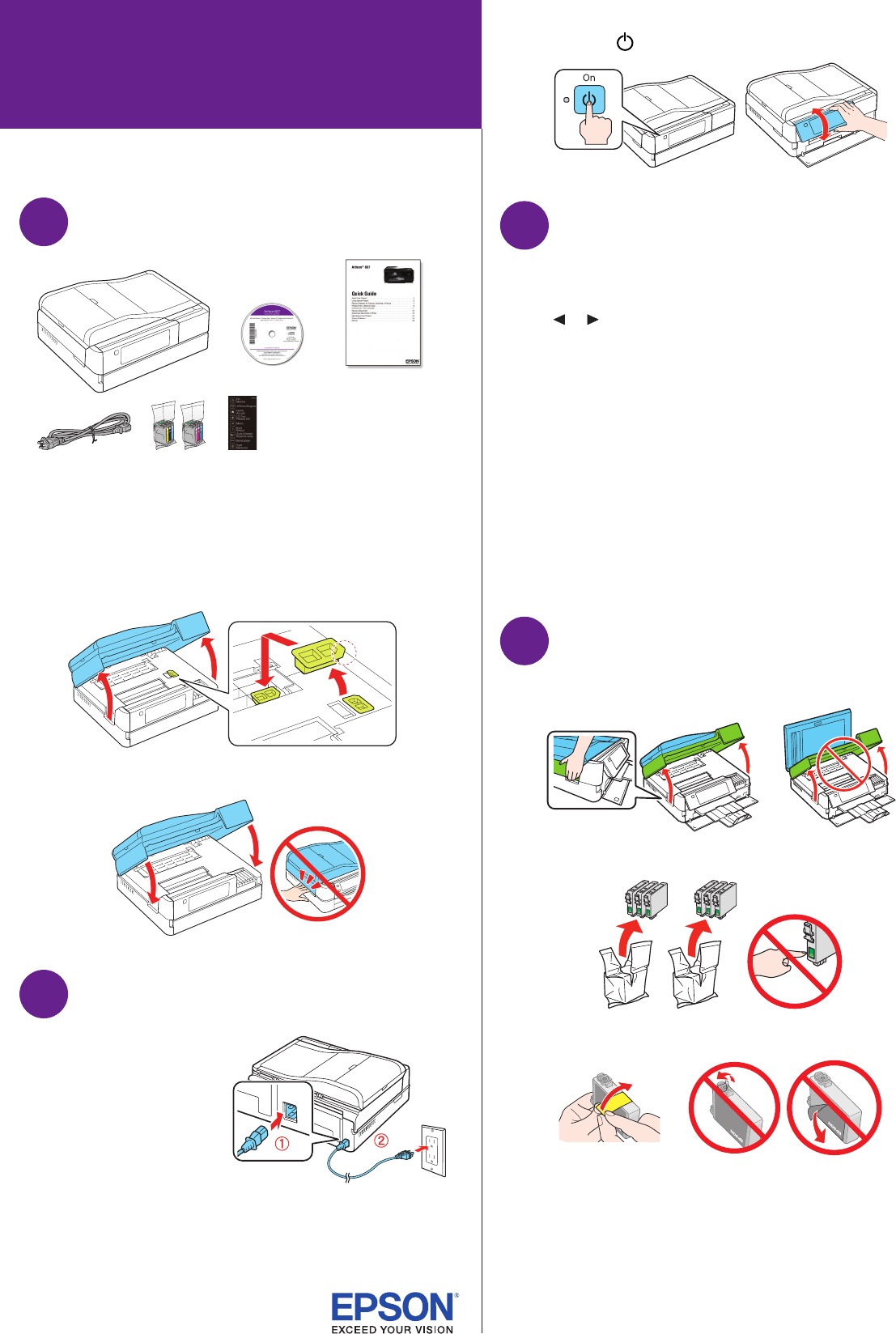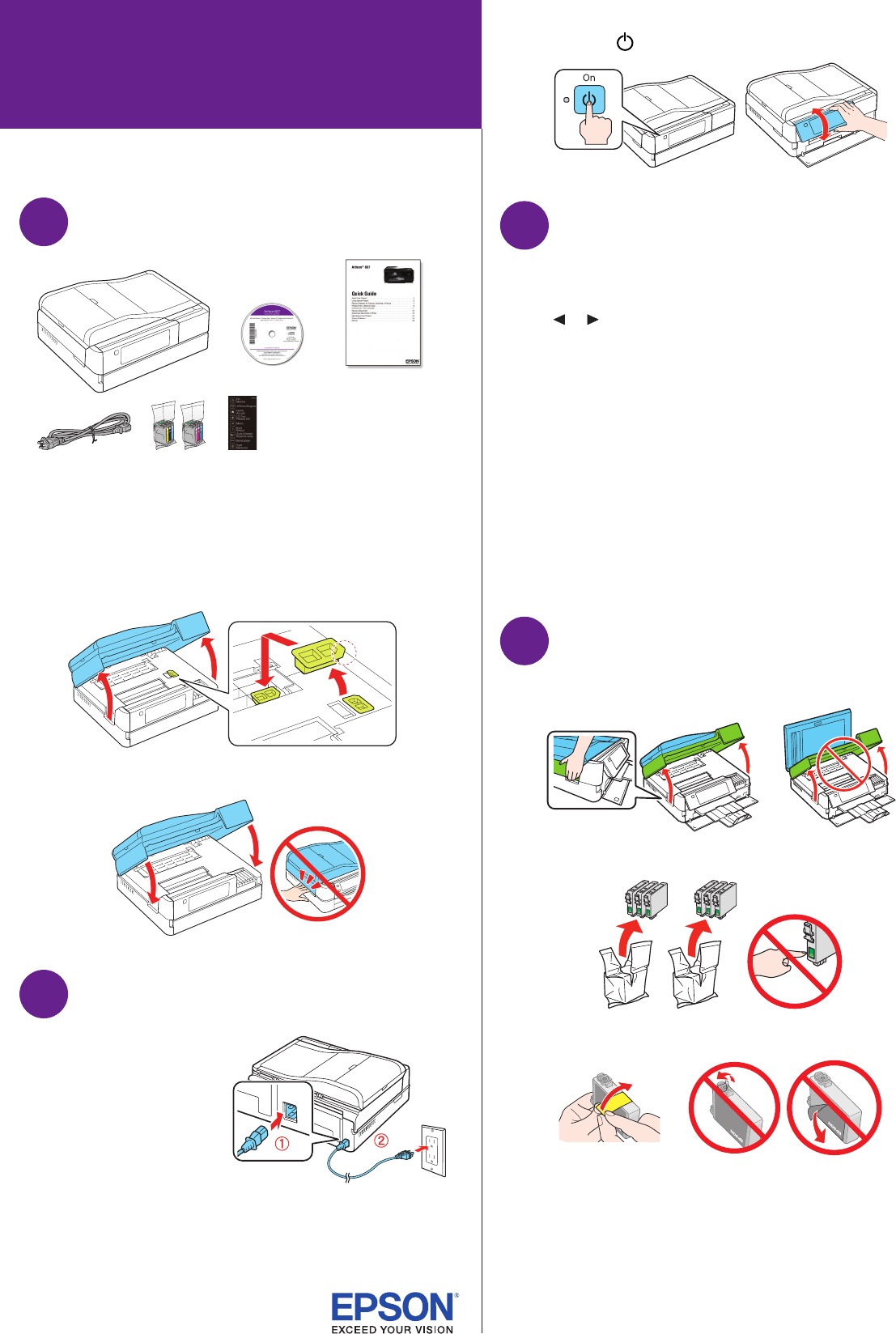
Start Here
4 Slide the edge guides against the paper, but not too
tight. Make sure the paper is under the tabs on the edge
guides.
Letter
5 Lower the photo tray.
6 Squeeze the edge guides and slide them out. Then
insert 4 6-inch or 5 7-inch photo paper with the
glossy or printable side facedown.
Note: Make sure the paper fits under the edge guides.
7 Slide the edge guides against the paper.
4 6 in
(102 152 mm)
8 Keep the cassette flat as you insert it.
9 Extend the output tray and flip up the paper stopper.
Note: Do not flip up the paper stopper if you’re using legal-size
paper.
Read these instructions before using your product.
1
Unpack
French control panel stickers
(included for Canada only)
Caution: Do not open ink cartridge packages until you are ready to
install the ink. Cartridges are vacuum packed to maintain reliability.
Remove all protective materials from the printer, including
from inside the paper cassette.
1 Raise the scanner unit and remove the transportation
lock. Store the transportation lock as shown.
2 Lower the scanner unit.
2
Turn on and adjust
1 Connect the power cord
to the back of the printer
and to an electrical
outlet.
Caution: Do not connect
to your computer yet.
2 Press the On button, then adjust the control panel.
3
Select settings
1 Select your language and country.
Touch the screen to select the desired option. Press
or to see more countries.
2 Select the current Daylight Saving Time setting (Winter
or Summer).
3 Select the date format.
4 Use the numeric keypad to set the date, then press OK.
5 Select the time format (12h or 24h).
6 Use the numeric keypad to set the time.
7 Press OK when done.
Note: You can change the date and time settings using the product’s
control panel. For more information, see the online User’s Guide.
4
Install ink cartridges
1 Lift up the scanner unit.
2 Unpack the ink cartridges.
3 Remove only the yellow tape from each cartridge.
Caution: Don’t remove any other seals or the cartridges may
leak.
4 Insert the cartridges in the holder for each color. Press
each cartridge down until it clicks.
5 Lower the scanner unit.
6 Wait while the printer is priming, which takes about 7
minutes.
Note: Your printer ships with full cartridges and part of the
ink from the first cartridges is used for priming the printer.
Replacement cartridges will print more pages.
Caution: Don’t turn off the printer while it is priming or you’ll
waste ink.
7 When you see this menu on your
product’s LCD screen, do not
make a selection yet. Continue
with the instructions in the
following sections to load paper in
your product and install software.
5
Load paper
The paper cassette has 2 trays. The main tray is for letter-
size, A4, legal-size, or 8 10-inch paper. The photo tray is for
4 6- or 5 7-inch photo paper. For instructions on loading
legal-size paper, see the online User’s Guide.
1 Open the front cover (if it’s not open already).
2 Pull out the paper cassette at the bottom of the printer.
Then slide back the photo tray and lift it up.
3 Squeeze the edge guides and slide them out. Then insert
paper with the glossy or printable side facedown.
Artisan
®
837