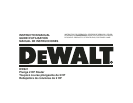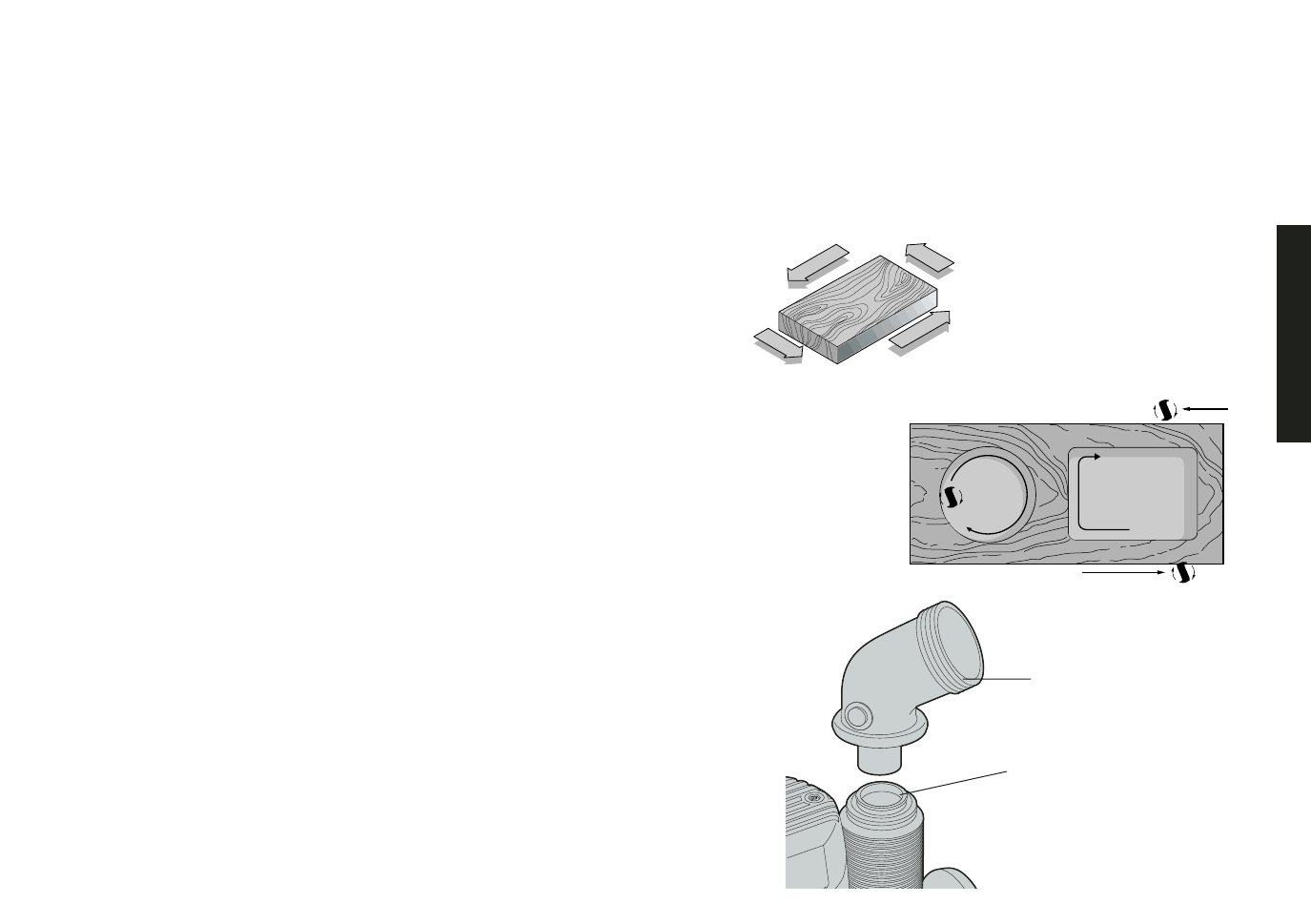
Operation
After setting the cutting depth as described, locate the router such
that the bit is directly over the place you will be cutting. With the
router running, lower the unit smoothly down into the workpiece.
(DO NOT JAM THE ROUTER DOWN). When the tool reaches the
pre-set depth, tighten the plunge lock. When you have finished
routing, loosen the plunge lock and let the spring lift the router directly
out of the workpiece.
NOTE: Always feed the router opposite to the direction in which the cutter
is rotating.
Direction Of Feed
Figs. 8 and 9 show proper direction of feed for some typical cuts.
Mold the outside edge of a piece of stock by a) mold the end grain,
left to right, b) do the straight grain side moving left to right, c) finish
the other end grain side, and d) do the remaining straight grain edge.
The direction of feed is important in router usage. Be sure the cutter
is rotating into the stock by moving left to right on outside edges and
clockwise on inside cuts.
Dust Collection and Extraction
TO SET THE ROUTER FOR DUST EXTRACTION:
1. Unplug router from power supply.
2. If required, insert the dust extraction hose adapter into the dust
extraction port (Fig. 10).
2. Slip the end of any standard vacuum cleaner tube into the hose
adapter.
3. When using dust extraction, be sure that the vacuum cleaner is out
of the way and secure so that it will not tip over or interfere with the
router or workpiece. The vacuum hose and power cord must also
be positioned so that they don't interfere with the router or
5
English
A
D
C
B
FIG. 9
FIG. 8
FIG. 10
DUST EXTRACTION
HOSE ADAPTER
EXTRACTION
PORT