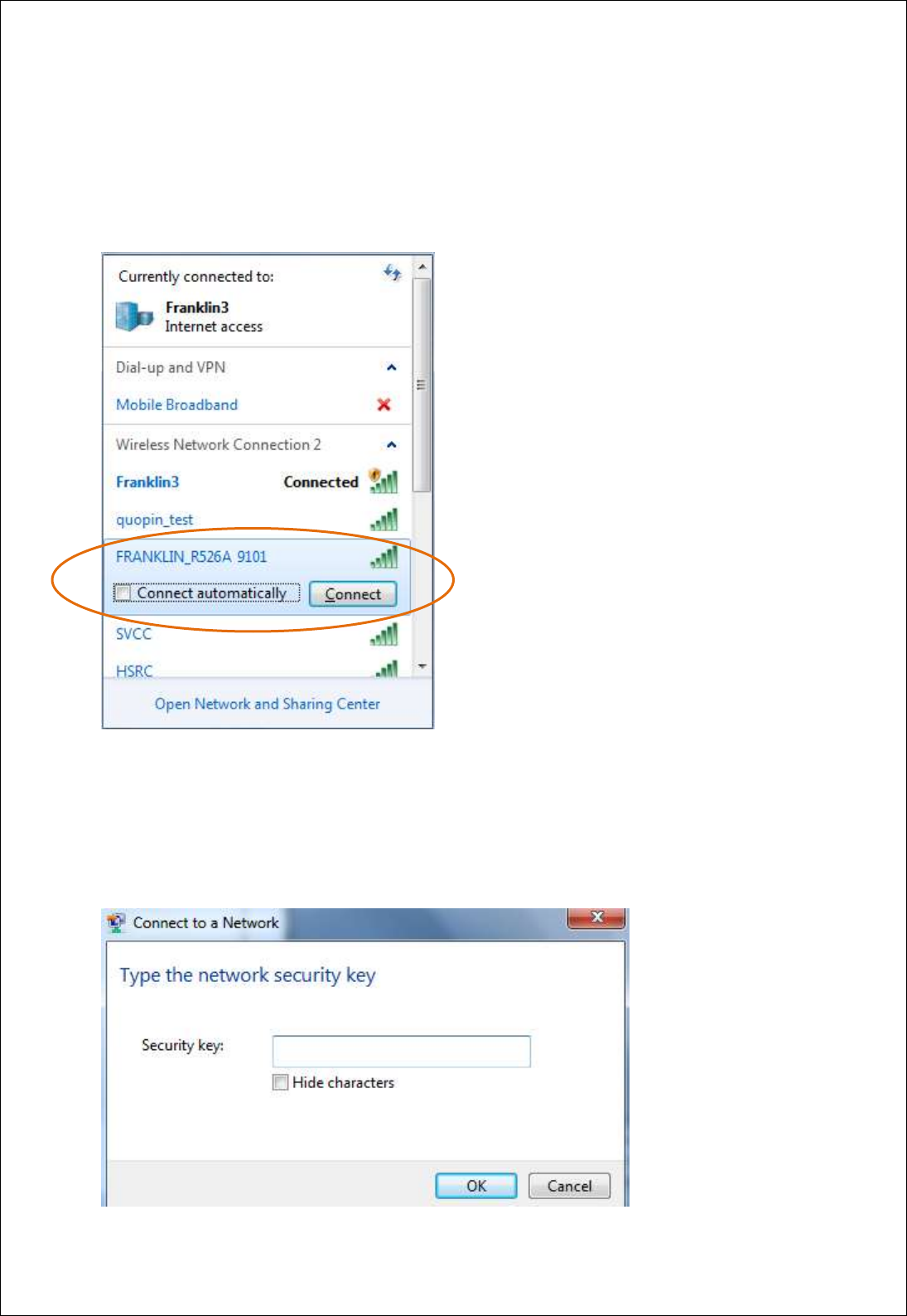
Page 3 / 27 R526A_UG_Rev1.0_EN_29032012
2. Select “FRANKLIN_R526A XXXX” as your wireless network.
Note.
The last 4 digits, ‘XXXX’ of the SSID is the last four digits of your MAC address. You can find the MAC address of
your R526 on the label under the battery.
.
3. Click Connect.
The default security for the R526A is WEP 64-bit. The default security key is “12345.” Enter 12345 to continue
connecting to the R526A. If you would like to change this security setting after you have activated your device,
see the WiFi > Security setting of this document for changing security settings.


















