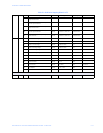CHAPTER 5: COMMUNICATIONS
EPM 6000 MULTI-FUNCTION POWER METERING SYSTEM – USER GUIDE 5–17
• Frequency (point 14): This point is formatted as a two's complement fraction. It
represents the frequency as measured on phase A voltage in units of cHz (centiHertz,
1/100 Hz). Inputs below 45.00 Hz are pinned at 0 (0000h), while inputs above 75.00 Hz
are pinned at 9999 (270Fh).
• Maximum Demands of Total Power (points 15 to 19): These points are formatted as
two's complement fractions. They represent a fraction of 4500 W secondary in normal
operation or 3000 W secondary in open delta operation. Inputs above/below ±4500 or
±3000 W secondary will be pinned at ±4500 or ±3000 W secondary, respectively.
• Phase Angles (points 20 to 25): These points are formatted as two's complement
integers. They represent angles from –180.00 (0F8F8h) to +180.00 (00708h).
• CT and PT Ratios (points 26 to 31): These points are formatted as two's complement
integers. They can be used to convert from units in terms of the secondary of a CT or
PT into units in terms of the primary of a CT or PT. The ratio of numerator divided by
denominator is the ratio of primary to secondary. The EPM 6000 typically uses full
scales relating primary current to 5 A and primary voltage to 120 V. However, these full
scales can range from mAs to thousands of kAs, or mVs to thousands of kVs. Example
settings are as follows:
CT example settings:
200 A: Set the
Ct-n value for “200” and the Ct-S value for “1”.
800 A: Set the
Ct-n value for “800” and the Ct-S value for “1”.
2000 A: Set the
Ct-n value for “2000” and the Ct-S value for “1”.
10000 A: Set the
Ct-n value for “1000” and the Ct-S value for “10”.
PT example settings:
120 V (reads 14400 V):
Set the
Pt-n value to “1440”, Pt-d to “120”, and Pt-S to “10”.
69 V (reads 138000 V):
Set the
Pt-n value to “1380”, Pt-d to “69”, and Pt-S to “100”.
115 V (reads 345000 V):
Set the
Pt-n value to “3450”, Pt-d to “115”, and Pt-S to “100”.
5.4.6 Class 0 Data (Object 60, Variation 1)
The Class 0 Data object supports the Read (function 1) function. A request for Class 0 Data
from an EPM 6000 returns three object headers. Specifically, it returns 16-Bit Analog Input
Without Flags (object 30, variation 5) points 0 to 31, followed by 32-Bit Counters Without
Flags (object 20, variation 4) points 0 to 4, followed by Binary Output Status (object 10,
variation 2), points 0 to 1. There is NO Object 1.
A request for Object 60, Variation 0 will be treated as a request for Class 0 Data.
5.4.7 Internal Indications (Object 80, Variation 1)
The Internal Indications object support the Write function (function 2). Internal Indications
may be indexed by Qualifier Code 0.
The Device Restart (point 0) bit is set whenever the meter has reset. The polling device may
clear this bit by writing (function 2) to Object 80, Point 0.