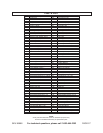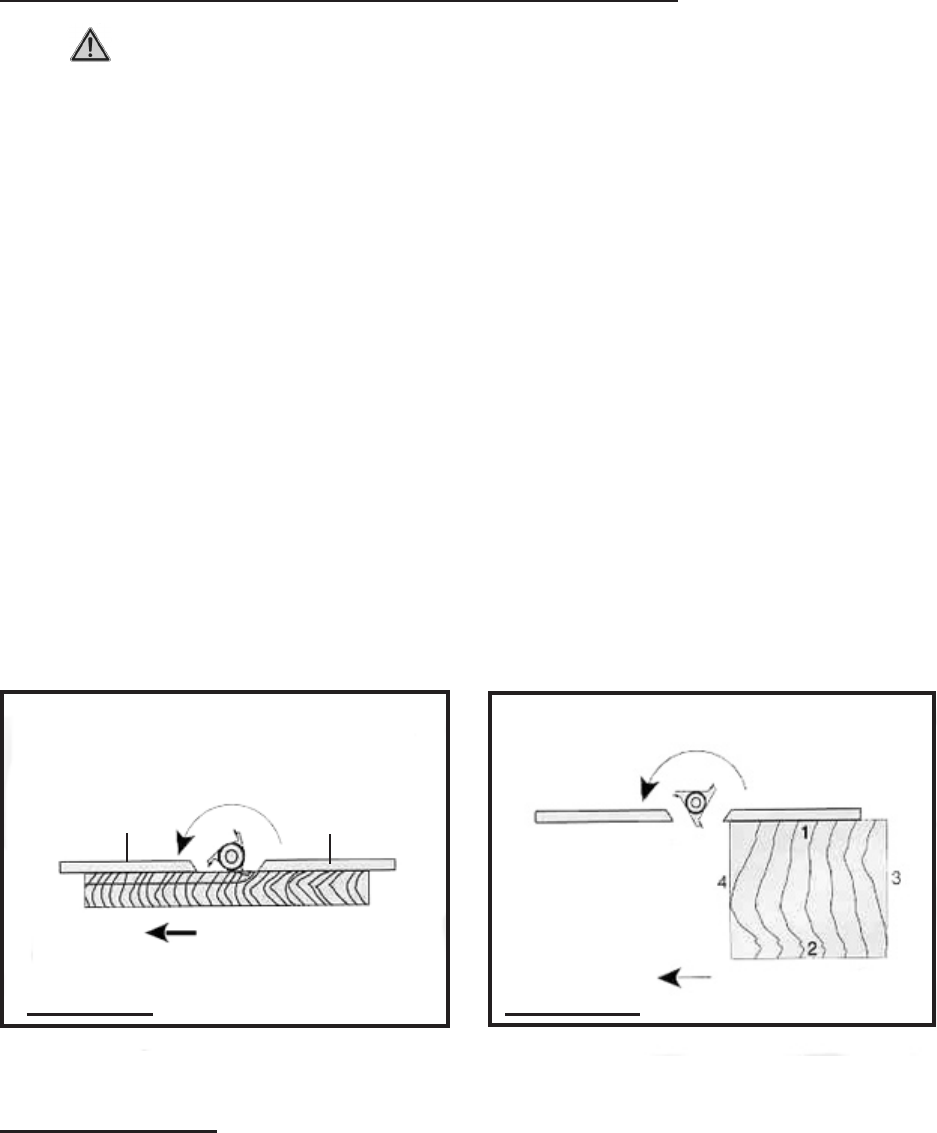
SKU 95668 For technical questions, please call 1-800-444-3353 PAGE 22
To Set Up The Aluminum Fences For Partial Edge Removal:
1. WARNING! ALWAYS use the aid of a jig (not included) when shaping small
or narrow workpieces. A jig will reduce the chance of your hands coming into
contact with the Cutter.
2. Loosen the Lock Handle (61). (See Figure DD.)
3. Turn the Hand Knob (68) and adjust the infeed Fence (60) until the workpiece
contacts the Cutter at the desired location. (See Figure DD.)
4. Retighten the Lock Handle (61) to lock the infeed Fence (60) in
position. (See Figure DD.)
5. Adjust the outfeed Fence (60) so that it comes into alignment with the
infeed Aluminum Fence (60). (See Figure FF.)
6. Place a straight edge against the infeed and outfeed Aluminum Fences (60) to
check alignment. Once they are both in alignment, make sure the Lock Handle
(61) is tightened.
7. Always feed the wood against the rotation of the Cutter. Also, examine the grain
on the side edge of the board. Whenever possible, run the board so the Cutter is
cutting with the grain. (See Figure GG.)
GUARD NOT SHOWN FOR CLARITY
GUARD NOT SHOWN FOR CLARITY
DIRECTION OF FEED
DIRECTION OF FEED
FIGURE FF FIGURE GG
Freehand Shaping:
1. Freehand shaping is shaping without the aid of the Miter Gauge (45) or Aluminum
Fences (60). The most dangerous part of shaping freehand is beginning the cut,
where the Cutter rst contacts the workpiece. Often, the workpiece will tend to
jerk or kickback, catching the operator off guard.
OUTPUT
FEED
INPUT
FEED