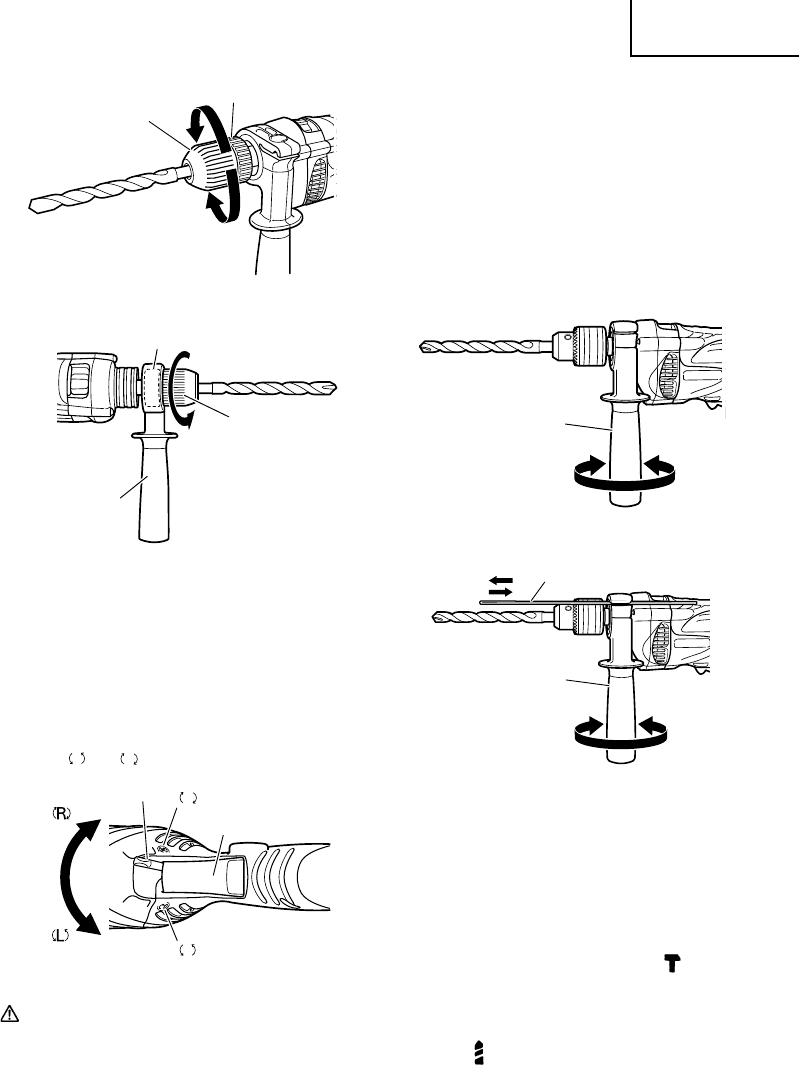
English
9
9. Check the rotational direction (Fig. 4) (DV13VSS,
DV16VSS only)
The bit rotates clockwise (viewed from the rear
side) by turning the rotational change lever to
R-mark.
The rotational change lever is returned to the
L-mark to turn the bit counterclockwise.
(The
L
and
R
marks are provided on the body.)
CAUTION:
ⅷ
Never change the direction of bit rotation while
operating. Turn the power switch OFF before
changing the direction of bit rotation: otherwise,
burning of the motor will result.
ⅷ
Always use the hammer drill with clockwise
rotation, when using it as an hammer drill.
Fig. 4
Fig. 3
Fig. 5
10. Fixing the side handle (Fig. 6)
Attach the side handle to the mounting part.
Rotate the side handle grip in a clockwise direction
to secure it.
Set the side handle to a position that is suited to
the operation and then securely tighten the side
handle grip.
To attach a depth gauge on the side handle, insert
the gauge into the U-shaped groove on the side
handle, adjust the position of the depth gauge in
accordance with the desired depth of the hole, and
firmly tighten the side handle grip. (Fig. 7)
11. IMPACT to ROTATION changeover (Fig. 8)
Shift the change lever between the right and left
positions to switch easily between IMPACT
(rotation and impact) and ROTATION (rotation
only), respectively.
To bore holes in hard materials such as concrete,
stone and tiles, shift the change lever to the right-
hand position (as indicated by the
mark).
The drill bit operates by the combined actions of
impact and rotation.
To bore holes in metal, wood and plastic, shift the
change lever to the left-hand position (as indicated
by the mark). The drill bit operates by rotational
action only, as in the case of a conventional electric
drill.
Fig. 7
Fig. 6
Sleeve
Tighten
Retaining ringLoosen
Loosen
Sleeve
Retaining ring
Side handle
L
mark
R
mark
Rotational change lever
Switch trigger
TightenLoosen
Side handle
Depth gauge
Side handle
Loosen Tighten
01Eng_DV13SS_US 10/29/08, 18:089


















