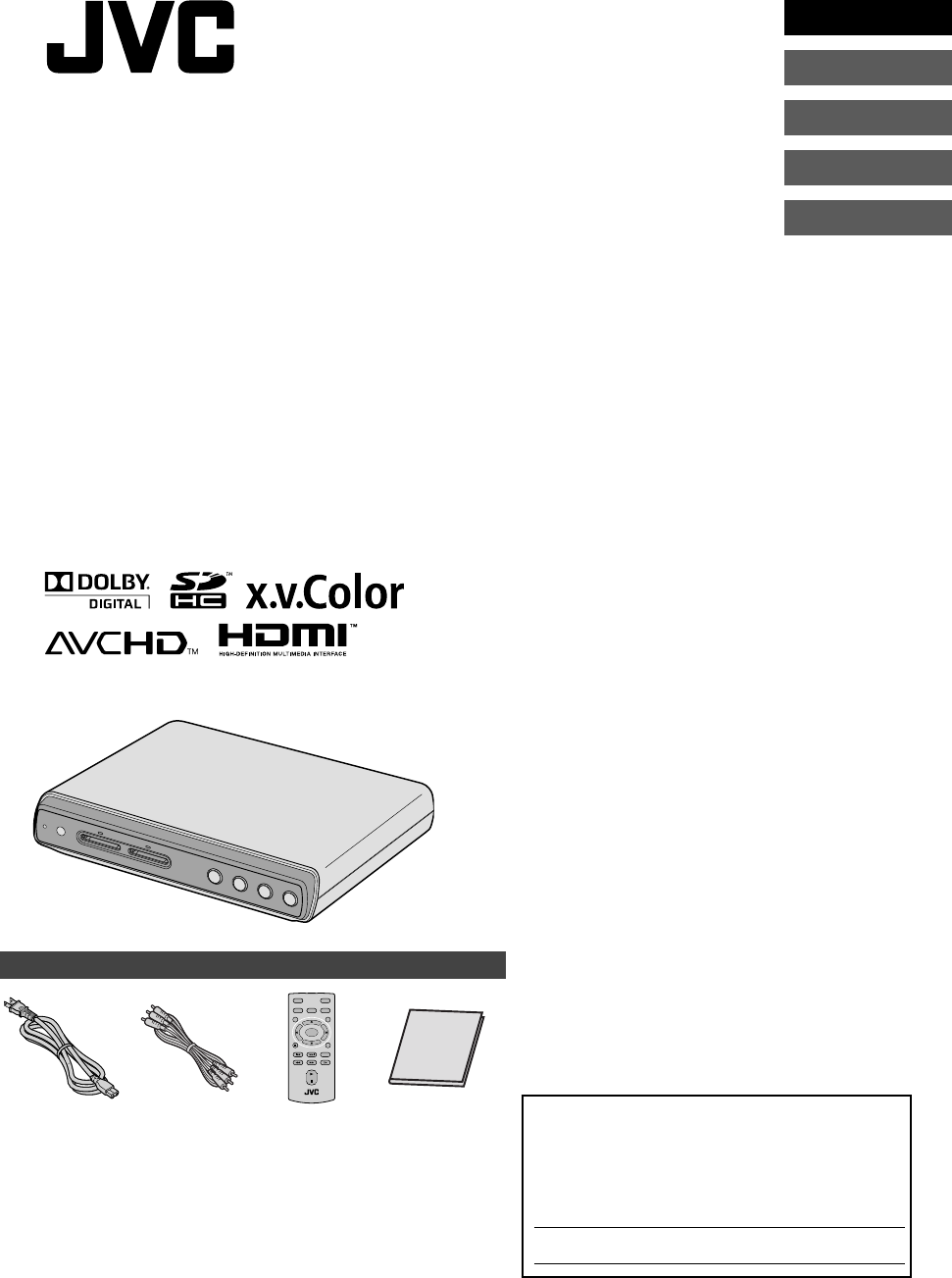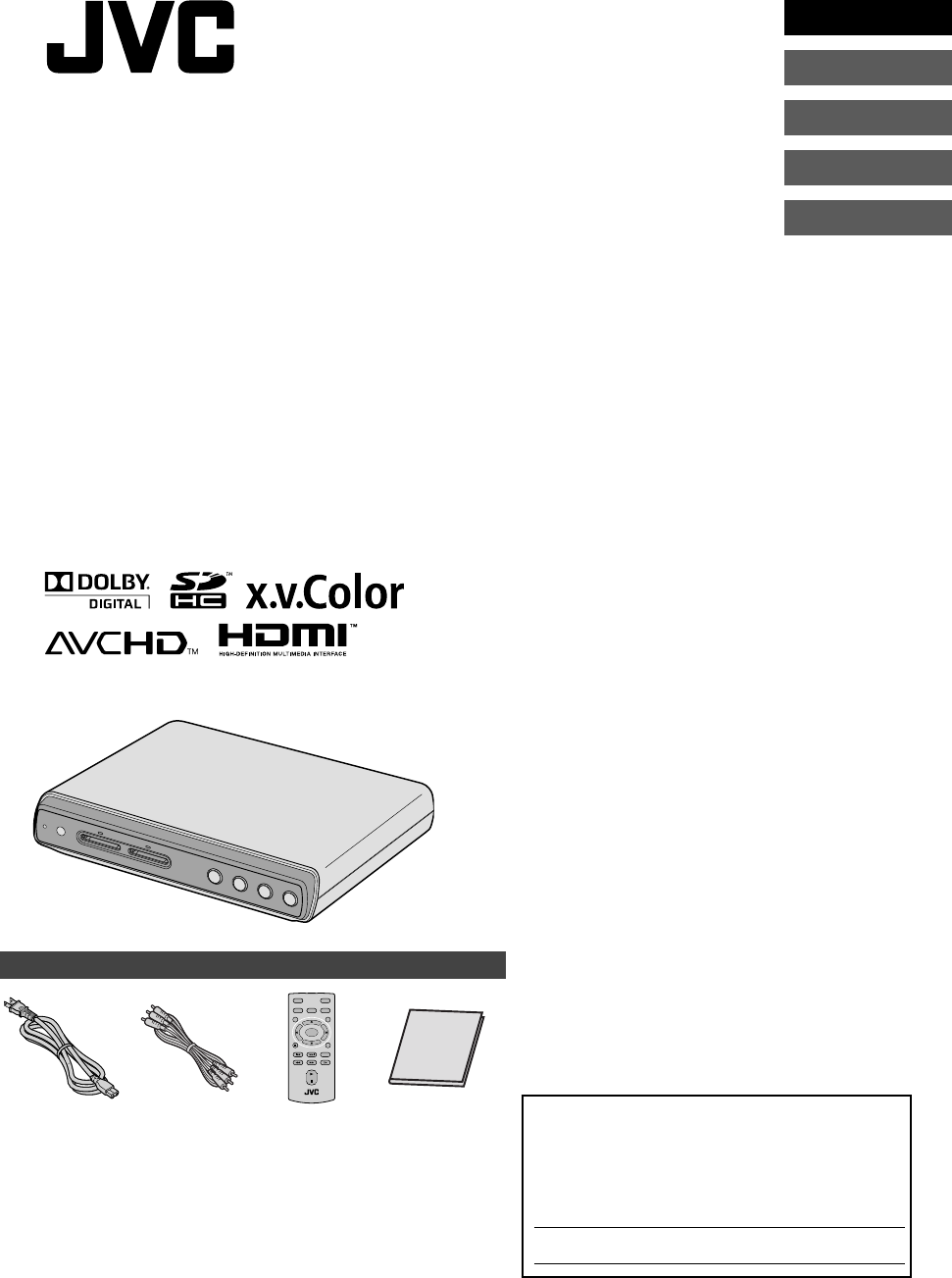
Accessories
Power cable A/V cable Remote
control
Instruction Man-
ual (this manual)
and other docu-
mentation
● Important Safety Instructions ......................... 3
● Component Names and Functions ................. 4
Player front panel ................................................ 4
Player rear panel ................................................. 4
Remote control .................................................... 4
Remote Control Buttons ...................................... 5
● Connecting to a TV ........................................... 6
Connecting the player to a TV equipped with an
HDMI input jack ................................................... 6
Connecting the player to a TV equipped with AV
input jacks ........................................................... 6
● Basic Operation ................................................ 7
Playback from an SD card ................................... 7
Selecting fi les and folders (choosing movies and
photos) ................................................................ 7
Content Menu ..................................................... 8
Switching the fi le list display format ..................... 9
Setting the interval for photo slideshows ............. 9
Simultaneously playback of photos and music
fi les ..................................................................... 9
● Copying SD Cards .......................................... 10
Copying the entire content of the copy
source SD card (All copy) .................................. 10
Copying selected content from the copy
source SD card (Select copy)............................ 10
● Folders and Files on an SD Card .................. 12
● Confi guring the Player Settings .................... 13
● HDMI Linked Operation with a TV ................. 14
● Troubleshooting .............................................. 15
● Message displayed ......................................... 16
● Caution ............................................................ 17
● Displaying Photos .......................................... 18
● Specifi cations ................................................. 18
ENGLISH
FRANÇAIS
CASTELANO
PORTUGUÊS
CU-VS100U
HD Media Player
INSTRUCTIONS
For Customer Use:
Enter the Model No. and Serial No. (located
on the bottom of the player) below Retain
this information for future reference
Model No.
Serial No.
Contents
2M50101A_ENG.indd 12M50101A_ENG.indd 1 10/7/2009 15:49:5310/7/2009 15:49:53