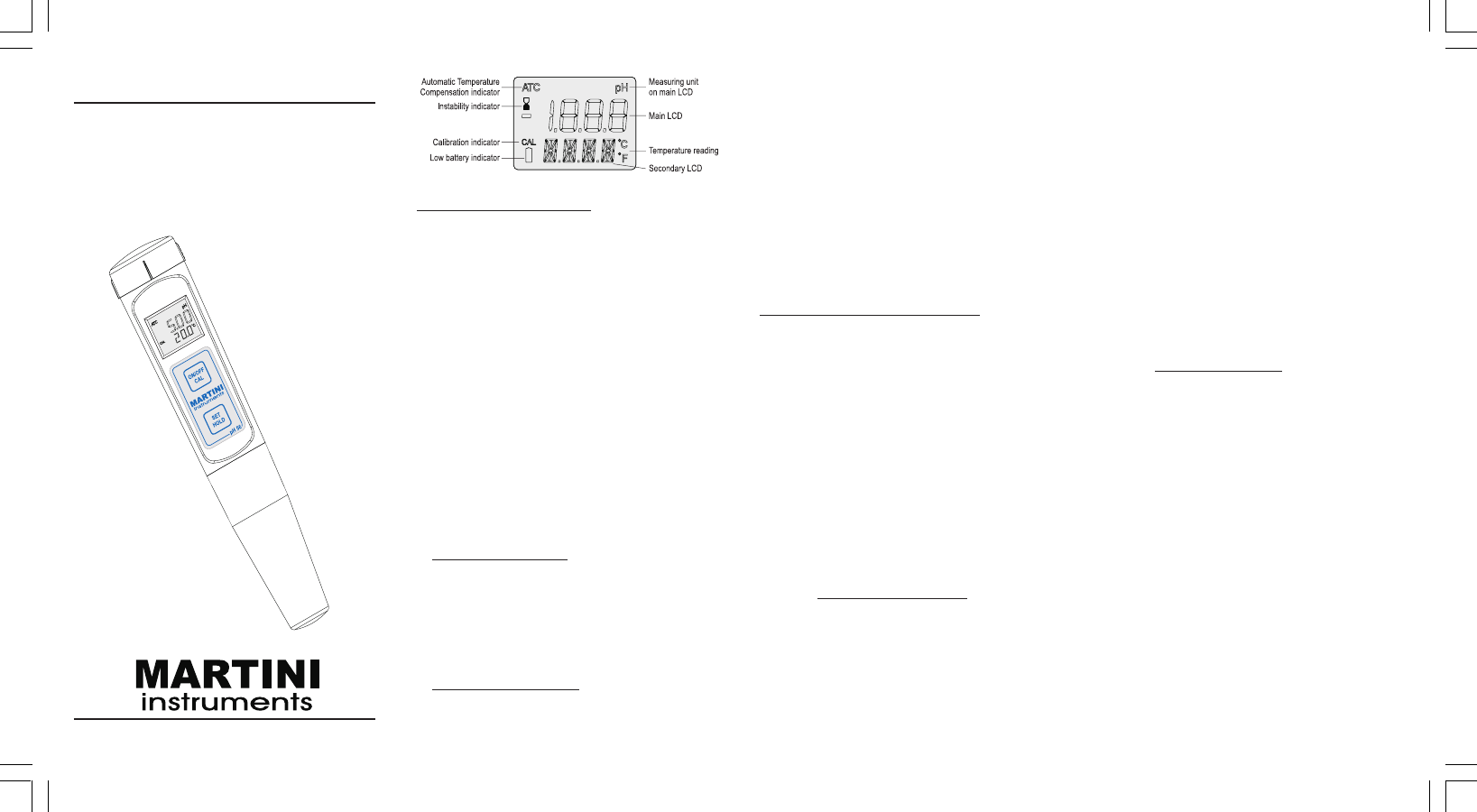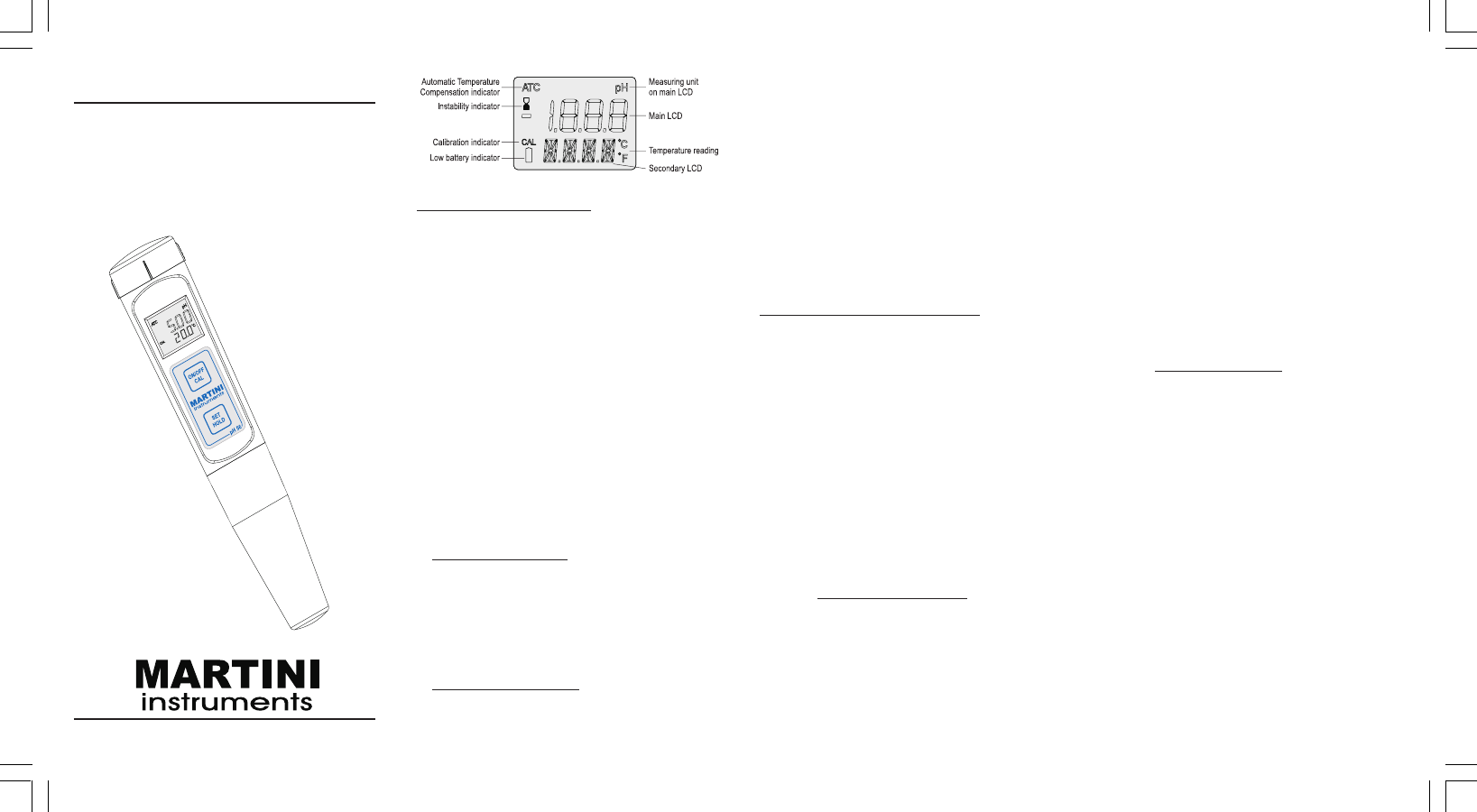
OPERATIONAL GUIDE
• Remove the electrode cap and immerse the
meter in MA9015 storage solution for 2 hours
to activate the electrode.
• Turn the meter on by pressing the ON/OFF
button. All the used segments on the LCD will
be visible for 1 second or as long as the
button is pressed.
• Immerse the electrode in the solution to be
tested. Stir gently and wait for the reading to
stabilize, i.e. the instability indicator (hour-
glass) on the LCD turns off.
• The pH value is automatically compensated
for temperature and will be displayed on the
main LCD, while the temperature is shown
on the secondary LCD.
• To freeze the display, while in measurement
mode, press and hold the SET/HOLD button.
The “HOLD” message appears on the sec-
ondary display and the reading will be fro-
zen on the LCD.
Press any button to return to normal mode.
• To turn the meter off, press the ON/OFF
button. The “OFF” message will appear on
the secondary display. Release the button.
USER MANUAL
pH 55 • pH 56
Pocket-size
pH/°C/°F Meters
ISTPH56R2 05/05
Note:
• Before taking any measurement, make sure
the meter is calibrated (the CAL tag is on).
• After use always turn the meter OFF, rinse
the electrode with water to minimize contami-
nation and store it with a few drops of storage
(MA9015) or pH7 (M10007) solution in the
protective cap.
NEVER USE DISTILLED OR DEIONIZED WA-
TER FOR STORAGE PURPOSE.
CALIBRATION PROCEDURE
For better accuracy, frequent calibration of the
tester is recommended. Calibration is also nec-
essary after electrode replacement, after testing
aggressive chemicals and where extreme ac-
curacy is required.
• From normal operation mode, press and hold
the ON/OFF/CAL button until the “OFF” mes-
sage on the secondary LCD is substituted by
“CAL”. Release the button.
• The instrument enters the calibration mode
by displaying “pH 7.01 USE” (or “pH 6.86
USE” if the NIST buffer set was selected).
• For a single-point calibration, immerse the
electrode in any buffer, i.e. pH 4.01, 7.01 (or
6.86), 10.01 (or 9.18).
• The meter activates the automatic buffer rec-
ognition. If no valid buffer is detected, the
meter keeps the USE indication active for 12
seconds, and then replaces it with WRNG,
www.martini-instruments.com
indicating that the sample being measured is
not a valid buffer. Otherwise, if a valid buffer
is detected, then its value is shown on the
primary display, and REC appears on the
secondary LCD.
• If the pH 7.01 (or pH 6.86) was used, press
the SET button to exit the Calibration mode
and the “OK 1” message will appear on the
display. The first calibration point is stored
and the meter returns to normal measure-
ment mode.
For better accuracy, it is always recom-
mended to perform a 2-point calibration.
• For a two-point calibration, immerse the elec-
trode in pH 7.01 (or pH 6.86) buffer solution.
• After the first point has been accepted, the
meter will then ask for the second buffer and
the message “pH 4.01 USE” will appear.
• Rinse the electrode and immerse it in the
second solution (pH 4.01, 10.01 or 9.18).
• If a valid buffer value is detected, the REC
message is displayed and the meter com-
pletes the calibration procedure. The LCD
shows the accepted value with the “OK 2”
message and the instrument returns to the
normal measurement mode. Otherwise, if no
valid buffer is detected, the meter displays the
WRNG message.
Note: When the calibration procedure is com-
pleted, the CAL tag is turned on.