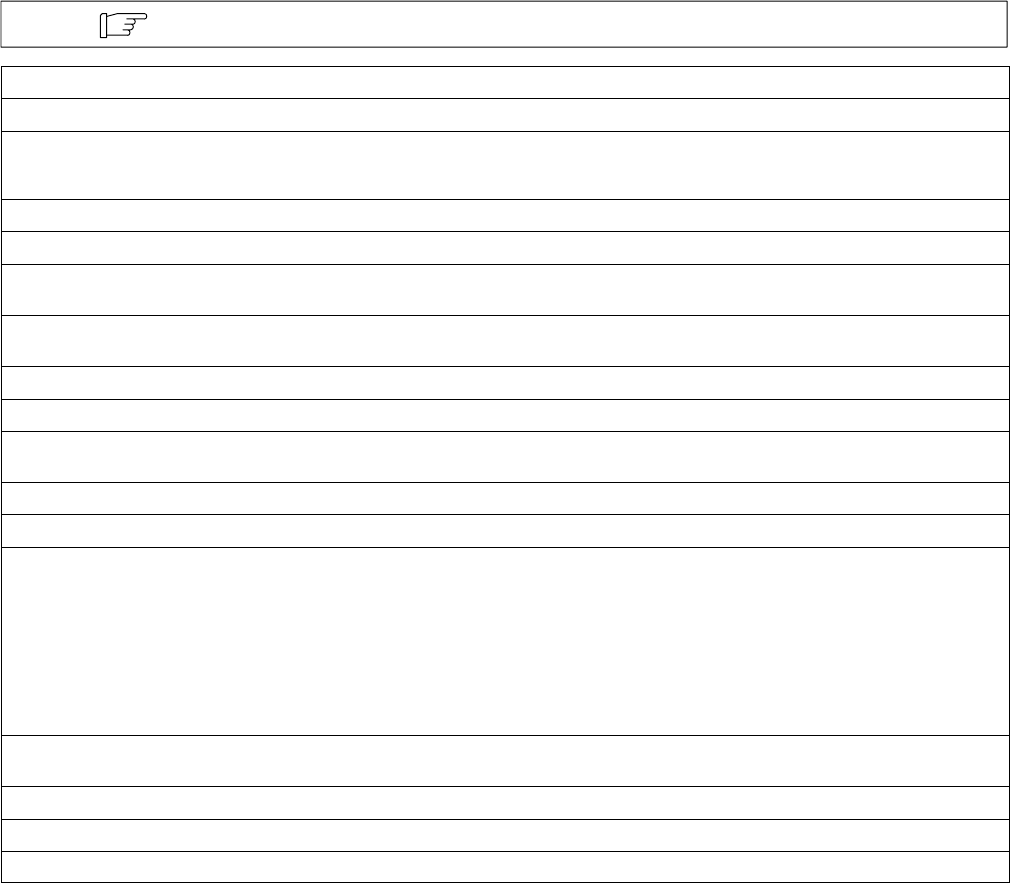
OM-1588 Page 27
9-2. System Setup Display Parameters
See Menu Guide for detailed programming steps.
Note
DISPLAY SETTING NOTES
>System Select the process the welding power source is able to do.
>Model For the Invision 456 and XMT 304 selections, pulse data and welding power source minimum and maximum voltage
values are automatically loaded in. For the “Other” selection, welding power source minimum and maximum voltage
and amperage values must be entered. Pulse data defaults to Invision 456 values.
>Access♦ When on, restricts use of setup screens.
>Mig Type Default is Off. Set to On only for older CV welding power source without voltage feedback at 14-socket receptacle.
>Voltage Default is 14-pin receptacle. Use V. Sense when more than 50 ft (15m) of weld cable is used (including gun cable
length).
>Arc Start* Use Hot Start only with Inverter Model welding power source and large diameter wires. The arc starts in CV and
switches to CC.
>Dual Schedule See Section 7-2.
>Trigger When on, trigger can be used to switch between programs that have at least 0.2 seconds of preflow time programmed.
>Remote When on, an optional dual schedule switch with a “y” trigger cable adapter cord can be used to change Volts or Trim,
IPM, SharpArc, or Prg depending on where the front panel display > is.
>Arc Time Displays accumulated arc time and cycles.
>Wire Feed Choose to display inches per minute or meters per minute and motor type, but installed motor must match selection.
>Memory
No Reset: allows operator to exit memory reset parameter without resetting any data.
Program Reset: unit defaults to original factory setting for the last active program. Setup information does not change.
If setup card is in card slot, program will be loaded from card.
System Reset: unit defaults to original factory settings for all programs and setup excluding System and Arc Time. If
setup card is in card slot, program will be loaded from card.
Total Reset: unit defaults to original factory settings for all programs and setup including System and Arc Time. If setup
card is in card slot, program will be loaded from card.
>Shutdown When on, the system immediately shuts down if no arc voltage is sensed. When off, wire feeds even if no arc voltage
is sensed.
>Gas Flow♦♦ Setting must be Meter Off if option is not installed.
>Ramps Turns start and crater ramping On or Off. When On, output power is tapered from start to weld and from weld to crater.
>Software Know this when talking with service personnel.
♦ Can be used only when optional data card is inserted.
* Selection does not appear on display when MIG Only is System choice.
♦♦ Must remain set to Meter Off if option is not installed to prevent system error.


















