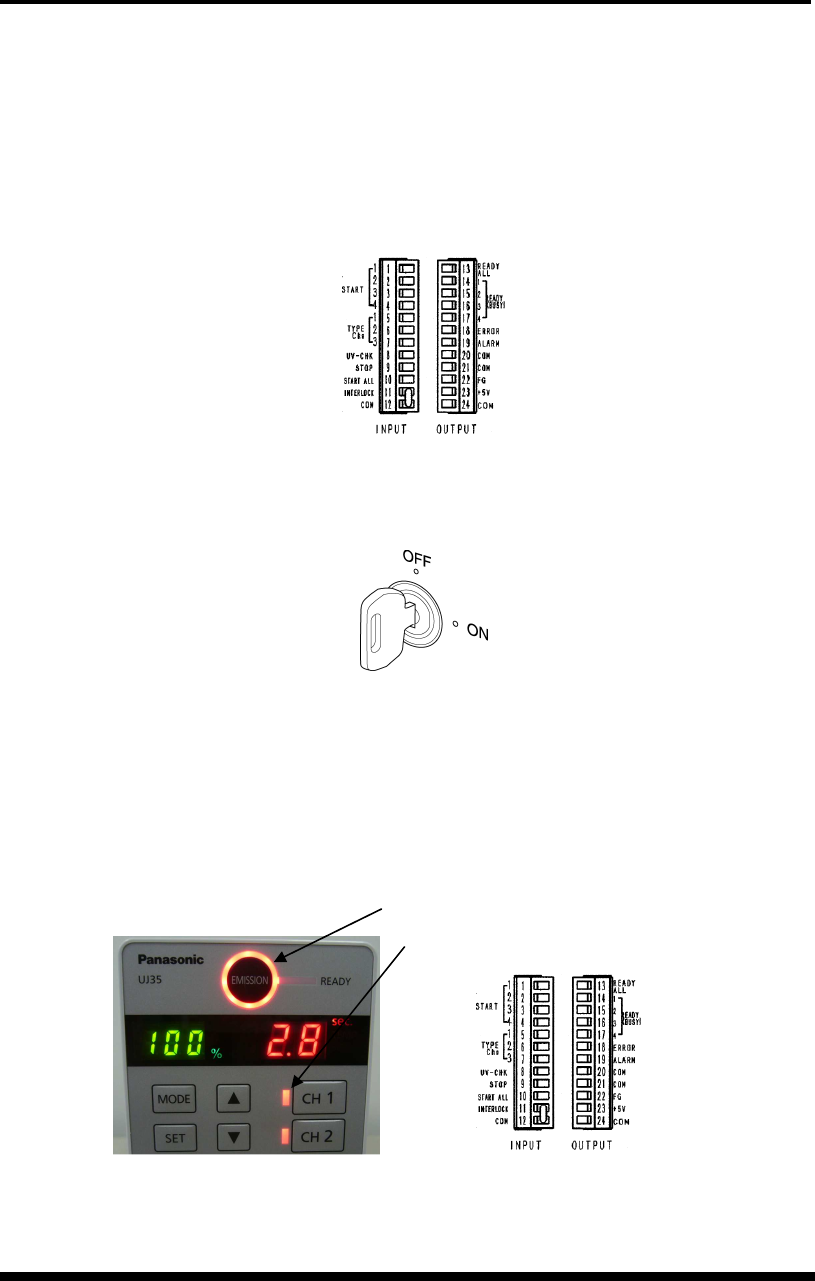
LED product safety precautions
iv
Safety features
This product is equipped with the following safety features, based on JIS C6802 “Safety of laser
products.”
■Remote interlock
UV irradiation can be stopped by opening the INPUT terminal “INTERLOCK (11)” on the rear of the
controller. It is shorted with a shorting bar as a factory default.
■Control by a key switch
The controller unit of this product is started via a key switch. Ensure that the key is removed while this
product is not in use.
■LED radiation emission warning
Turning ON the key switch enables the irradiation of LED UV light, which turns on the irradiation
warning indicator on the front panel of the controller. If the LED connection cable is longer than 2 m, or if
the controller unit is installed in an invisible part of the equipment, another warning indicator needs to be
provided in a visible location around the LED head.
(OUTPUT terminals “+5V” (23) and “COM” (24) on the rear of the controller output signals when the
key switch is turned ON.)
■Emergency reset
If an error occurs, eliminate the cause and then hold down “SET” for more than one second to clear the error.
Stays on during irradiation
The emitting channels are indicated by a red light, either still
or flashing.


















