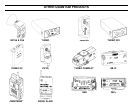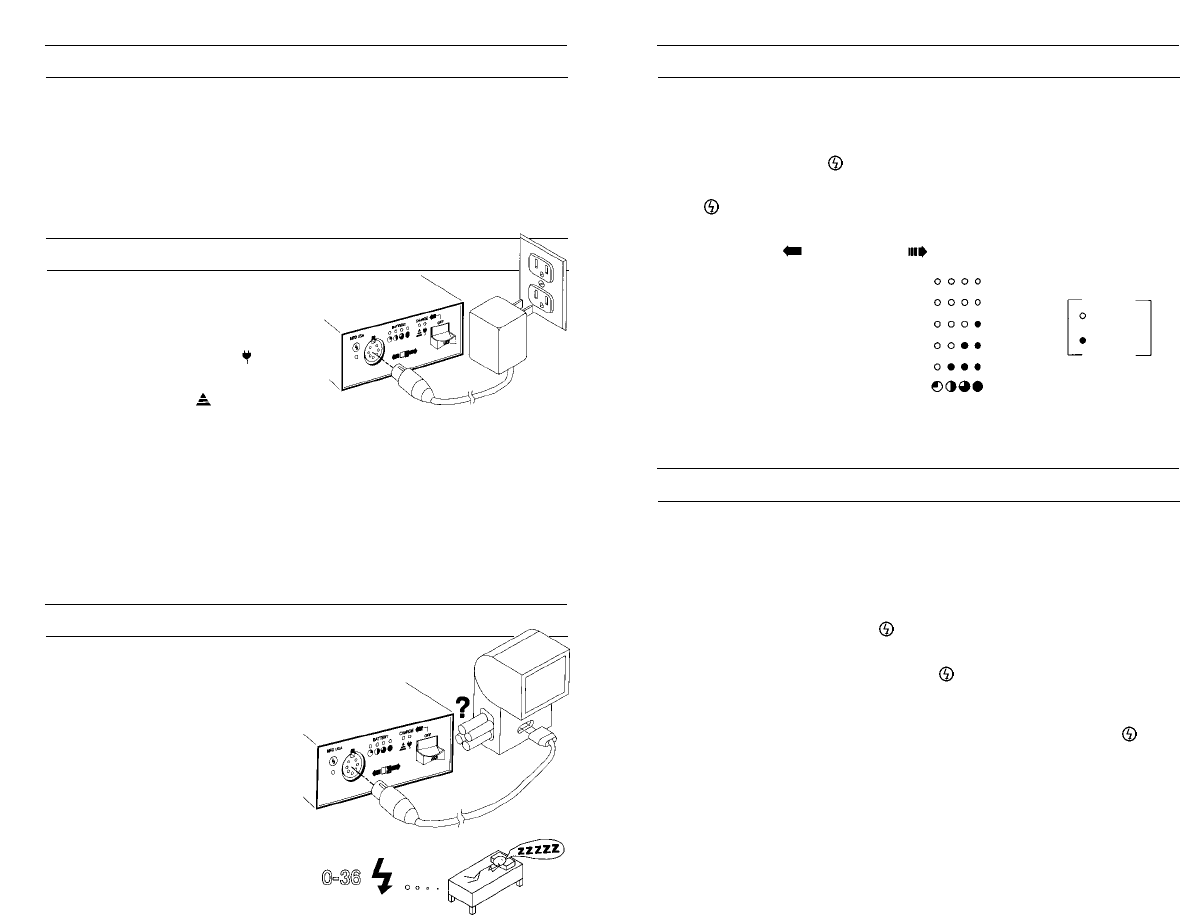
3.1 Power: Move “LOCK” bar out of way, and press gray switch OFF
or ON.
3.2 With Turbo Cable connected, and then Turbo turned to ON, High
Voltage indicator [ ] lights.
3.3 If Cable is unplugged from Turbo or flash, High Voltage indicator
[ ] will turn off. To restart, turn Turbo off, plug in Cable, then turn
Turbo on again.
3.4 Select fast [ ] or ultra-fast [ ] recycling speed.
3.5 Green Lights show battery
capacity remaining –
battery “fuel gauge.” For
accurate reading, wait 5
seconds or longer after
firing flash.
3.6 Shut off when finished and
recharge promptly. If no
battery lights are on, stop immediately and recharge!
3. OPERATING INSTRUCTIONS
4.1 Battery Fuel Gauge. The green LED’s indicate charge level in
the battery.
4.2 Low Battery Shutdown. When the battery is near 0% capacity
the high voltage will shut down automatically. Turbo must be
recharged at this point.
4.3 High Voltage Indicator [ ]. Blinks when Turbo is ready.
4.4 High Voltage Shutdown. When the flash unit is disconnected from
Turbo, the high voltage indicator [ ] will go out. It will be neces-
sary to restart Turbo.
4.5 Restart. If the high voltage is shut down, turn Turbo switch OFF,
wait 2 seconds, and turn ON again. High voltage indicator [ ] will
light. If not, check that Turbo Cable is plugged into Turbo and that it
is adequately charged.
4.6 Storage. When Turbo is stored, charge it every 3 months whether
it is used or not. You must store fully charged only!
4.7 Battery cell replacement. The rechargeable cells of Turbo have a
long life but eventually may require replacement. Contact your
dealer, distributor, or Quantum for current cost.
4. FEATURES
100%
75-100%
50-100%
25-50%
0-25%
= ON
= OFF
2
• Do not disassemble the Turbo. High voltage!
• Do not immerse in liquid.
• Return defective equipment only to dealers, distributors, or
Quantum.
• Do not exceed the maximum number of consecutive rapid
flashes, Section 2.4
• Recharge promptly after each use.
1.1 Turn power switch OFF before
connecting charger to Turbo.
1.2 Connect charger to mains’
outlet. Plug indicator [ ]
will light.
1.3 Charge Status [ ] will light.
1.4 Charge Status will blink near end of charge. When blinking is very
slow (once every 5 seconds, or stops) the charge level is 100%.
1.5 Charge time is 4 hours or less.
1.6 Charge after every use, regardless of battery power level.
No memory!
1.7 Discontinue charging after 72 hours.
1.8 When traveling to countries with different voltage ratings, a charger
recommended for that area is required. DO NOT USE A VOLTAGE
ADAPTER.
WARNINGS!
1. CHARGING
2.1 Warning! Never put metal objects
near the Turbo connector
Keep children away.
2.2 Switch Turbo off.
2.3 Connect flash with correct
Turbo Cable. When
removing flash from Turbo,
first switch Turbo OFF.
2.4 Warning! Turbo is powerful! Do
not exceed flash’s maximum
consecutive, full-power flashes
(see flash instructions)!,or else
36 flashes. Then, rest flash
until it cools. (Note: No limit for Qflash.)
2.5 Check the Turbo Cable instructions. Your flash model may need
batteries for the flash’s “computer” circuits.
2. CONNECTING TURBO TO A FLASH UNIT
1