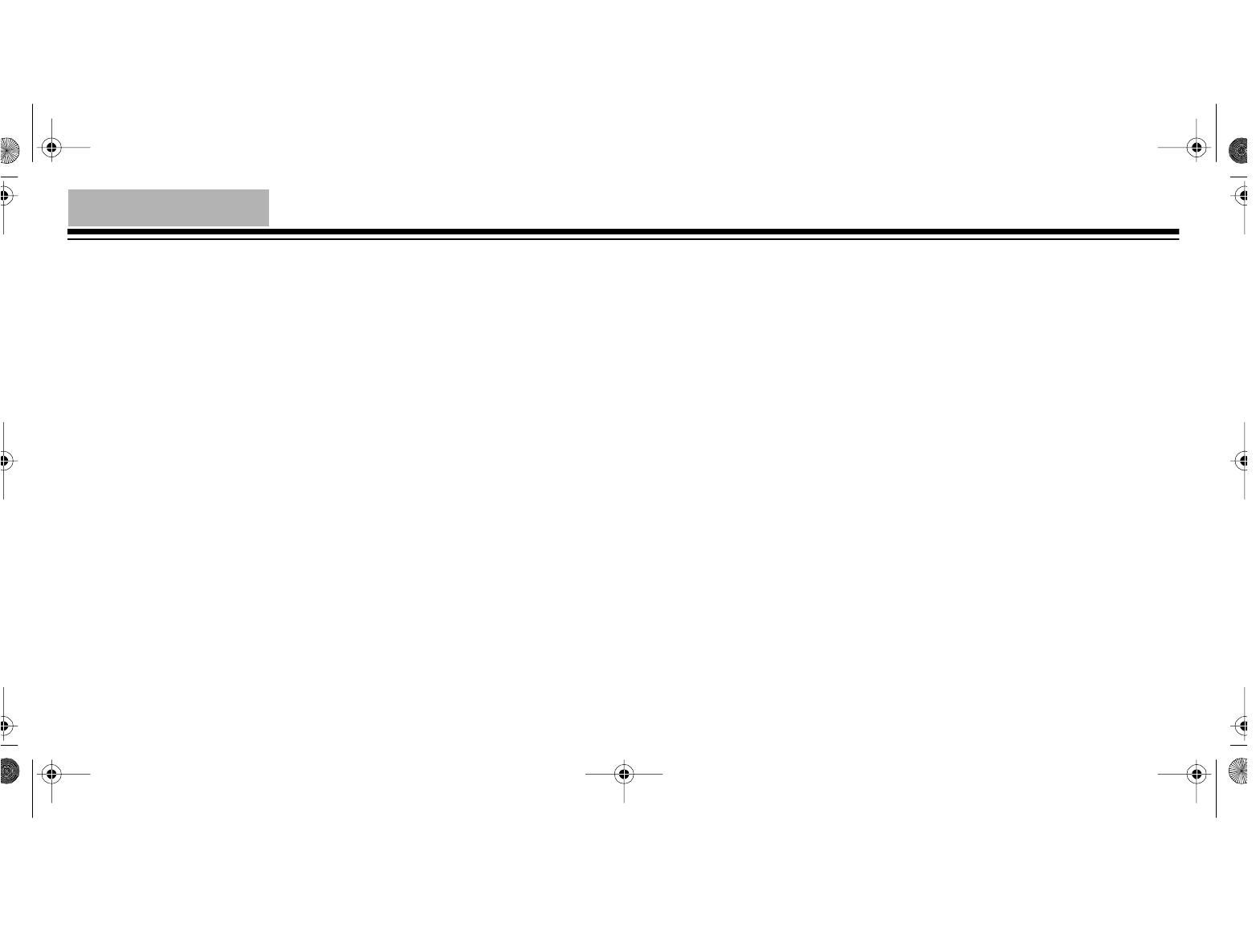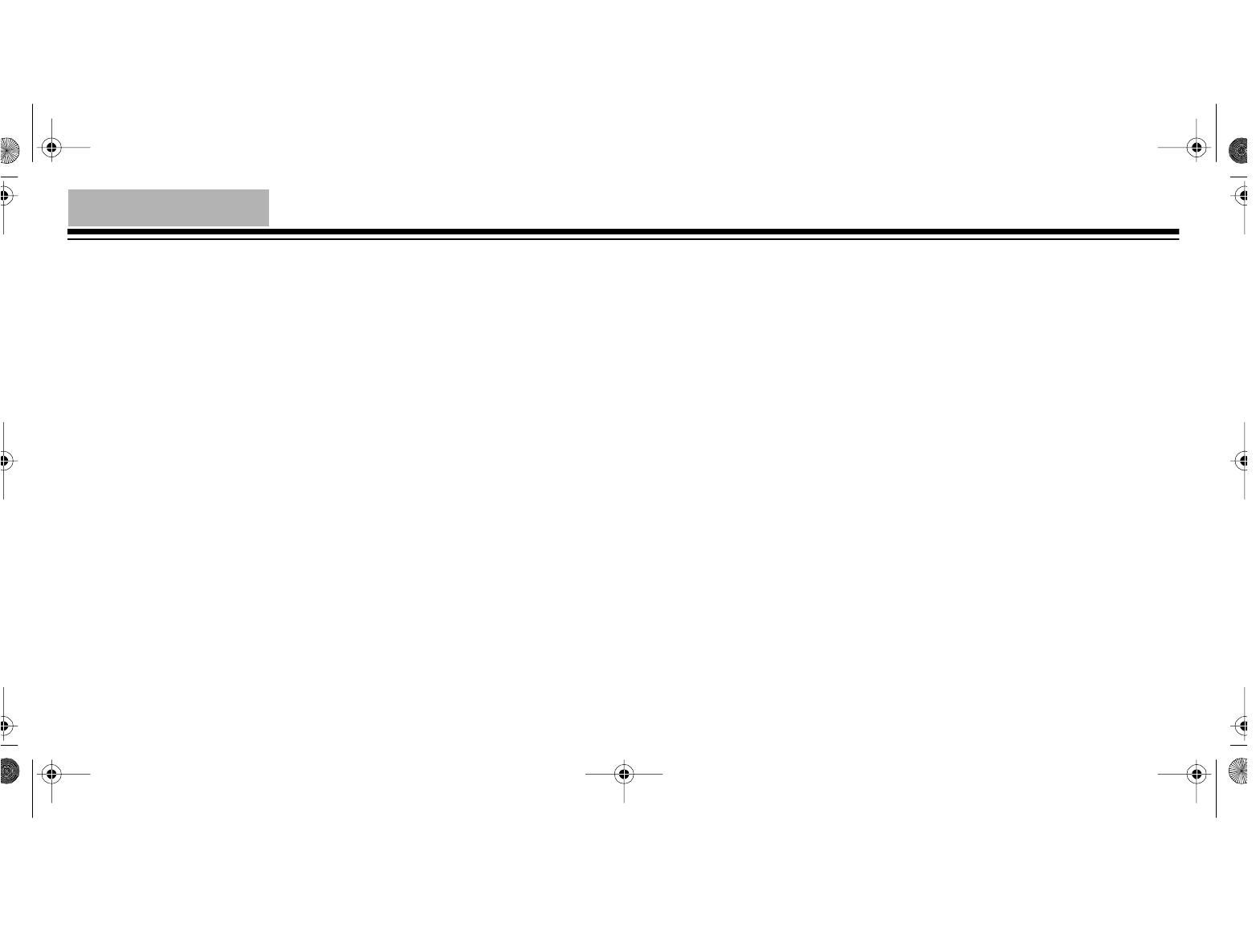
7-Hour Ni-Cd/12-HourNi-MH Portable AA Battery Charger
Cat. No.
23-418
Your RadioShack Nickel Cadmium (NiCd) and Nickel Metal Hydride (NiMH) AA Bat-
tery Char
er is desi
ned to char
e up to two each of both types of batteries or up to
four of one type (such as RadioShack Cat. No. 23-125, 23-149, or 23-525).
Its features include:
Two Charging Indicators
— an indicator li
hts durin
char
in
for each battery
type, and turns off when char
in
is complete.
Reverse Polarity Protection
— protects the char
er and batteries a
ainst dama
e
from incorrectly installed batteries.
Overcurrent Protection
— protects the char
er from dama
e if you try to char
e
bad batteries.
OPERATION
1. To char
e two NiCd or NiMH AA batteries, install both into one of the two char
-
in
compartments as indicated by the polarity symbols (+ and –) marked inside
the compartment, then set the
NiCd/Ni-MH
switch to the appropriate settin
.
Note:
Both batteries must be installed in the same compartment.
To char
e four NiCd or Ni-MH AA batteries, install two batteries into each com-
partment as indicated by the polarity symbols (+ and –) marked inside each com-
partment, then set
NiCd/Ni-MH
switch to the appropriate settin
.
Caution:
Do not mix battery types.
2. Plu
the char
er into a standard AC outlet. The red indicator li
hts when you are
char
in
NiCd batteries, and the
reen indicator li
hts if you are char
in
NiMH
batteries.
To fully char
e completely dischar
ed batteries, it takes 7 hours for NiCD batter-
ies and 12 hours for Ni-MH batteries.
3. When the batteries finish char
in
, unplu
the char
er from the outlet, then
remove the batteries from the char
er. The indicator turns off.
illus of
battery
installatio
illus of
charger
with outle
©
1998 Tandy Corporation.
All Rights Reserved.
RadioShack is a registered trademark used by Tandy Corporation.
23-418.fm Page 1 Friday, August 6, 1999 3:16 PM