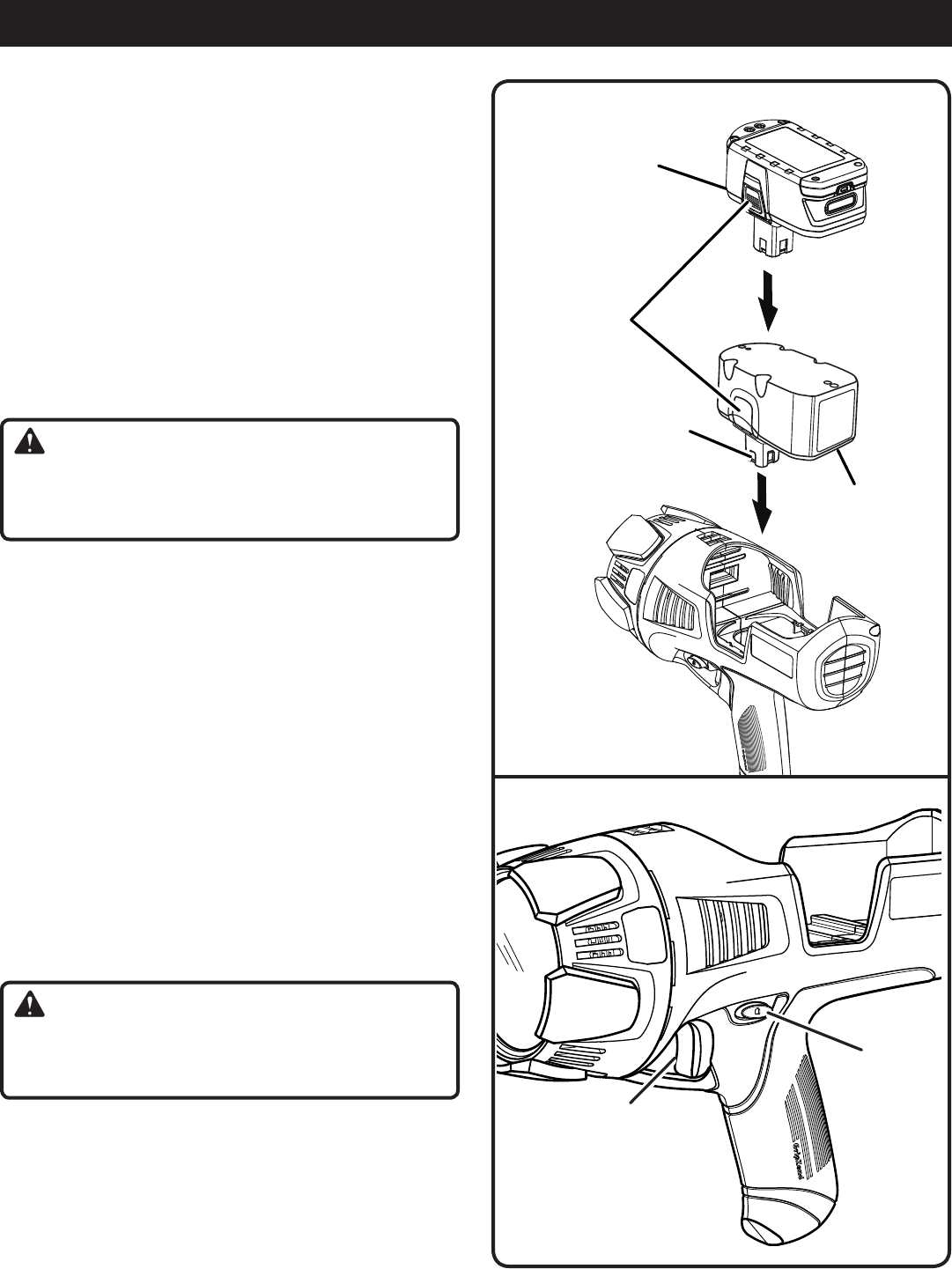
7
OPERATION
DEPRESS BOTH
LATCHES TO
RELEASE
Fig. 3
ALIGN RAISED RIB ON
BATTERY PACK WITH
GROOVE IN BATTERY PORT
TO INSTALL BATTERY PACK
See Figures 3 - 4.
Place the switch trigger in the OFF position.
Place the battery pack in the spotlight.
Make sure the latches on each side of the battery pack
snap in place and that battery pack is secured in the
spotlight before beginning operation.
TO REMOVE BATTERY PACK
See Figures 3 - 4.
Place the switch trigger in the OFF position.
Locate latches on side of battery pack and depress both
sides to release battery pack.
Remove battery pack from the spotlight.
WARNING:
Battery tools are always in operating condition. Therefore,
switch should always be in the OFF position when not in
use or carrying at your side.
SWITCH TRIGGER
See Figure 4.
To turn the spotlight ON, depress and hold the switch trigger.
To turn it OFF, release the switch trigger.
LOCK-ON BUTTON
See Figure 4.
The spotlight is equipped with a lock-on feature, which
is convenient for continuous use for extended periods of
time.
To lock-on:
Depress the switch trigger.
Push in and hold the lock-on button, located on the side
of the handle.
Release the switch trigger.
Release the lock-on button.
To release the lock, depress and release the switch
trigger.
WARNING:
Never leave the spotlight in the locked-on position and
unattended. Failure to heed this warning could result in
serious injury or property damage.
LOCK-ON
BUTTON
SWITCH
TRIGGER
Fig. 4
P104 18V LITHIUM-ION
BATTERY PACK
P100 18 V NICKEL
CADMIUM
BATTERY PACK












