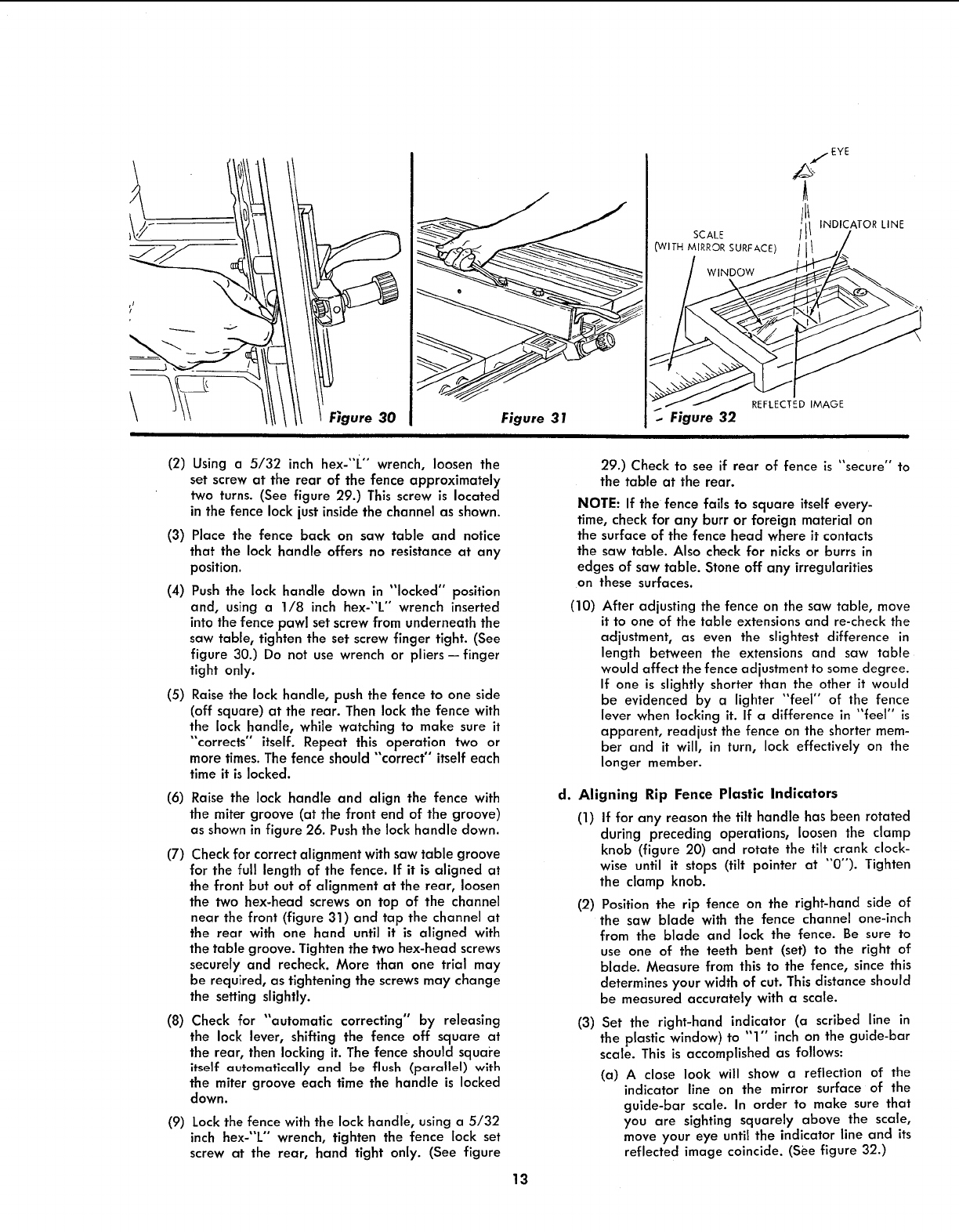
Figure 31
SCALE
(WITH MIRROR SURFACE)
WINDOW
REFLECTED IMAGE
.. Figure 32
(2)
(3)
(4)
(5)
(6)
(7)
(8)
(9)
Using a 5/32 inch hex-"L'" wrench, loosen the
set screw at the rear of the fence approximately
two turns. (See figure 29.) This screw is located
in the fence lock just inside the channel as shown.
Place the fence back on saw table and notice
that the lock handle offers no resistance at any
position.
Push the lock handle down in "locked" position
and, using a 1/8 inch hex-"L" wrench inserted
into the fence pawl set screw from underneath the
saw table, tighten the set screw finger tight. (See
figure 30.) Do not use wrench or pliers--finger
tight only.
Raise the lock handle, push the fence to one side
(off square) at the rear. Then lock the fence with
the lock handle, while watching to make sure it
"'corrects" itself. Repeat this operation two or
more times. The fence should "'correct'" itself each
time it islocked.
Raise the lock handle and align the fence with
the miter groove (at the front end of the groove)
as shown in figure 26. Push the lock handle down.
Check for correct alignment with saw table groove
for the full length of the fence. If it is aligned at
the front but out of alignment at the rear, loosen
the two hex-head screws on top of the channel
near the front (figure 31) and tap the channel at
the rear with one hand until it is aligned with
the table groove. Tighten the two hex-head screws
securely and recheck. More than one trial may
be required, as tightening the screws may change
the setting slightly.
Check for "automatic correcting" by releasing
the lock lever, shifting the fence off square at
the rear, then locking it. The fence should square
itself automatically and be flush (parallel) with
the miter groove each time the handle is locked
down.
Lock the fence with the lock handle, using a 5/32
inch hex-"L" wrench, tighten the fence lock set
screw at the rear, hand tight only. (See figure
on
(10)
29.) Check to see if rear of fence is "secure" to
the table at the rear.
NOTE: If the fence fails to square itself every-
time, check for any burr or foreign material on
the surface of the fence head where it contacts
the saw table. Also check for nicks or burrs in
edges of saw table. Stone off any irregularities
these surfaces.
After adjusting the fence on the saw table, move
it to one of the table extensions and re-check the
adjustment, as even the slightest difference in
length between the extensions and saw table
would affect the fence adjustment to some degree.
If one is slightly shorter than the other it would
be evidenced by a lighter "feel" of the fence
lever when locking it. If a difference in "feel" is
apparent, readjust the fence on the shorter mem-
ber and it will, in turn, lock effectively on the
longer member.
d. Aligning Rip Fence Plastic Indicators
(1) If for any reason the tilt handle has been rotated
during preceding operations, loosen the clamp
knob (figure 20) and rotate the tilt crank clock-
wise until it stops (tilt pointer at "0"). Tighten
the clamp knob.
(2) Position the rip fence on the right-hand side of
the saw blade with the fence channel one-inch
from the blade and lock the fence. Be sure to
use one of the teeth bent (set) to the right of
blade. Measure from this to the fence, since this
determines your width of cut. This distance should
be measured accurately with a scale.
(3) Set the right-hand indicator (a scribed line in
the plastic window) to "1" inch on the gulde-bar
scale. This is accomplished as follows:
(a) A close look will show a reflection of the
indicator line on the mirror surface of the
guide-bar scale. In order to make sure that
you are sighting squarely above the scale,
move your eye until the indicator line and its
reflected image coincide. (See figure 32.)
13


















