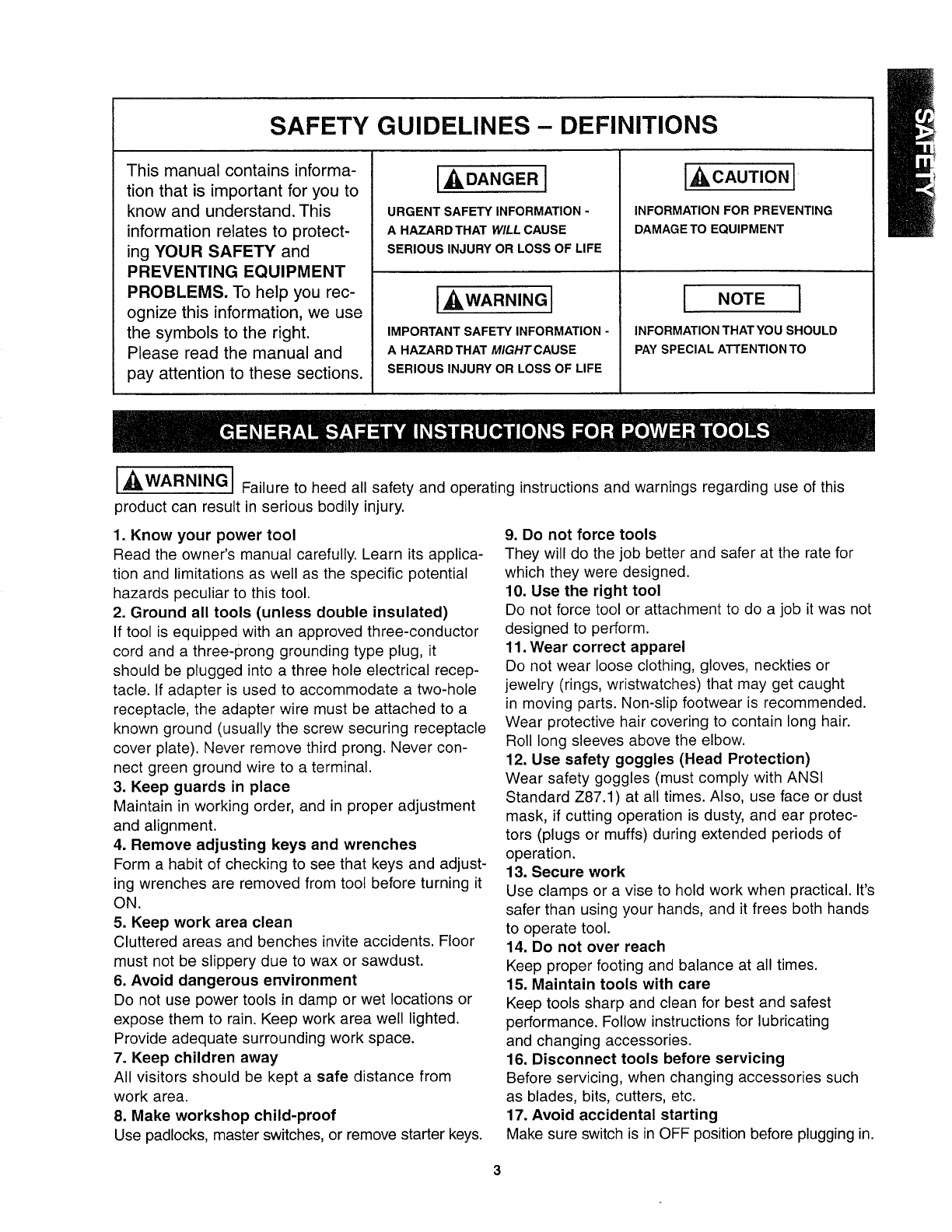
SAFETY GUIDELINES- DEFINITIONS
This manual contains informa-
tion that is important for you to
know and understand. This
information relates to protect-
ing YOUR SAFETY and
PREVENTING EQUIPMENT
PROBLEMS. To help you rec-
ognize this information, we use
the symbols to the right.
Please read the manual and
pay attention to these sections.
IADANGER l
URGENT SAFETY INFORMATION -
A HAZARDTHAT WILL CAUSE
SERIOUS INJURY OR LOSS OF LIFE
I_WARNING]
IMPORTANT SAFETY INFORMATION -
A HAZARD THAT MIGHTCAUSE
SERIOUS INJURY OR LOSS OF LIFE
I CAUT'ONI
INFORMATION FOR PREVENTING
DAMAGE TO EQUIPMENT
I NOTE I
INFORMATION THAT YOU SHOULD
PAY SPECIAL ATTENTION TO
I _,WARNING
product can result in serious bodily injury.
Failure to heed all safety and operating instructions and warnings regarding use of this
1. Know your power tool
Read the owner's manual carefully. Learn its applica-
tion and limitations as well as the specific potential
hazards peculiar to this tool.
2. Ground all tools (unless double insulated)
If tool is equipped with an approved three-conductor
cord and a three-prong grounding type plug, it
should be plugged into a three hole electrical recep-
tacle. If adapter is used to accommodate a two-hole
receptacle, the adapter wire must be attached to a
known ground (usually the screw securing receptacle
cover plate). Never remove third prong. Never con-
nect green ground wire to a terminal.
3. Keep guards in place
Maintain in working order, and in proper adjustment
and alignment.
4. Remove adjusting keys and wrenches
Form a habit of checking to see that keys and adjust-
ing wrenches are removed from tool before turning it
ON.
5. Keep work area clean
Cluttered areas and benches invite accidents. Floor
must not be slippery due to wax or sawdust.
6. Avoid dangerous environment
Do not use power tools in damp or wet locations or
expose them to rain. Keep work area well lighted.
Provide adequate surrounding work space.
7. Keep children away
All visitors should be kept a safe distance from
work area.
8. Make workshop child-proof
Use padlocks, master switches, or remove starter keys.
9. Do not force tools
They will do the job better and safer at the rate for
which they were designed.
10. Use the right tool
Do not force tool or attachment to do a job it was not
designed to perform.
11. Wear correct apparel
Do not wear loose clothing, gloves, neckties or
jewelry (rings, wristwatches) that may get caught
in moving parts. Non-slip footwear is recommended.
Wear protective hair covering to contain long hair.
Roll long sleeves above the elbow.
12. Use safety goggles (Head Protection)
Wear safety goggles (must comply with ANSI
Standard Z87.1) at all times. Also, use face or dust
mask, if cutting operation is dusty, and ear protec-
tors (plugs or muffs) during extended periods of
operation.
13. Secure work
Use clamps or a vise to hold work when practical. It's
safer than using your hands, and it frees both hands
to operate tool.
14. Do not over reach
Keep proper footing and balance at all times.
15. Maintain tools with care
Keep tools sharp and clean for best and safest
performance. Follow instructions for lubricating
and changing accessories.
16. Disconnect tools before servicing
Before servicing, when changing accessories such
as blades, bits, cutters, etc.
17. Avoid accidental starting
Make sure switch is in OFF position before plugging in.


















