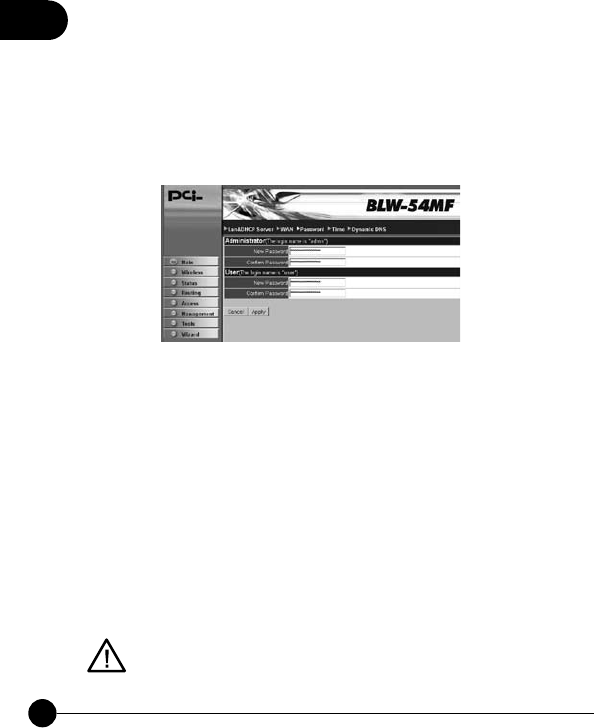
2
30
BLW-54MF
5.3 Password
The default User Name of BLW-54MF Wireless Router isņadminŇ
and Password isņadmin.ŇIt is recommended that you should change
the default password to have better protection over the router and the
LAN. You must memorize the password set by you to enter the system;
otherwise, you have to restore the whole systems and then configure the
settings again.
œAdministratorĈEnter the Password for the Administrator. (Enter 15
alphanumeric characters at most.)
œUserĈEnter the Password collocated with the User account. (Enter 15
alphanumeric characters at most.) The default user password is null/no
password which means users just need to enterņuserŇfor the account,
and do not need to enter password to get in.
œConfirm PasswordĈEnter the Password again for verification.
œCancelĈIf you do not want to configure this setting right now, click this
button to exist this page.
œApplyĈClick this button to save/apply the settings and restart the
system.
In this manual,ņUserŇrefers to people who can use BLW-
54MF Wireless Broadband Router. AndņAdministratorŇmeans
someone who can configure BLW-54MF Wireless Broadband
Router and can provide limits of authority to others.


















