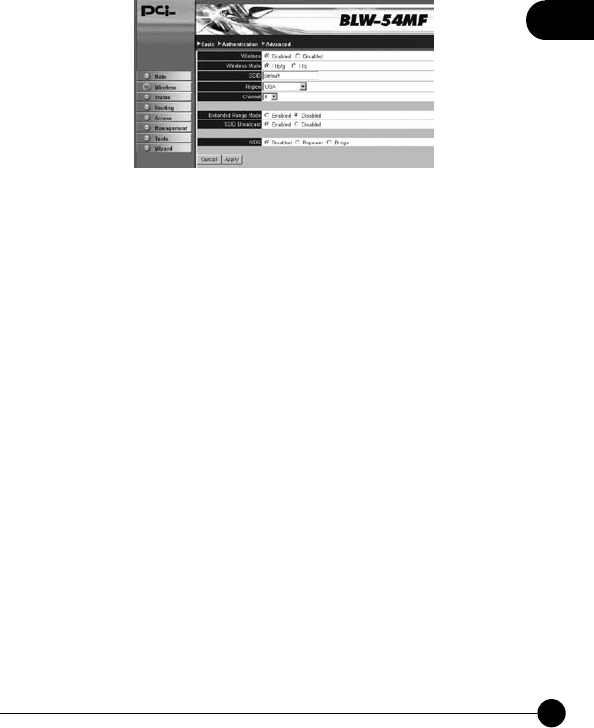
2
33
Chapter 2 Basic Setup & Configuration
œWirelessĈClickņEnabledŇand start to set up the Wireless LAN
Interface and start using wireless network.
œWireless ModeĈThere are two wireless rate mode: 802.11 b/g,and
802.11 b.
œSSIDĈEvery SSID is unique in the WLAN (SSID can be 16-digit
ASCII characters and case-sensitive). SSID can prevent two nearby
WLAN from combining to be one. You can give BLW-54MF an SSID,
and only w hose SSID is the same with it can connect with it.
œRegionĈScroll down the list to choose a region for collocating with the
appropriate channels.
œChannelĈHere shows the channels provided by the local wireless
connection. The setting of the channels of the wireless network should
be the same as the wireless APs.
œExtended Range ModeĈChooseņEnabledŇand start to use wireless
XR (eXtended Range) mode which can enhance the wireless coverage
of BLW-54MF.
œSSID BroadcastĈIf you want to let other users to find you on the LAN,
you may chooseņEnabledŇto start SSID Broadcast, yet you should
enter a Network Name (SSID) before enabling this function; otherwise,
you can chooseņDisabled.Ň
œWDSĈEnabling the WDS function can let BLW-54MF Wireless Router
connect with other specific WDS AP through wireless interface. If two
wireless AP need to connect with each other, they can use BLW-54MF
as the Repeater or as the Bridge to bridge the other two APs. There are
three modes: Disabled, Repeater, and Bridge. Please choose a proper
mode according to the real environment.


















