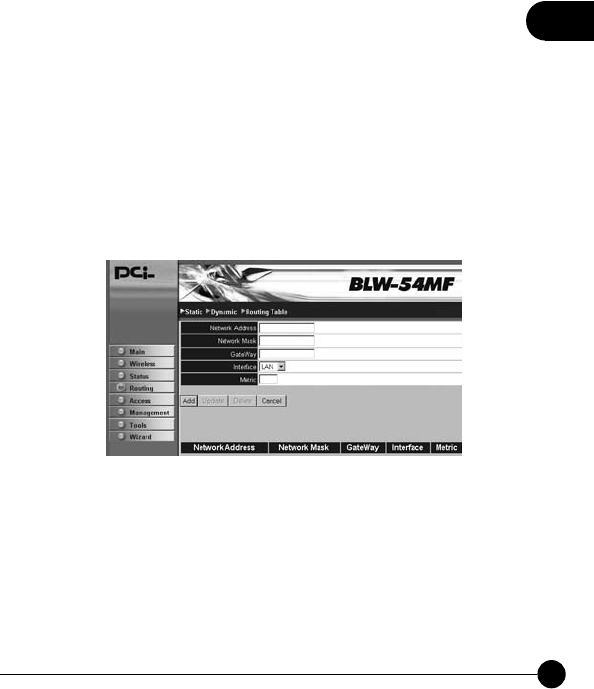
45
3
Chapter 3Advanced Setup & Configuration
3
Advanced Setup & Configuration
1. Routing
1.1 Static
If you connect several routers with BLW-54MF Wireless Router, you may
need to set up a predefined routing rule to have more effective network
topology/traffic. To set Static Route, please enter the IP address of the
route, route mask, route gateway, and choose the route interface from LAN
or WAN.
œNetwork AddressĈEnter the IP address of the destination LAN
segment which needs routing. When a packet with destination IP address
that matches to this field, it will route to the device set in the route
gateway field.
œNetwork MaskĈEnter the Route Subnet Mask of the destination LAN
segment. It should be a C class LAN segment.
œGateWayĈEnter the Route GateWay of the destination LAN segment.
œInterfaceĈYou can use the LAN side or the WAN side to be the
physical interface, which is the location where the packets sending out.


















