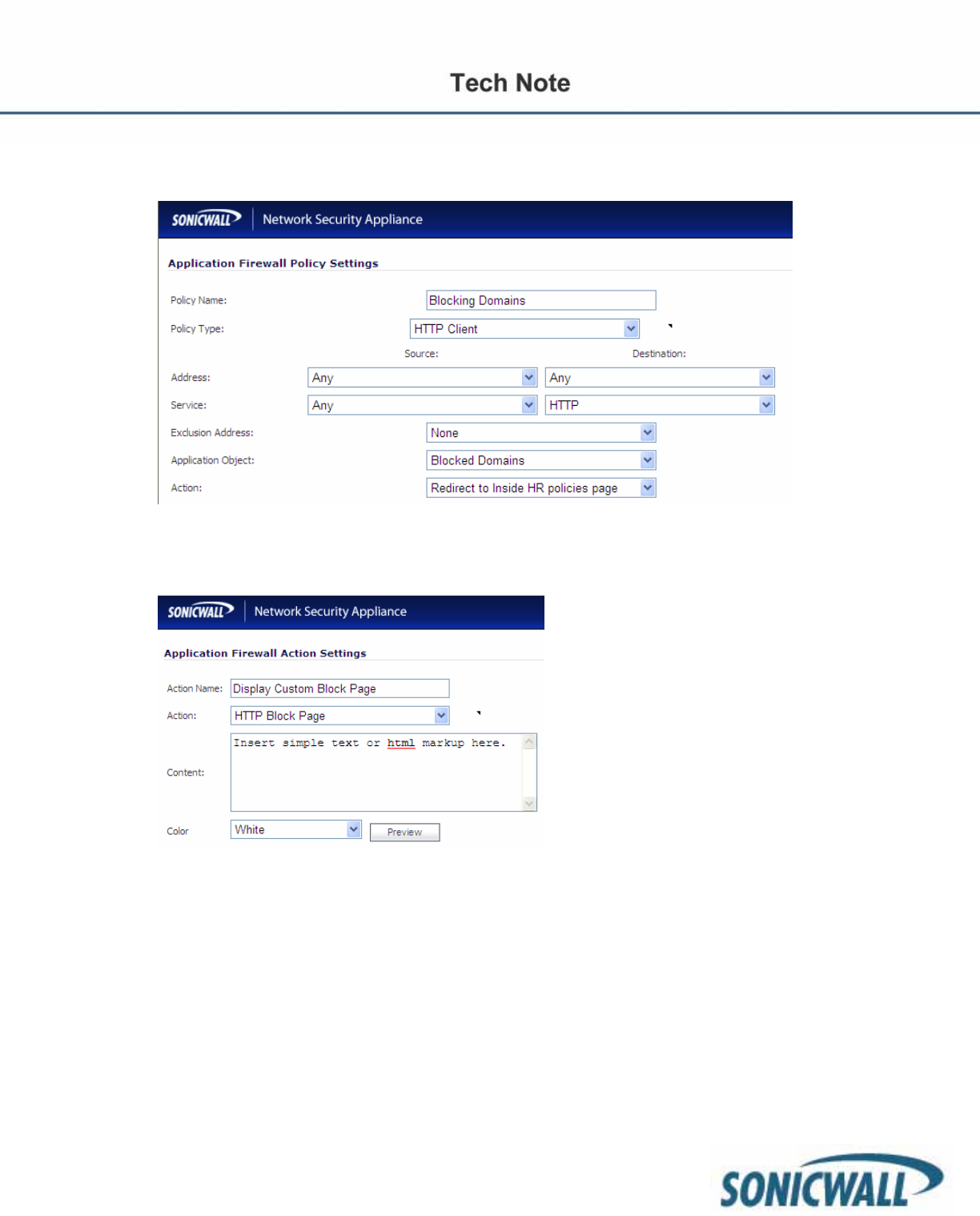
49
Step 6: Navigate to Application Firewall > Policies and change the action from reset/drop to the new
custom action.
If you wish to display a block page instead, create a new action with HTTP Block Page. You can either insert
text in the content or html markup to customize it further. Select the action under the Policy to use the new
HTTP Block Page action.
Blocking All Websites except a Select Few with Application Firewall
Building a list of only allowed websites is often easier than creating a list of blocked sites for many
organizations. A common request is to create a white list of allowed domains and deny everything else.
Application Firewall gives you the ability to do this, as well as creating different lists and applying them to
different groups/users. The process is virtually identical to the steps shown above with one slight exception.
Under the Application Object select the box for Negative Matching. In the below example, only domains that
match monster, jobs, facebook, and myspace would be allowed. All other domains will be denied.


















