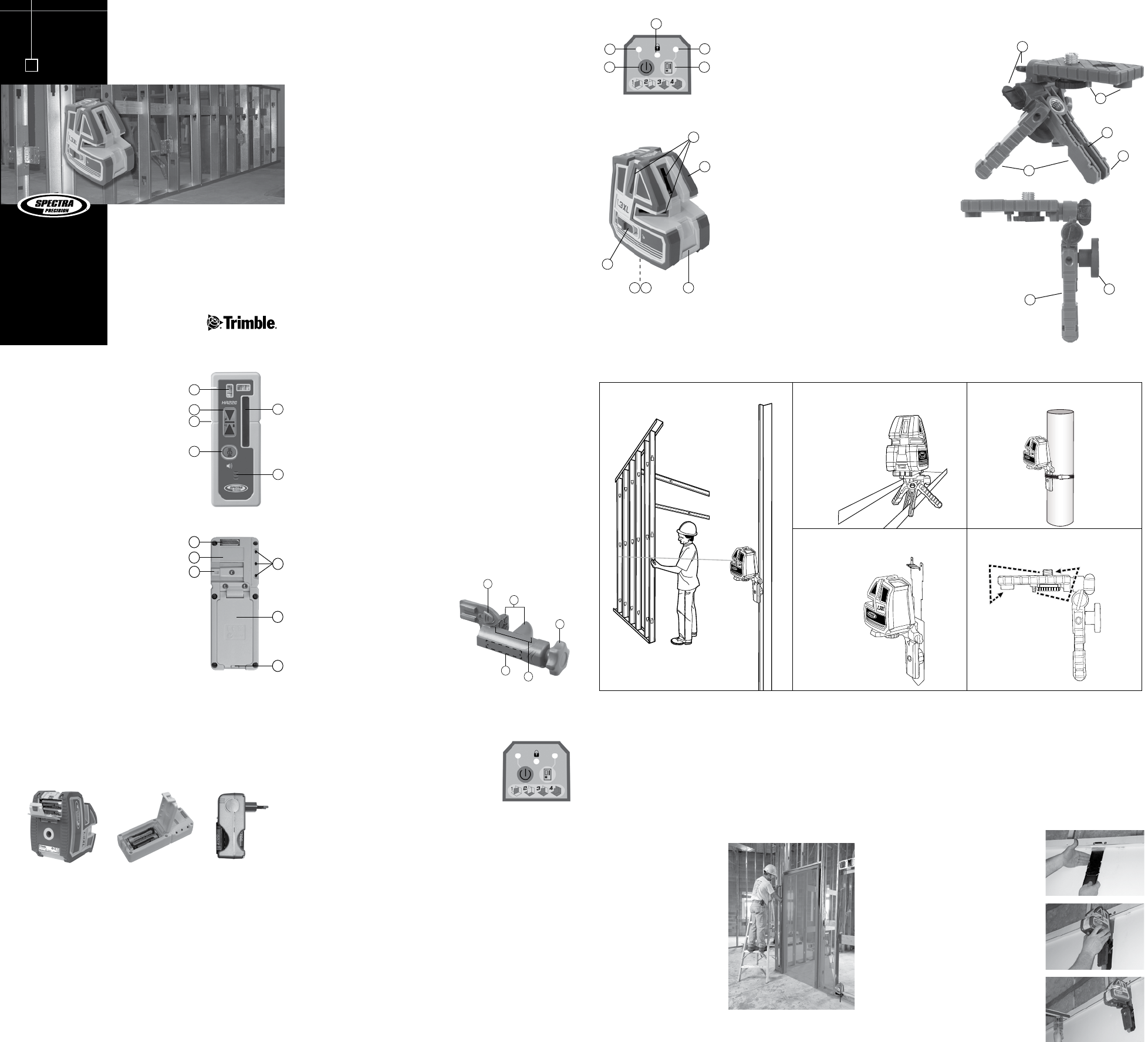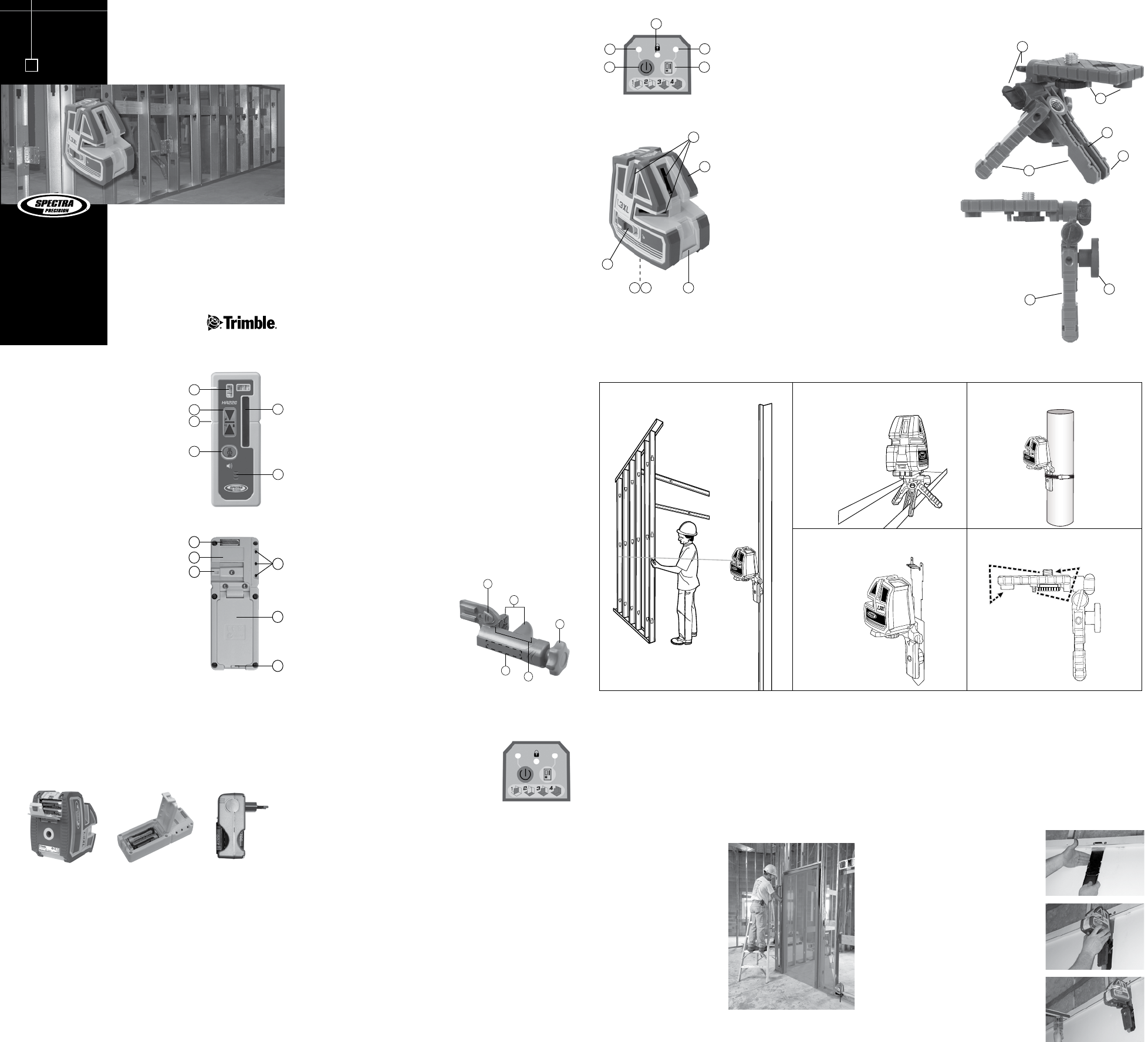
•
– 2 –
– 5 –
– 9 –
– 3 – – 4 –
– 6 –
– 10 –
– 7 –
– 11 –
– 8 –
– 12 –
Applications
General Leveling and Aligning
1. Place the laser on a flat surface. The laser must be level within its self-
leveling range.
2. Adjust the position of the lines and plumb point so they are at the desired
positions.
3. Mark the position of the wall, elevation, floor or ceiling.
Installing and Plumbing a Wall
1. Place the laser so the Vertical Line
Beam is positioned over the desired
wall location (usually indicated by 2
floor marks).
Note: If the floor track is already
installed the laser should be placed
on the Universal Tripod Mount so
the Vertical Line can be positioned
over the edge of the track.
2. Use the Vertical Line Beam to
position the top track.
Batteries/Charging
Installation/Removal
CAUTION: The batteries should be removed when storing the laser more
than 30 days.
1. Release the battery door latch using your fingers, a coin, or a screwdriver.
Open the door.
2. Install/remove the AA batteries. Insert the positive (+) end first to ease
installation.
Note: When installing the batteries, be sure to note the positive (+) and
negative (–) diagrams molded on the battery housing.
3. Close the battery door and latch it shut.
1213-02X0 External Battery Charger (If Supplied)
1. Remove the rechargeable batteries from the 1.3XL and place them in the
external charger, noting the correct polarity (+, -) as marked on the charger.
CAUTION: Do not attempt to recharge Alkaline batteries.
2. Follow the additional directions supplied with the charger.
3. Charging takes approximately 14 hours to complete.
1.3XL
3 Plane CrossLine Laser
User Guide
www.trimble.com
•
4
Introduction
Thank you for choosing the Spectra Precision
®
1.3XL from the Trimble
®
family
of precision products. This simple-to-use tool allows you to perform leveling
or vertical plumb work. You can also use the laser outdoors for leveling and
aligning applications (optional HR220 receiver required).
Before using the laser, be sure to read this operator’s manual carefully.
Included in it is information about setting up, using, and maintaining the
laser. Also included in this manual are CAUTIONS and Notes. Each of these
words represents a level or danger or concern. A CAUTION indicates a hazard
or unsafe practice that could result in
minor
injury or property damage. A
Note indicates important information unrelated to safety.
Your comments and suggestions are welcome; please contact us at:
Trimble Construction Tools Division
8261 State Route 235
Dayton, Ohio 45424 U.S.A.
Phone: (937) 245-5600
(800) 538-7800
FAX: (937) 233-9004
Internet: www.trimble.com/spectra
0002-3475 Universal Tripod Mount
Features
1
2
3
5
6
7
8
9 10 11
HR220 Receiver
1. Power and Audio Button – turns the
receiver ON and OFF and changes the
audio to LOUD, LOW or OFF.
a. Automatic Shutoff - If the photocell
does not detect the laser beam for 30
minutes, the receiver shuts off
automatically.
2. Marking Notches (both sides) – align
with the on-grade portion of the
photocell and are used to mark elevation
readings. The marking notches are 50
mm (2 in.) from the top of the receiver.
3. Liquid Crystal Display (LCD) –
displays the elevation, power, audio and
battery status.
4. Bubble vials - aids in keeping receiver
level in both horizontal and vertical
planes.
5. Photocell – detects the laser beam when
it strikes the receiver.
6. Audio Port – is the opening the sound
comes out of.
7. Clamp-Tab Recess – is the area that the
general-purpose clamp’s release tab fits
into.
2
1
3
4
HR220 Receiver (cont.)
8. Label – shows the serial number and manufacturing date.
9. Magnet—holds the receiver on a wall molding, cross-T, runner, etc.
10.LEDs – show the position of the receiver relative to the laser beam (above
grade [red], on grade [green] or below grade [blue]).
11.Battery Housing – holds 2 AA alkaline batteries.
12. Battery Door Latch– opens the battery compartment.
8
9
10
General-Purpose Clamp
The C61 clamp allows the receiver to be attached to a survey rod or wooden pole.
1. Release Tab – allows the receiver to be locked onto or released from the
general-purpose clamp.
2. Jaws – close/open so that the general-purpose clamp can be attached to or
released from a survey rod or wooden pole.
3. Jaws Screw – controls the closing/
opening of the jaws.
4. Reading Edge – aligns with the
receiver’s on-grade marking notches.
5. Bubble Screw Holes – are where the
optional 1277-6251S rod bubble kit
is mounted.
1
3
2
5
4
Basic Operation
1. Unlock the laser’s compensator by sliding the switch
to the RIGHT.
Note: For added mechanism protection always lock the
laser when not in use by sliding the switch to the
LEFT.
2. Press the POWER button, the POWER LED
illuminates GREEN.
3. Each time the POWER button is pressed the laser beams will cycle through
the following sequence: 1 Vertical Line - Horizontal Line - 1 Vertical &
Horizontal Lines - All Lines. The plumb down beam is on in all modes.
4. To activate automatic shutoff keep holding the ON button down for 3
seconds during turn-On. The POWER LED will flash 3 times indicating
automatic shutoff has been activated. Once activated the laser will
automatically shut off after 1 hour if no controls are pressed.
5. When the unit is tilted out of its self-leveling range the laser beams will
blink 2 times per second and the manual mode / compensator lock LED
will flash red.
6. The laser can be taken out of automatic self-leveling mode to perform
slope work by locking the laser’s compensator (slide the switch to the
LEFT). In this mode the manual mode / compensator lock LED will flash
red, and the laser beams will flash 3 times every 30 seconds.
7. To operate the laser with the HR220 receiver press the RECEIVER button.
The RECEIVER LED will illuminate GREEN.
8. When the batteries need changed the POWER LED illuminates RED.
9. To turn OFF the laser, PRESS & HOLD the POWER button for 3 seconds.
Installing a Ceiling
1. Measure up from the floor (or other reference
mark) to the finished ceiling height.
2. Install the first piece of wall molding.
3. Slide the top half of the ceiling plate
assembly (1213-0120) behind the wall
molding, then attach the bottom half of
the assembly by lifting the top half away
from the wall.
4. Attach the Universal Tripod Mount
(0002-3475) to the laser and magnetically
attach it to the ceiling plate so that the
level beam is at wall molding height. Install
the rest of the wall molding.
5. Lower the laser 5 cm (2.0 in.) on the
ceiling plate so that the level beam is at the
horizontal target elevation.
6. Install the ceiling’s cross Ts and main Ts.
3. Use the Vertical Line Beam to position the floor track.
4. To locate the plumb point over a wall corner or other point place the
Down Point Beam over the corner or mark. Use the intersecting cross lines
to determine the top track corner location.
Note: If the floor track is already installed use the Universal Tripod Mount to
position the Down Point over the corner.
Over Tall Floor Track or Obstacles with
0002-3475 Universal Tripod Mount
Ceiling with 0002-3475 Universal Tripod
Mount and 1213-0120 Ceiling Plate
Columns with Mounting Strap
1 M (4 Ft) Marks
1. Power Button
2. Power On / Low Battery LED
3. Manual Mode / Compensator
Lock On LED
4. Receiver Mode On LED
5. Receiver Mode Button
6. Laser Line Exit Windows
Horizontal and Vertical
7. Protective Rubber Bumper
8. Compensator Lock / Manual
Mode Switch
9. Plumb-Down Beam Exit
Window
10. ⅝x 11 Mounting Thread
11. Battery Door
Universal Tripod Mount
(0002-3475)
12. Fold Out Tripod Legs
13. Plumb Beam Quick-
Alignment Reference Point
14. Platform Locking Knobs
15. ⅝x 11 Thread and ¼ x 20
Mounting Thread Storage
Locations
16. Slot for setup over floor track
17. Notches for Mounting Straps
18. Magnet (Removable)
Converting from 5/8 x 11 to 1/4 x 20
Mounting Threads
5
6
11
12
16
14
13
12
15
17
18
7