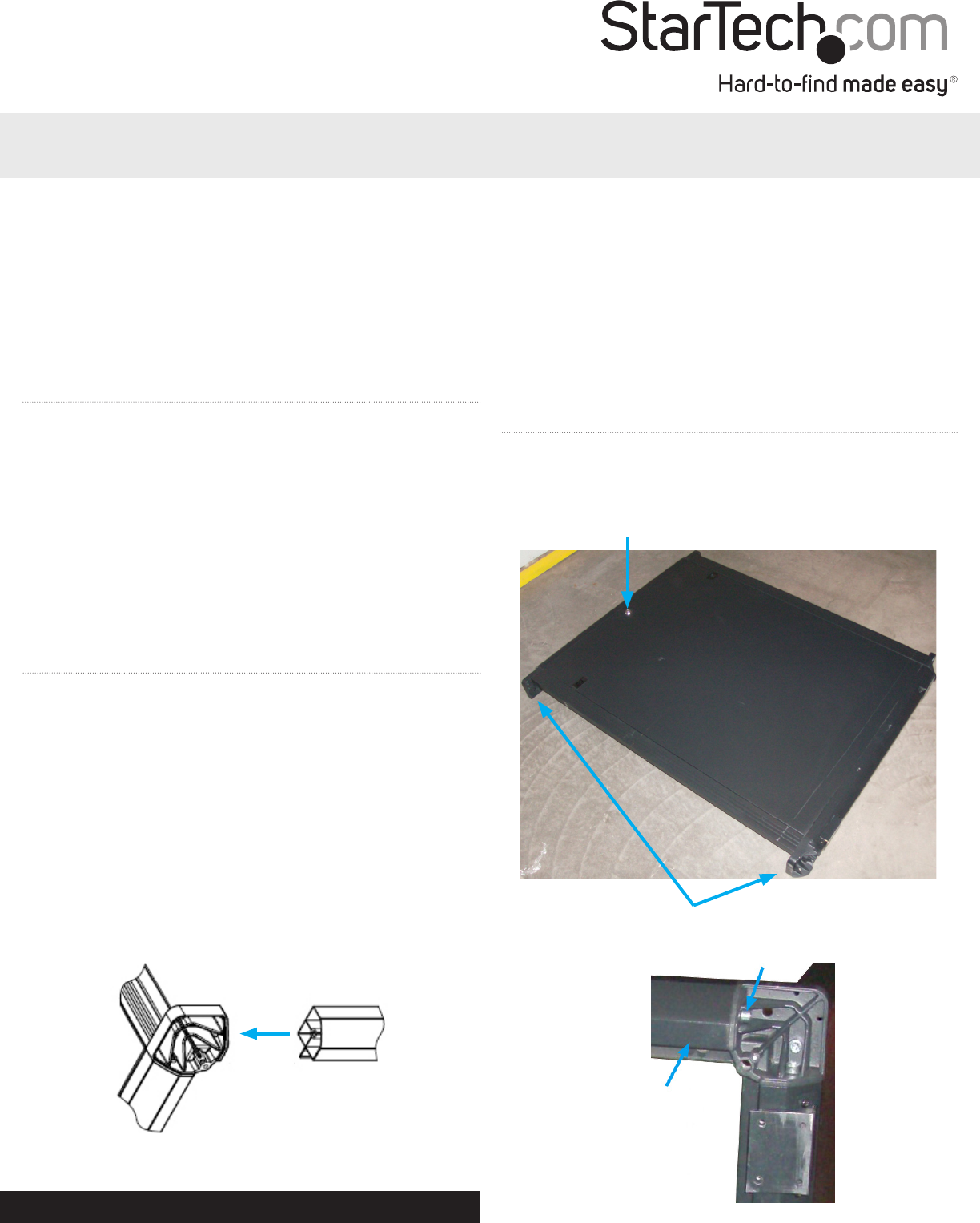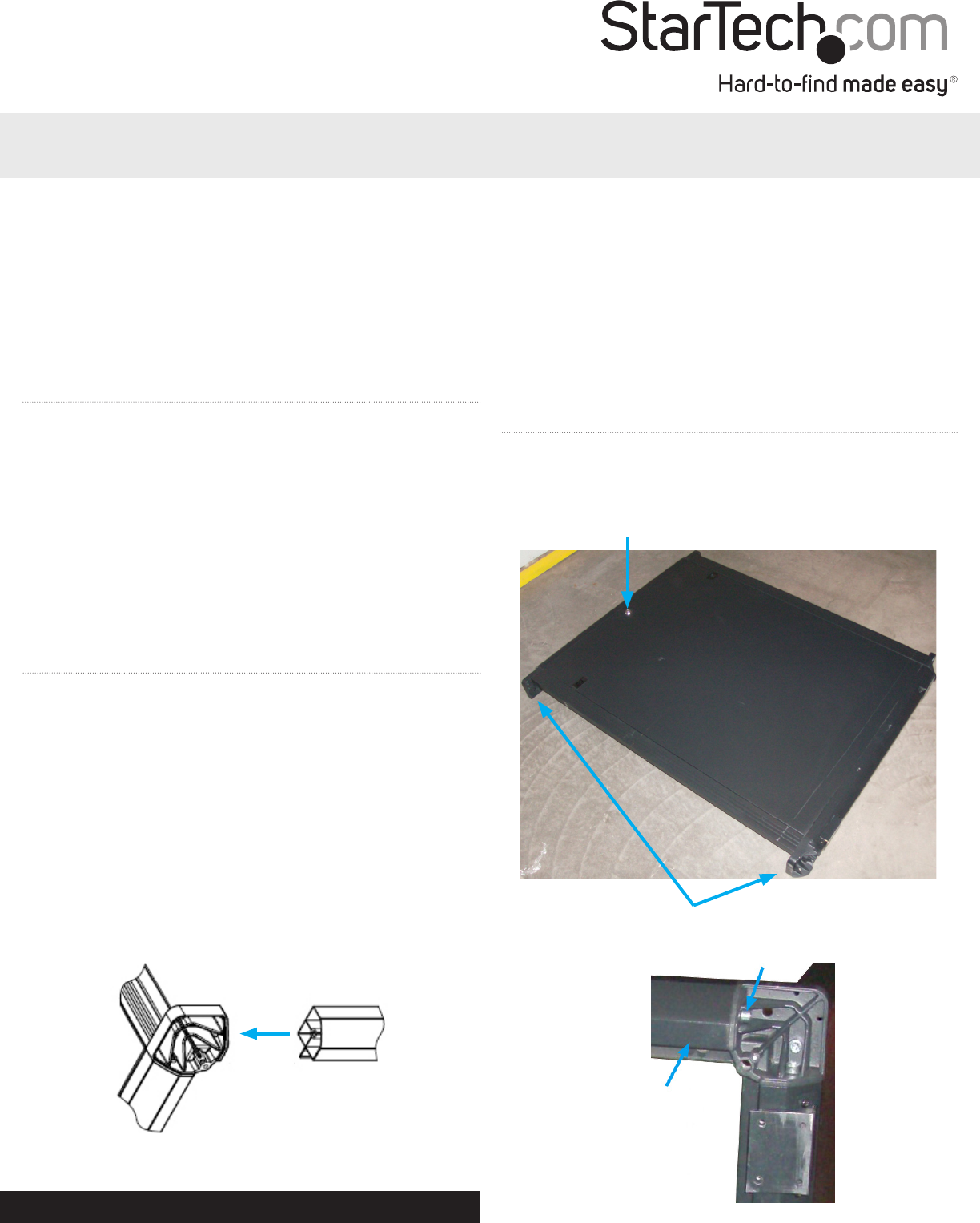
Instruction Manual
DE: Bedienungsanleitung - de.startech.com
FR: Guide de l'utilisateur - fr.startech.com
ES: Guía del usuario - es.startech.com
IT: Guida per l'uso - it.startech.com
NL: Gebruiksaanwijzing - nl.startech.com
PT: Guia do usuário - pt.startech.com
Manual Revision: 06/21/2012
For the most up-to-date information, please visit: www.startech.com
Packaging Contents
• 1xTopPanel
• 3xBottomPanel
• 4xCrossBrace
• 2xSidePanelandframe
• 8xPlasticCornerCaps
• 4xAdjustableFeet
• 4xCasters
• 2xAllenWrench(small,large)
• 1xAssemblyscrewkit(M4,M5,M6,M8)
• 1xBagofM6CabinetScrewsandNuts
• 2xSetsofkeys
Required Tools
• Phillips(crosshead)screwdriver
• Adjustablewrench
RK1236BKF
12U 36in Knock-Down Server Rack Cabinet with Casters
Installation
Frame Assembly
1.Connectthetwosideframes(withsidedoors)togetherusingthe
4crossbracesateachcorner.Fastenusingalargesilverhexscrew
(M8)ateachendofthebracewiththelargeAllenWrench.Ensure
thatthe“n”onthecrossbracefacesinwards.Attachthecross
bracestoonesiderst,thenattachthesecondsideframetothe
braces.
NOTE:Makesurethatthetwosideframesarerightsideup.Check
thatthelockandlatchesonthesidedoorsareonthesameendas
wellasthemarkingsontheinnerrackposts.
WARNING:Beforeproceeding,ensurethatALLhexscrewsare
tightlywrench-torquedtopreventaccidentallooseningduringuse.
Corner Joints
Side Panel Lock
Cross Brace
Cross Brace
Large Hex Screw
*installation photos for reference only
WARNING!Topreventbodilyinjury,pleaseensurethattherack
isinstalledinastructurallysoundenvironmentwithaleveloor
andthatallhardwarehasbeenassembledsecurely,andcheckedfor
stabilitybeforeloadingequipment.Wheninstallingequipmentinto
therack,startfromthebottomoftherackrstandmoveupwards,
keepingtheheaviestequipmentatthebottomtoavoidasituation
wheretherackbecomestop-heavy.