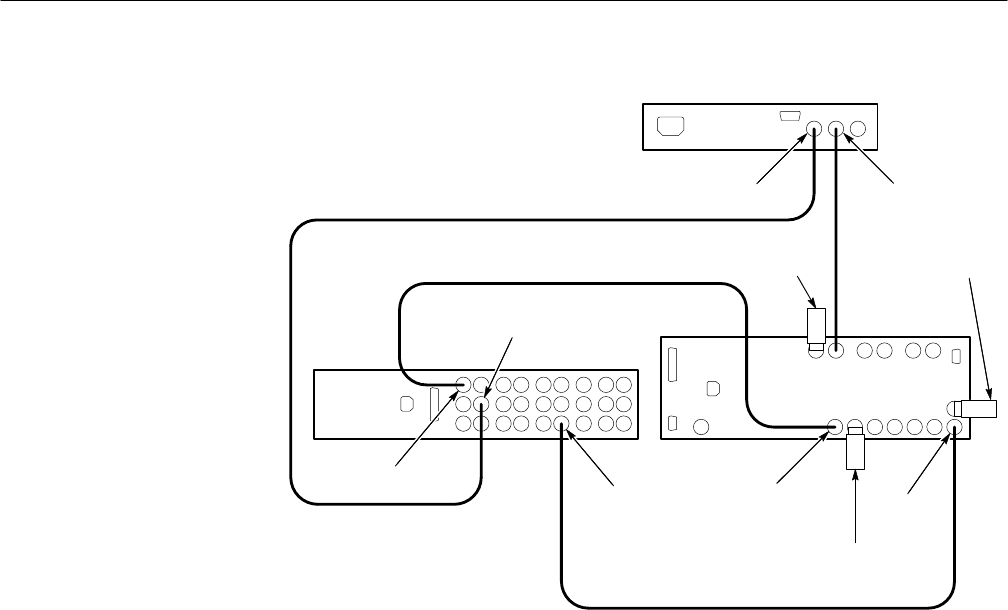
Performance Verification
5–8
VITS100 NTSC VITS Inserter Instruction Manual
Waveform/
Vector Monitor
TSG/SPG
75ĂW
Terminator
Subcarrier
Out
EXT
CW REF
Ext Ref
75ĂW
Terminator
Black burst
V
ITS
I
n
ser
t
er
Program In
Program Out
75ĂW
Terminator
Linearity
Out
Figure 5–4: Equipment connections for phase matching
2. Connect a 75ĂW coaxial cable from the TSG/SPG black burst output to the
waveform/vector monitor External Ref. Terminate the remaining side of the
loop-through input with a 75ĂW end-line terminator. See Figure 5–4.
3. Connect a 75ĂW coaxial cable from the TSG/SPG linearity output to the
VITS inserter PROGRAM IN. See Figure 5–4.
4. Select the modulated ramp as the TSG/SPG linearity signal.
5. Connect a 75ĂW coaxial cable from the VITS inserter PROGRAM OUT to
the waveform/vector monitor CH A input. See Figure 5–4. Terminate the
remaining side of the loop-through input with a 75ĂW end-line terminator.
6. Select External CW Ref on the waveform/vector monitor.
7. Select waveform/vector monitor Diff Phase measurement.
8. Set the burst vector to the outer circle and 0° on the vectorscope. Use the
phase control to null the burst on the waveform CRT.
9. Set the waveform/vector monitor for line select to display field 1, line 17.
10. Check that the burst vector is still at 0° "1°.


















