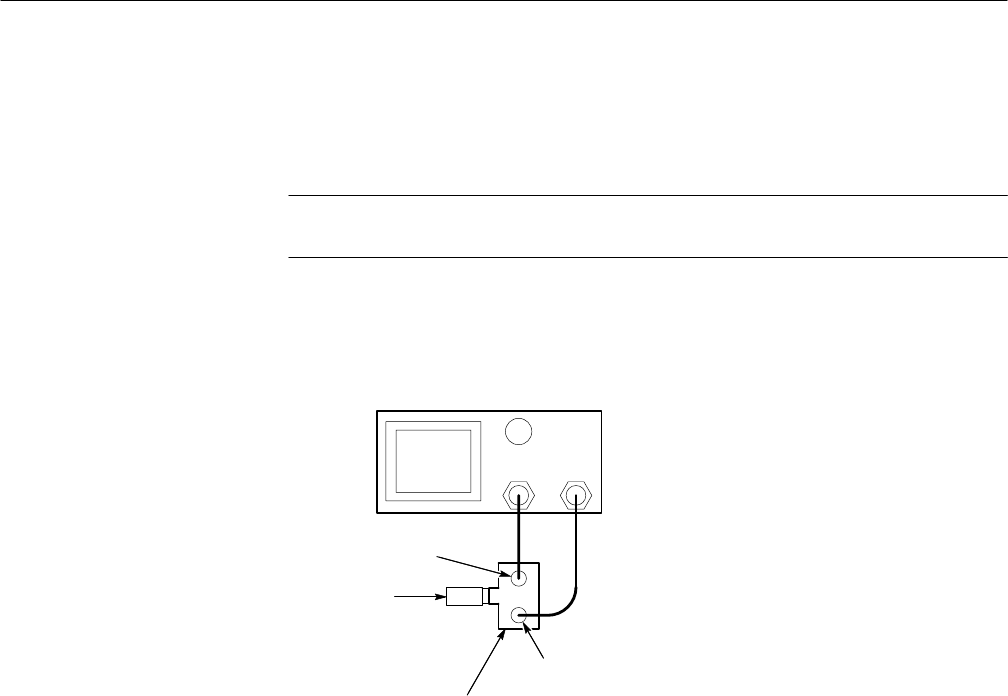
Performance Verification
5–18
VITS100 NTSC VITS Inserter Instruction Manual
Requirements:
Return loss w36 dB to 5 MHz.
Spurious signals u55 dB down
NOTE. Successful completion of the Return Loss checks guarantees that the input
and output impedances are within specification.
1. Connect a 50 W coaxial cable from the spectrum analyzer RF In to the
RF Out on the RF Bridge. See Figure 5–9.
Spectrum analyzer
TG
OUTPUT
RF
INPUT
75 W
Precision
terminator
High frequency
RF bridge
RF Out
RF In
Figure 5–9: Connecting the RF bridge to the spectrum analyzer/tracking generator
2. Connect a 50 W coaxial cable from the spectrum analyzer TG Out to the
RF In on the RF Bridge.
3. Select Demod/TG on the spectrum analyzer. Turn on the Tracking Generator
and set the Fixed Level to 0.00 dBm.
4. Set the spectrum analyzer Span/Div to 1 MHz, Resolution Bandwidth to
30 kHz, and the Center Frequency to 2 MHz.
5. Set the spectrum analyzer Reference Level to the first major division down
from the top on the analyzer display.
6. Set the spectrum analyzer Vertical Scale to 10 dB.
7. Set the spectrum analyzer Marker to 5 MHz.
8. Reconnect the cable to the RF Bridge.
9. Note the marker reference level readout.
Return Loss and
Input/Output Impedance


















