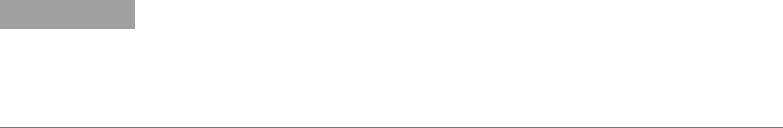
3 Operating the Power Supply Locally
36 Series N5700 User’s Guide
Normal Operation
The power supply has two basic operating modes: constant voltage
and constant current mode. In constant voltage mode, the power
supply regulates the output voltage at the selected value, while the
load current varies as required by the load. In constant current
mode, the power supply regulates the output current at the selected
value, while the voltage varies as required by the load. The mode in
which the power supply operates at any given time depends on the
voltage setting, current limit setting, and the load resistance.
Constant Voltage Mode
When the power supply is operating in constant voltage mode, the CV
indicator on the front panel illuminates.
Adjustment of the output voltage can be made when the output is
enabled (On) or disabled (Off). When the output is enabled, simply
rotate the voltage knob to program the output voltage.
When the output is disabled, press the LIMIT button and then rotate
the voltage knob. The DC VOLTS display will show the programmed
voltage for 5 seconds after the adjustment has been completed and
then indicate OFF.
The voltage knob can be set to coarse or fine resolution. Press the
FINE button to select finer resolution. The FINE indicator turns on.
NOTE
If you cannot adjust the voltage to the value that you desire, the power supply
may be operating at its current limit. Check the load condition and the current
limit setting. Also, the voltage cannot be programmed lower than about 5%
above the UVL setting, or higher than about 5% below the OVP setting.
Constant Current Mode
When the power supply is operating in constant current mode, the
CC indicator on the front panel illuminates.
Adjustment of the output current limit can be made when the output
is enabled (On) or disabled (Off). When the output is enabled and in
constant current mode, simply rotate the current knob to program
the current limit. If the output is in constant voltage mode, press the
LIMIT button and then rotate the current knob. The DC AMPS display
will show the programmed current for 5 seconds after the adjustment
has been completed and then indicate the actual output current.
When the output is disabled, press the LIMIT button and then rotate
the current knob. The DC AMPS display will show the programmed
current for 5 seconds after the adjustment has been completed and
then go blank because the output is off.
The current knob can be set to coarse or fine resolution. Press the
FINE button to select finer resolution. The FINE indicator turns on.


















