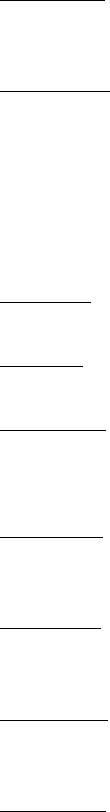
Quick Reference 1
Series N5700 User’s Guide 11
9 – LAN button View address
: Press LAN to view the IP and Ethernet address. The display first scrolls
through the four segments of the IP address, followed by the six segments of the
Ethernet (EA) address. Press any key to turn the address display off.
Reset address: Press and hold the LAN button for three seconds. Pressing the LAN
button again while the message “LAn rES” is displayed resets the LAN configuration
to the factory-shipped settings (see chapter 4 for settings). If the key is not pressed
again, the display returns to normal and the configuration is not changed.
10 – LAN indicator When lit, indicates that the LAN has been configured and is operating normally.
When blinking, identifies the unit for which the indicator has been set to blink by the
unit’s Web home page.
11 – OCP/488 button Enable OCP
: Press OCP/488 to turn over-current protection on. Press OCP/488 again
to turn over-current protection off.
Reset OCP
: When an over-current protection event occurs, press the OUT ON button
to enable the output and re-arm over-current protection.
GPIB address
: Press and hold the OCP/488 button for three seconds. This lets you set
the GPIB address with the Voltage knob.
12 – OCP indicator When lit, indicates that over-current protection is enabled or on.
13 – OVP/UVL button OVP function
: Press OVP/UVL once to set the over-voltage protection level with the
Voltage knob (the display shows OUP). You cannot set the over-voltage protection
lower than about 5% above the present output voltage setting.
UVL function
: Press OVP/UVL twice to set the under-voltage programming limit with
the Voltage knob (the display shows UUL).
You cannot set the under-voltage
protection higher than about 5% below the present output voltage setting.
14 – LIMIT button Limit function
: Press LIMIT to display the output voltage and current limit. For five
seconds the display shows the settings and then it returns to show the actual output
voltage and current.
Lock function
: Press and hold the LIMIT button to toggle between Locked front panel
and Unlocked front panel. The display will cycle between LFP and UFP. Releasing the
LIMIT button while one of the modes is displayed selects that mode.
If the display
indicates rLFP, the front panel has been locked by a remote programming command.
15 – LIMIT indicator When lit, indicates that the LIMIT button is pressed.
16 – FINE button Selects Fine or Coarse adjustment control. In Fine mode, the Voltage and Current
knobs operate with high resolution; in Coarse mode, with lower resolution
(approximately six turns).
17 – FINE indicator When lit, indicates that the unit is in Fine adjustment mode.
18 – PROT indicator When blinking, indicates that a fault has occurred.
OVP, OCP, OTP, Enable fail, and AC fail detection will cause the PROT indicator to
blink.
The PROT indicator may blink and the display indicate AC for a few seconds after
the unit is turned off because of residual
energy inside the unit.
19 – POWER switch Turns the power supply on or off.


















