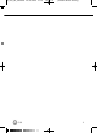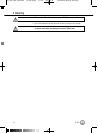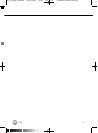6 Troubleshooting
19CU 400
Problem Possible Cause Remedy
All LEDs dark. • No defect. STATUS LEDs are not
activated before you insert a trans-
mitter with a battery into a charg-
ing slot.
• (Insert transmitter with recharge-
able battery.)
All LEDs dark although at least one
charging slot is loaded.
1. AC adapter is not connected to
power.
2. DC cable is no not connected to
charger.
3. One or more charging contacts fail
to make contact with the transmitter.
4. Internal error.
1. Connect power supply to conven-
ient power outlet.
2. Connect DC cable to charger.
3. Check contacts for resilience, or
clean contacts.
4. Disconnect power supply or DC
cable, wait for 10 seconds, and
connect again.
Should the problem persist, contact
your nearest AKG Service Center.
STATUS LED flashing red. • Charging cycle has been stopped:
1. Transmitter uses dry battery.
2. Charging contacts contaminated.
3. Inside temperature of battery is too
high.
4. Inside temperature of charger is
too high.
5. Battery defective (voltage <0.5 V).
6. Charger connected to incompatible
power supply whose output voltage
is too high: both STATUS LEDs
flashing red.
7. Charger defective.
1. Remove transmitter from charging
slot; replace dry with rechargeable
battery.
2. Clean charging contacts on charger
and transmitter with soft cloth.
3. Allow battery/charger to cool down,
charging cycle will resume when
temperature returns to acceptable
range.
Should the problem persist, contact
your nearest AKG Service Center.
4. Make sure there is enough free
space around charger to provide
adequate heat dissipation.
5. Replace battery.
6. Use original AC adapter supplied
with charger.
7. Contact your nearest AKG Service
Center.
CU_400_Hex_D030928 12/09/2009 17:59 Seite 19 (Schwarz/Black Auszug)