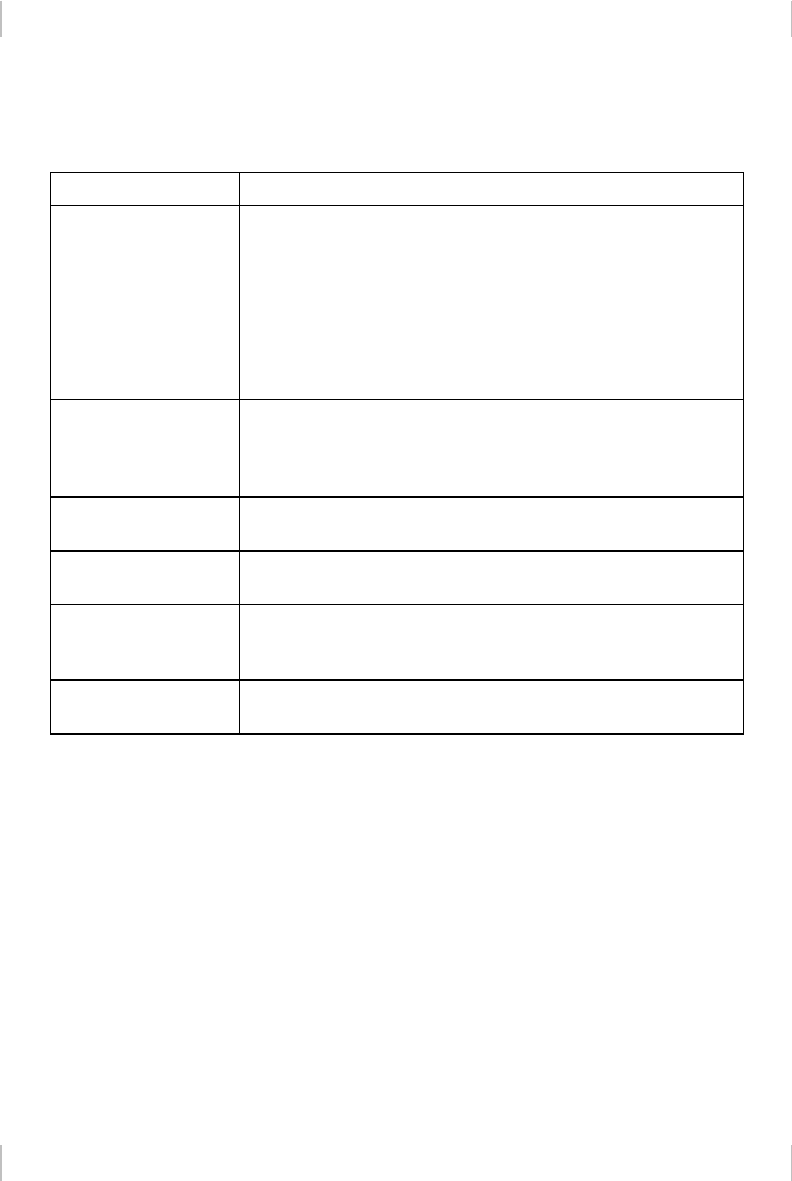
7
LED Indications
Each charge position of a PowerCharger and PowerCharger Charge Module (XM
models) has a pair of LEDs (one red, one green) which indicate the status of the battery
attached to that position. The following table identifies all of the PowerCharger LED
indications and their meaning:
LED INDICATION MEANING
Alternating
Red & Green
Indicates that the PowerCharger is evaluating the battery and/or
communicating with a DIGITAL battery, loading battery
parameters and determining the appropriate charge routine. A
low voltage (<11V) battery will cause this indication to continue
until the battery is “rejuvenated” to a safe charging voltage.
NOTE: This indication will continue if a non-Anton/Bauer Logic
Series battery is mounted on the charger. These batteries cannot
identify themselves to the PowerCharger and will not be charged.
Steady Red Indicates that the battery is being held by the PowerCharger
EITHER in line to charge, to stabilize an out-of-range temperature
condition, or to await discharge in test mode with a DDM module
installed.
Flashing Red Indicates that the battery is currently under Stage One charge-
Charging (Primary).
Flashing Green
(slow rate)
Indicates that the battery is currently under Stage Two charge-
Ready (Secondary).
Flashing Green
(fast rate)
Indicates a fully charged DIGITAL battery is placed on the
charger and a FUL cutoff condition cannot be met. The charger
is VERIFYING that the battery is in a full charge condition.
Steady Green Indicates that the battery is READY and in Stage Three Lifesaver
mode.
NOTE: In some cases, a battery may be discharged to a very low voltage level
at which the battery is unrecognizable to the charger when first
attached. In this case, no indications will appear on the LED (or LCD)
display. Each PowerCharger constantly looks for such batteries,
applying small, safe amounts of charge current to each empty charge
position. This search mode occurs whenever the charger is NOT
occupied in a Stage One mode on another position. If the charger is
otherwise busy, it will search only occasionally for such batteries and
the position may have no LED or LCD indication. This is normal.
The charger will properly identify and address the position when the
other batteries have completed Stage One.


















