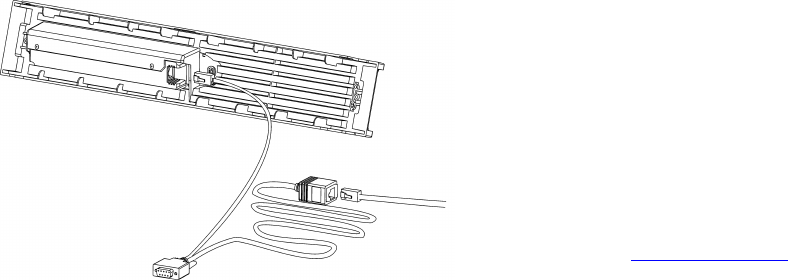
CHAPTER 2: GETTING STARTED
8
Figure 4: Typical Programming Cable
3. Connect the programming cable (included,
APC part number 940-0082) between the
PowerView and the UPS cable.
• Attach the RJ-45 connector to the port
on the rear of the PowerView.
• Connect the female DB-9 connector of
the programming cable to a serial port
on the computer.
The downloading computer must have
access to the files on the CD provided
either with the UPS or to the APC
Web site (http://www.apc.com
).
• Attach the UPS cable to the female
RJ-45 connector on the programming
cable.
4. Locate the language program file to be
downloaded into the UPS.
Each language program file appears on the
CD under the folder of its language
(français, español, etc.) with a .bin
extension. Program files for additional
language support or code updates may be
available on the APC Web site.
5. Place the PowerView in programming mode
by pressing simultaneously the three keys
on the right (
ESCAPE, HELP, and ENTER) for
about three seconds, until the PowerView
emits a long beep.
• The LCD will display the Programming
screen.
• To leave the Programming screen
before starting a file transfer (step 6),
press ESC until it beeps (about one
second).


















