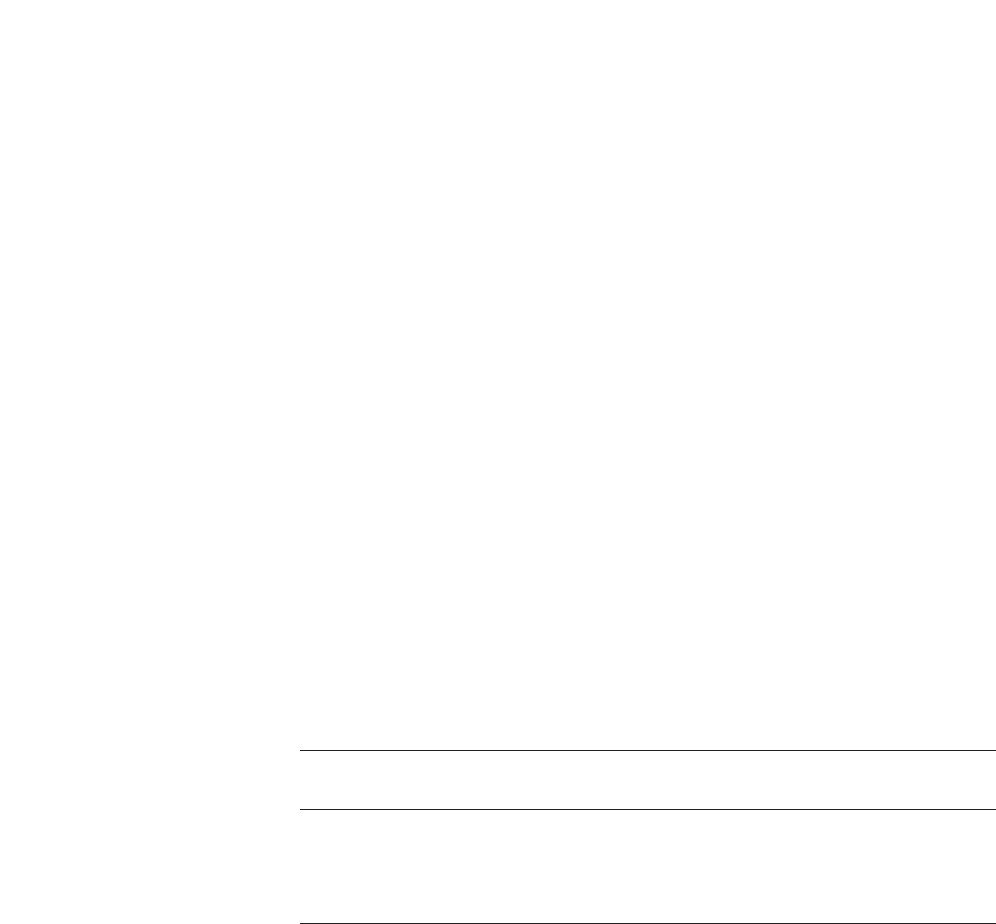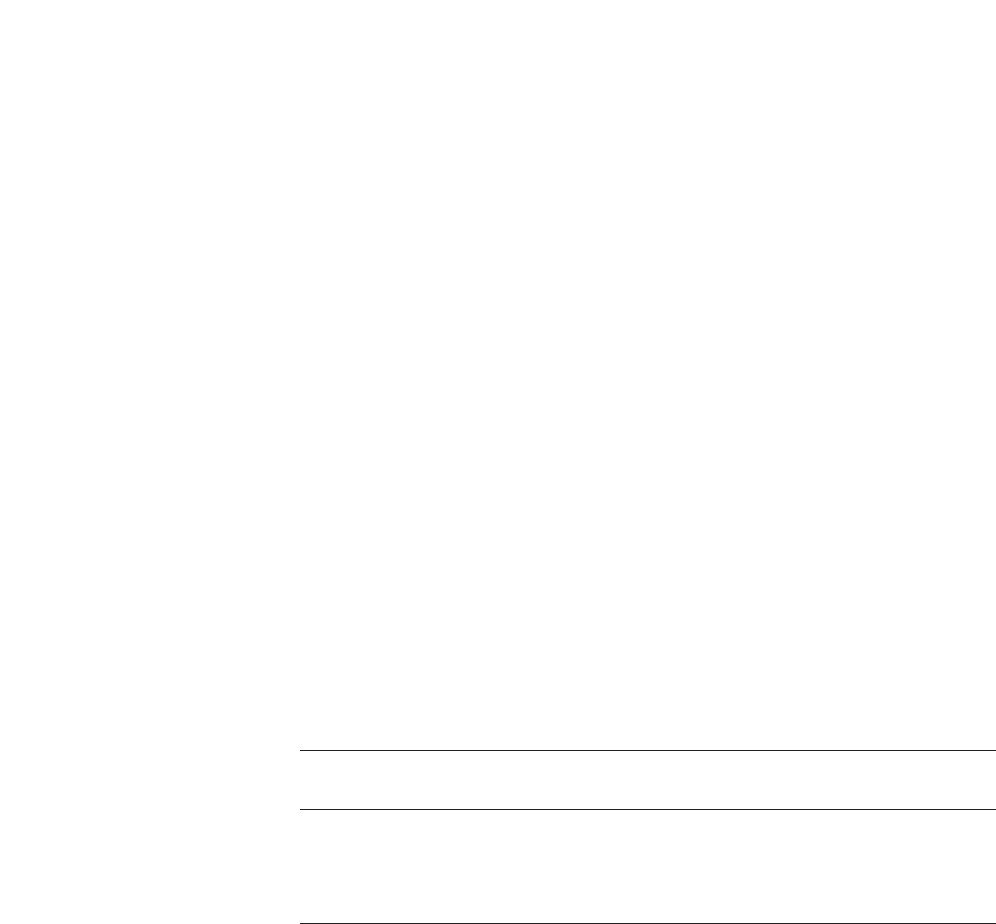
Update to “Using AIX, AppleTalk Services, and Mac OS Utilities
on the Network Server” and “Setting up the Network Server”
This document provides supplemental information to the AIX, AppleTalk
Services, and The Network Server quick reference card, and the technical
specifications contained in Setting Up the Network Server. It also provides
additional hardware options, safety and troubleshooting information, and a
list of optional upgrades available for your Network Server 500 and 700 models.
Update to AIX, AppleTalk Services, and the Network Server
If you are using a one-button mouse with the Network Server running AIX
™
,
use the single button to correspond to the left mouse button on a three-button
mouse. Press the Caps Lock key and the Left arrow key to correspond to the
middle button. Press Caps Lock key and the Right arrow key to correspond
to the right button.
To correspond to this Use this key combination
button on a three-button mouse:
left mouse button the mouse button
middle mouse button Caps Lock key and the Left arrow key
right mouse button Caps Lock key and the Right arrow key
K