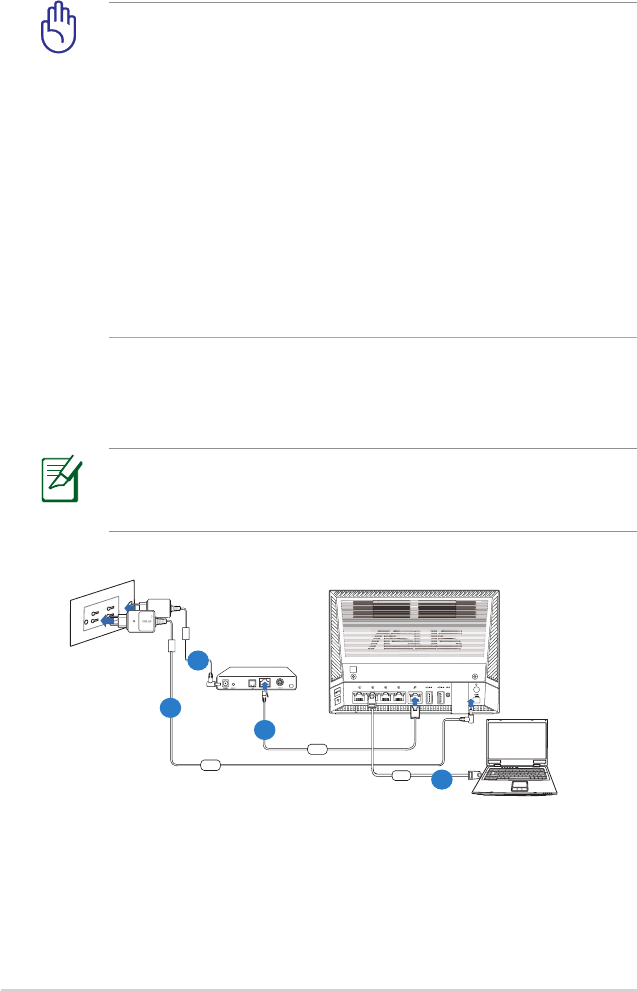
10
Setting up your wireless router
Wired connection
IMPORTANT!
• Use wired connection in setting up your wireless router to
avoid possible setup problems due to wireless uncertainty.
• Before setting up your ASUS wireless router, do the following:
• If you are replacing an existing router, disconnect it from
your network.
• Disconnect the cables/wires from your existing modem
setup. If your modem has a backup battery, remove it as
well.
• Reboot your computer (recommended).
NOTE: Your wireless router has an integrated auto-crossover
function, so use either straight-through or crossover cable for
wired connection.
Computer
Wall Power Outlet
Mode
m
RT-AC56U
WAN
Power
LAN
1
2
3
4
To set up your wireless router via wired connection:
1. Insert your wireless router’s AC adapter to the DC-IN port and
plug it to a power outlet.


















