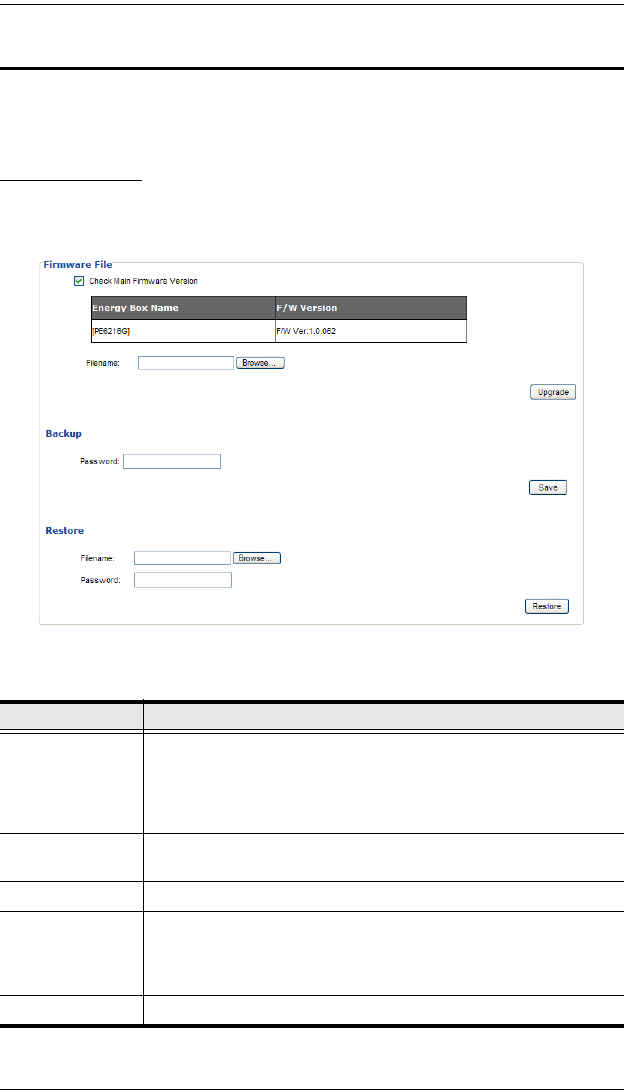
eco PDU PE Series User Manual
56
Maintenance
The Maintenance function is used to upgrade the eco PDU’s firmware, and to
backup and restore the device’s configuration settings.
Firmware File
When you click the Maintenance tab, the display opens with the Firmware
Upgrade menu page, which looks similar to the one below:
A description of the items shown in this panel are given in the table, below:
Item Description
Check Main
Firmware Version
If you enable Check Main Firmware Version, the eco PDU’s
current firmware level is compared with that of the upgrade file. If
the current version is equal to or higher than the upgrade version,
a popup message appears, to inform you of the situation and stops
the upgrade procedure.
Name Lists all of the eco PDU devices. Click to put a check in the
checkbox of the device’s whose firmware you want to upgrade.
F/W Version Displays the eco PDU’s current firmware version.
Filename As new versions of the firmware become available, they are
posted on our website and can be downloaded to a convenient
location on your computer. Click the Browse button to select the
downloaded upgrade file.
Upgrade Click this button to upgrade the firmware of the selected devices.


















