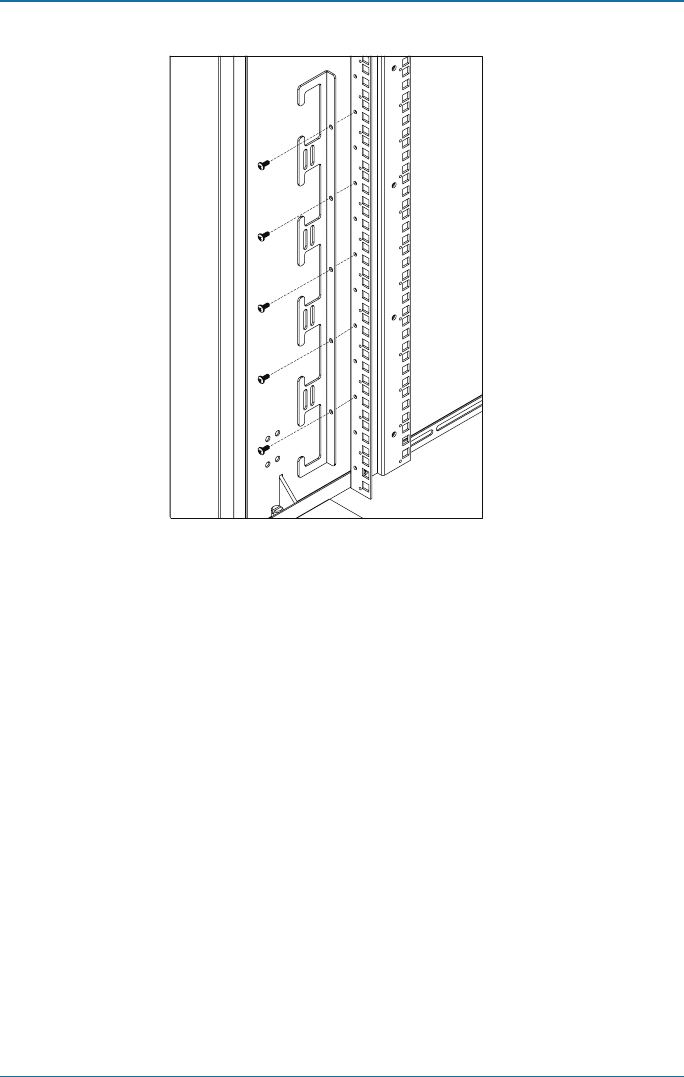
Page 23
724-746-5500 | blackbox.com
Chapter 6: Additional Accessories
Figure 6-2. Vertical Cable Manager, Straight.
Also available is a Horizontal Cable Manager (pictured in Figure 6-3).
To install the Horizontal Cable Manager, follow these steps:
1. Fasten the Horizontal Cable Manager to the side panel using the included
screws (see Figure 6-3).
2. Attach the end of the cable manager to the front vertical rail using the 10-32
screws (included).
NOTE: Two Horizontal Cable Managers are included, but you can also purchase
them as accessories.


















