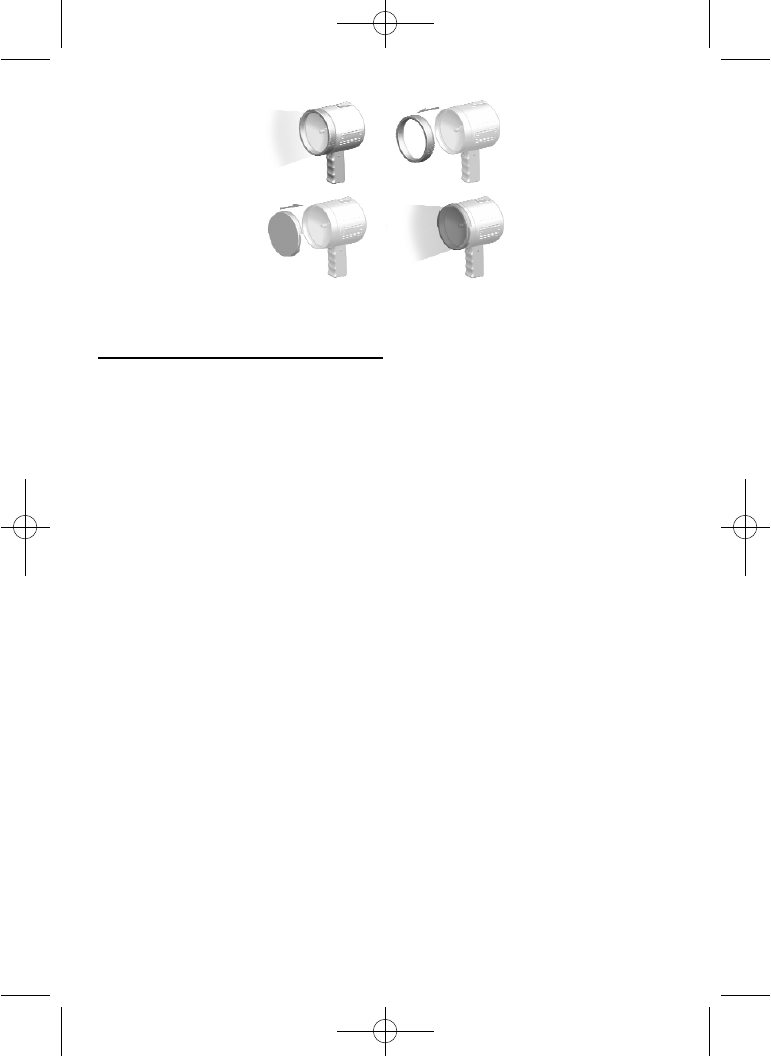
CAUTION: Do not operate the spotlight without either the original bezel or the blue lens in
place over the bulb assembly.
CARE AND MAINTENANCE
This unit is NOT waterproof. Never submerge this unit in water. If it gets dirty, gently clean
the outer surfaces with a soft cloth moistened with a mild solution of water and detergent.
Bulb Replacement
1 . Disconnect the
S p o r t S p o t
®
from the power sourc e .
2 . Remove rubber bezel.
3. Loosen and remove six screws that secure spotlight housing.
4. Lift up and set aside the right side of the housing.
5. Remove wire spring and carefully pull out old bulb from the terminal.
6. Replace with a new H3 type, 12 volt, 100 watt bulb, available from an electrical supply
house or from Black & Decker (refer to the Service Information section).
7. Reverse the above procedure to re-assemble the spotlight.
Note:
When handling a new halogen bulb, do not touch the glass portion of the bulb.
Natural oils from your hands can cause the bulb to fail. If necessary, clean the bulb
with alcohol or a liquid window cleaner.
Fuse Replacement (12 Volt DC Plug)
If the inverter is overloaded, and the Power/Fault LED is not lit, the internal 8 amp fuse
may be blown.
1. Unscrew the flange of the DC plug (counterc l o c k w i s e ) .
2. Remove the end contact, flange and fuse.
3. Inspect the fuse to see if it is good or blown.
4. Replace with a new 8 amp fuse, if needed.
5. Carefully reassemble the fuse, end contact and flange. Do not overtighten the flange
( c l o c k w i s e ) .
5
CSL100MV ManualEN 062007.qxp 9/26/08 11:22 AM Page 5









