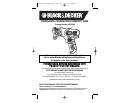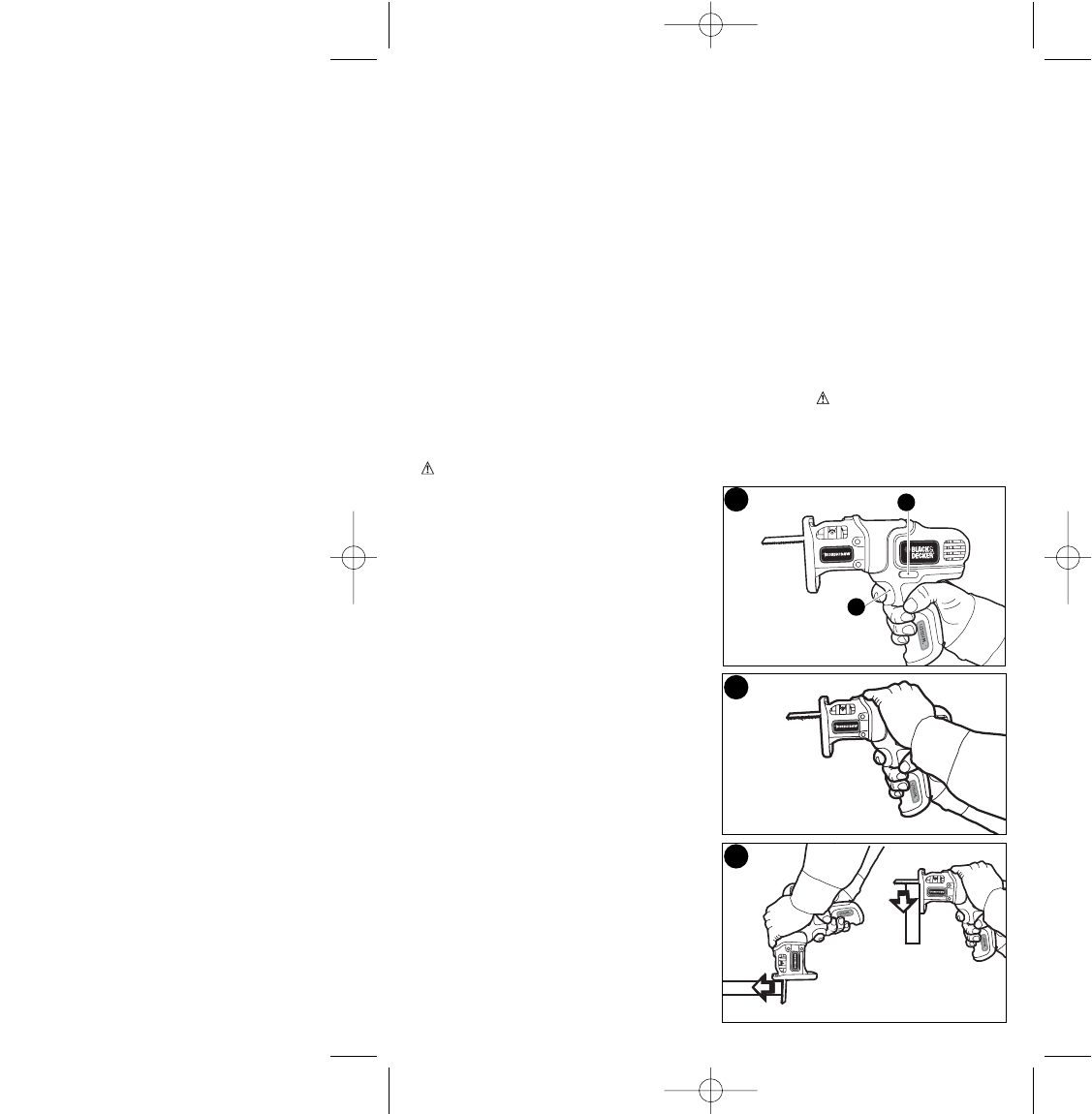
7
temperature of approximately 75°F (24°C). NOTE: The tool will not charge if the tool
temperature is below approximately 32°F (0°C) or above 113°F (45°C).
3. While charging, the charger may hum and become warm to touch. This is a normal
condition and does not indicate a problem.
4. If the batteries do not charge properly—(1) Check current at receptacle by plugging in
a lamp or other appliance. (2) Check to see if receptacle is connected to a light
switch which turns power off when you turn out the lights. (3) Move charger and tool
to a surrounding air temperature of 40°F (4.5°C) to 105°F (+40.5°C). (4) If the
receptacle and temperature are OK, and you do not get proper charging, take or
send the tool and charger to your local Black & Decker service center. See Tools
Electric in yellow pages.
5. The tool should be recharged when it fails to produce sufficient power on jobs which
were easily done previously. Battery life may be greatly diminished if batteries are
discharged deeply. DO NOT CONTINUE using product with its batteries in a depleted
condition. Recharge discharged batteries promptly.
6. To maximize battery life:
a. Do not fully discharge batteries.
b. Fully recharge batteries after each use.
c. Store tool in a location where the surrounding air temperature is approximately 40°F
- 75°F (4.5°C - 24°C).
d. Disconnect charger from tool after charge is complete. WARNING: Fire Hazard.
When disconnecting the charger from the tool, be sure to unplug the charger from the
outlet first, then disconnect the charger cord from the tool.
OPERATING INSTRUCTIONS
WARNING: Always wear proper eye and respiratory protection while operating this
tool.
• Use clamps or another practical way to
secure and support the workpiece to a
stable platform. Holding the work by hand
or against your body leaves it unstable and
may lead to loss of control.
• Place blade and shoe lightly against work to
be cut.
• Switch on saw motor and allow it to obtain
maximum speed before applying pressure.
TRIGGER SWITCH (FIGURE C)
The tool is equipped with a switch lock-off
feature to prevent unintentional operation.
• To switch the tool on, press the lock off
button (2) from either side, then squeeze
the on/off switch (1).
• After the tool is running, release the switch
lock-off button. The tool will continue to run
as long as the trigger is depressed.
• To switch the tool off, release the on/off
switch. There is no provision for locking the
tool on.
• This tool is designed with two gripping
surfaces for optimal control. Hold saw
firmly with one hand (figure C) or both
hands (figure D) while cutting.
The saw can be used in either of the modes
shown in figure E. Whenever possible, the
saw shoe (4) must be held firmly against
the material being cut. This will prevent the
saw from jumping or vibrating and minimize
blade breakage.
• A light (6) is built-in to the saw above the
blade holder (5). The light will automatically
come on each time the on/off switch is
depressed.
T
M
C
T
M
T
M
E
T
M
D
1
2
90547733 LPS7000 Saw 6/11/09 7:21 AM Page 7