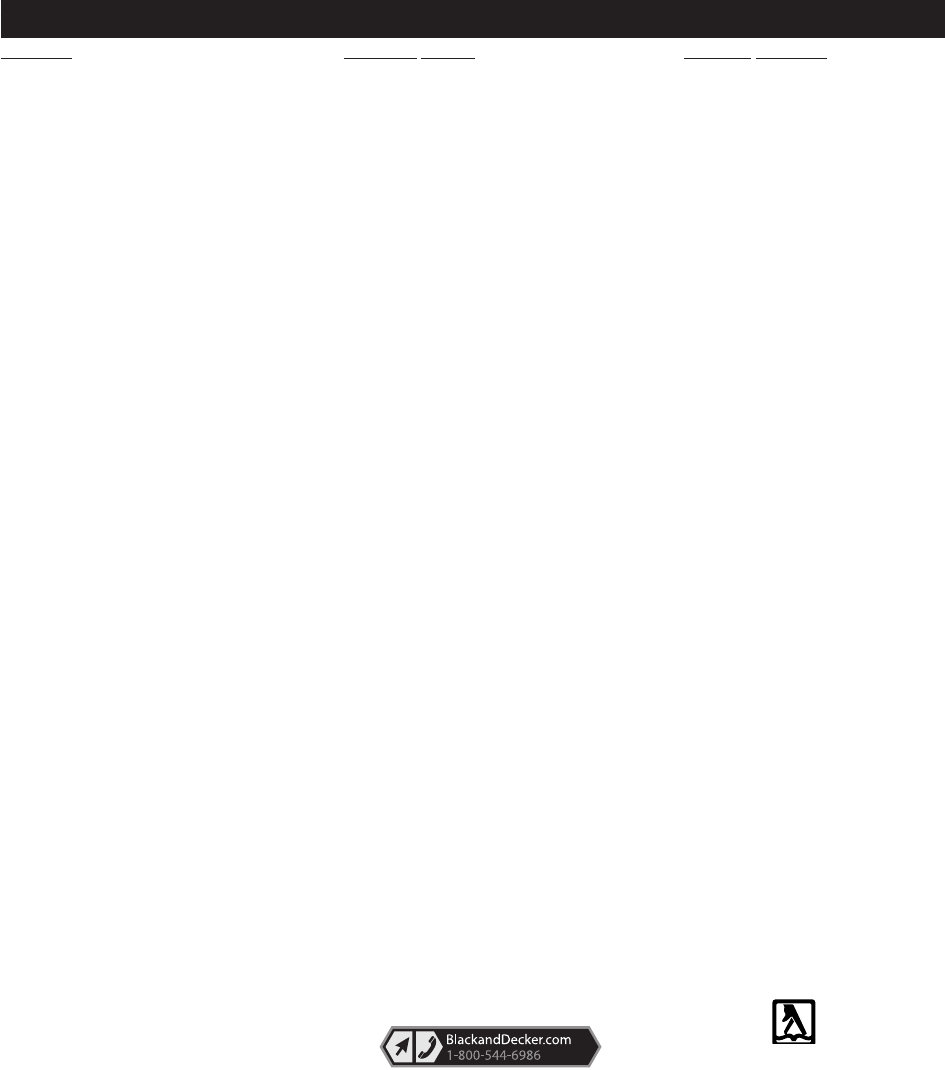
This warranty does not apply to accessories. This warranty gives you specific legal rights and you may have other
rights which vary from state to state or province to province. Should you have any questions, contact the manager of
your nearest Black & Decker Service Center. This product is not intended for commercial use.
LATIN AMERICA: This warranty does not apply to products sold in Latin America. For products sold in Latin America,
check country specific warranty information contained in the packaging, call the local company or see the website for
warranty information.
FREE WARNING LABEL REPLACEMENT: If your warning labels become illegible or are missing, call
1-800-544-6986 for a free replacement.
TROUBLESHOOTING
Problem Possible Cause Possible Solution
• Material runs or drips. • Spraying too much material. • Reduce air flow by turning
material adjustment knob.
• Spraying too slowly. • Increase speed of application.
• Spraying too close. • Increase distance from surface.
• Viscosity too thin. • Check dilution
recommendation.
• Too much over spray. • Sprayer too far from surface. • Reduce distance to surface.
• Too much material being sprayed. • Reduce air flow by turning
material adjustment knob.
• Little or no material being released. • Check valve ball stuck. • Remove check valve. Depress
ball to loosen.
Add lubricant. See figure Q.
• Spray nozzle/tip clogged. • Clean nozzles.
• Pickup tube loose or clogged. • Check tube.
• Material adjustment knob setting too low. • Increase setting.
• Air inlet blocked. • Clean or change air filter.
• Material too thick. • Check viscosity
recommendation.
• Material being sprayed is splattering. • Viscosity of material is too high. • Thin material per manufacturer
recommendation.
• Sprayer pulsates. •Air filter clogged. • Clean or change filter.
• Material in canister almost empty. • Refill canister.
• Liquid comes out side of canister. • Lid not on square or tight enough. • Remove lid and reattach
squarely and evenly, then tighten
lid securely.
• Paint on threads of canister and lid. • Clean threads on top and sides
of canister and lid.
For assistance with your product, visit our website www.blackanddecker.com for the location of the
service center nearest you or call the BLACK & DECKER help line at 1-800-544-6986.
Imported by
Black & Decker (U.S.) Inc.,
701 E. Joppa Rd.
Towson, MD 21286 U.S.A.
See ‘Tools-Elec-
tric’
– Yellow Pages –
for Service &
Sales
12


















